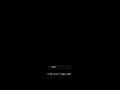Seven VietNam: Difference between revisions
Undefishin (talk | contribs) No edit summary |
Undefishin (talk | contribs) No edit summary |
||
| Line 11: | Line 11: | ||
|archiveadd = December 12, 2021 |
|archiveadd = December 12, 2021 |
||
}} |
}} |
||
'''Seven VietNam''' is a |
'''Seven VietNam''' is a modified [[:Category:Bootlegs based on Windows 7|Windows 7 SP1]] PE distribution, which was created by Linh Hon Huyun De. It released in 2018, and was uploaded to the archive on December 12, 2021. |
||
== Description == |
== Description == |
||
The bootleg is a modified Windows 7 SP1 PE distribution |
The bootleg is a modified Windows 7 SP1 PE distribution. It comes with many useful utilities and a wallpaper. The "Office 2012 Full" shortcut just leads you to the SoftMaker suite, which isn't the actual Microsoft Office. |
||
The mod is capable of using HBCDMenu. |
|||
== Changes from Windows 7 SP1 == |
== Changes from Windows 7 SP1 == |
||
* The legacy Windows Vista boot screen is used in place of the default one |
|||
* New default wallpaper |
* New default wallpaper |
||
* Multiple programs have been installed |
|||
* Drivers from the host install on boot |
|||
== Software == |
== Software == |
||
* |
* 7-Zip 9.20 |
||
* Acronis Disk Director 11.0.2121 |
* Acronis Disk Director 11.0.2121 |
||
* BOOTICE 2012.05.06 |
* BOOTICE 2012.05.06 |
||
* CPUID 1.60 |
* CPUID 1.60 |
||
* DiskGenius 3.2.1211 |
* DiskGenius 3.2.1211 |
||
* |
* GImageX v2 |
||
* HBCDMenu |
|||
* IDM 6.12 beta build 3 (cracked, registered to linhhonhuynhde Ghoster) |
|||
* ImDisk Virtual Disk Driver 1.3.0 |
|||
* NT6 Fast |
|||
* Norton Ghost 11.5.1 |
* Norton Ghost 11.5.1 |
||
* OneKey Ghost 6.5 |
* OneKey Ghost 6.5 |
||
* Partition Wizard Professional 7.5 |
* Partition Wizard Professional 7.5 |
||
* PENetwork 0.56 |
* PENetwork 0.56 |
||
* PStart 2.11.0.5 |
|||
* Q-Dir 4.94 |
* Q-Dir 4.94 |
||
* RecoverMyFiles 4.9.4 |
* RecoverMyFiles 4.9.4 |
||
* RunScanner 1.0 |
|||
* TeamViewer 6 |
* TeamViewer 6 |
||
* UltraISO 9.5 |
* UltraISO Premium Edition 9.5.2.2856 (cracked, registered to Home) |
||
* UniKey 4.0 |
* UniKey 4.0 |
||
* VLC Media Player 0.8.6 |
* VLC Media Player 0.8.6 |
||
* WinArchiver 2.8 (cracked, registered to dvanh) |
|||
* xCHM 1.16 |
|||
=== Customization Utilities === |
|||
* UberIcon 1.0.0 build 436 (in Vietnamese) |
|||
== Notes == |
== Notes == |
||
Revision as of 16:20, 16 October 2023
| Crusty Windows bootleg | |
 The desktop of Seven VietNam | |
| Original OS | Windows 7 SP1 |
|---|---|
| Release date | 2018 |
| Author | Linh Hon Huyun De |
| Country | Vietnam |
| Language(s) | English |
| Architecture(s) | x86 (32-bit) |
| File size | 400 MB |
| Download link | Seven_VietNam_X86.iso |
| Date added | December 12, 2021 |
Seven VietNam is a modified Windows 7 SP1 PE distribution, which was created by Linh Hon Huyun De. It released in 2018, and was uploaded to the archive on December 12, 2021.
Description
The bootleg is a modified Windows 7 SP1 PE distribution. It comes with many useful utilities and a wallpaper. The "Office 2012 Full" shortcut just leads you to the SoftMaker suite, which isn't the actual Microsoft Office.
The mod is capable of using HBCDMenu.
Changes from Windows 7 SP1
- New default wallpaper
Software
- 7-Zip 9.20
- Acronis Disk Director 11.0.2121
- BOOTICE 2012.05.06
- CPUID 1.60
- DiskGenius 3.2.1211
- GImageX v2
- HBCDMenu
- IDM 6.12 beta build 3 (cracked, registered to linhhonhuynhde Ghoster)
- ImDisk Virtual Disk Driver 1.3.0
- NT6 Fast
- Norton Ghost 11.5.1
- OneKey Ghost 6.5
- Partition Wizard Professional 7.5
- PENetwork 0.56
- PStart 2.11.0.5
- Q-Dir 4.94
- RecoverMyFiles 4.9.4
- RunScanner 1.0
- TeamViewer 6
- UltraISO Premium Edition 9.5.2.2856 (cracked, registered to Home)
- UniKey 4.0
- VLC Media Player 0.8.6
- WinArchiver 2.8 (cracked, registered to dvanh)
- xCHM 1.16
Customization Utilities
- UberIcon 1.0.0 build 436 (in Vietnamese)
Notes
- The bootleg supposedly brands itself as Windows 8, as seen in much of the changed branding in the login screen, and in the System Properties graphics.
Gallery
-
Log in
-
Boot screen
-
Desktop
-
Office 2012 Full
-
Demo