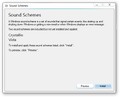Windows 2010: Difference between revisions
Undefishin (talk | contribs) No edit summary |
Undefishin (talk | contribs) No edit summary |
||
| Line 1: | Line 1: | ||
{{Infobox bootleg |
|||
|screenshot = |
|screenshot = W7 Windows 2010 RTM Desktop.png |
||
|original_os = [[:Category:Bootlegs based on Windows 7|Windows 7 SP1]] |
|original_os = [[:Category:Bootlegs based on Windows 7|Windows 7 SP1]] |
||
|release_date = January 25, 2021 |
|release_date = January 25, 2021 |
||
| Line 24: | Line 24: | ||
* New OOBE graphics |
* New OOBE graphics |
||
* New login graphics |
* New login graphics |
||
* |
* New default theme, and wallpaper. All the regional themes are unlocked. 2 new regional themes included |
||
* New default theme, and wallpaper |
|||
* New sound scheme. 2 new sound schemes are included, which can be installed through the Sound Scheme Installer in the Start menu |
* New sound scheme. 2 new sound schemes are included, which can be installed through the Sound Scheme Installer in the Start menu |
||
* A welcome screen program is present, which is set to start on startup |
* A welcome screen program is present, which is set to start on startup |
||
| Line 41: | Line 40: | ||
== Gallery == |
== Gallery == |
||
<gallery> |
<gallery> |
||
W7 Windows 2010 RTM Setup.png | Setup |
|||
W7 Windows 2010 RTM Copying.png | Setup while it's copying files |
|||
Win2010_Preparing.png | Pre-OOBE |
|||
W7 Windows 2010 RTM PreOOBE.png | Pre-OOBE |
|||
W7 Windows 2010 RTM OOBE.png | OOBE |
|||
W7 Windows 2010 RTM OOBEVideo.png | OOBE video |
|||
Win2010_WPI.png | WPI |
|||
W7 Windows 2010 RTM WPI.png | WPI |
|||
Win2010_LoginFB.png | First login |
|||
W7 Windows 2010 RTM Login.png | Login screen |
|||
W7 Windows 2010 RTM DesktopFB.png | Desktop on first boot |
|||
W7 Windows 2010 RTM Desktop.png | Empty desktop |
|||
Win2010_WPINet.png | WPI at a selection of .NET Framework versions |
|||
W7 Windows 2010 RTM StartMenu.png | Start menu ("Windows 2010" theme) |
|||
Win2010_SoundInstaller.png | The sound scheme installer utility |
|||
W7 Windows 2010 RTM Demo.png | System Properties and About Windows |
|||
Win2010_SIPreview.png | The sound scheme installer preview |
|||
W7 Windows 2010 RTM Autorun.png | Autorun |
|||
W7 Windows 2010 RTM Sound Scheme Installer.png | The Sound Scheme Installer |
|||
</gallery> |
|||
=== Themes === |
|||
<gallery> |
|||
W7 Windows 2010 RTM Australia theme.png | "Australia" theme |
|||
W7 Windows 2010 RTM Canada theme.png | "Canada" theme |
|||
W7 Windows 2010 RTM United Kingdom theme.png | "United Kingdom" theme |
|||
W7 Windows 2010 RTM Nassau County Museum of Art theme.png | "Nassau County Museum of Art" theme |
|||
W7 Windows 2010 RTM Nassau County Museum of Art Characters theme.png | "Nassau County Museum of Art Characters" theme |
|||
W7 Windows 2010 RTM United States theme.png | "United States" theme |
|||
W7 Windows 2010 RTM South Africa theme.png | "South Africa" theme |
|||
</gallery> |
</gallery> |
||
Revision as of 12:53, 17 October 2023
| Crusty Windows bootleg | |
 The desktop of Windows 2010 | |
| Original OS | Windows 7 SP1 |
|---|---|
| Release date | January 25, 2021 |
| Author | GMM |
| Language(s) | English |
| Architecture(s) | x86 (64-bit) |
| File size | 4.75 GB |
| Download link | 6.1.7680.15842.win2010_ |
| Date added | Somewhere around March 9, and March 30 of 2022 |
Windows 2010 is a bootleg Windows 7 SP1 edition, which was created by GMM. It released on January 25, 2021, and was added to the archive somewhere around March 9 and 30 of 2022.
Description
The bootleg is a modified Windows 7 SP1 edition. It is intended to be a concept of a Windows 7 beta build that would supposedly take place in 2010. It has a bright teal look with a custom-written WPI.
During the OOBE finalization phase, the OOBE video will play. Then, the "Welcome" window will popup, featuring text-to-speech, which tells you that setup is almost finished. OOBE music will play during this process.
The ISO was made using NTLite v1.8.0.7115 on Windows 7 Ultimate SP1 x64.
Changes from Windows 7 SP1
- New setup graphics
- New pre-OOBE graphics
- New OOBE graphics
- New login graphics
- New default theme, and wallpaper. All the regional themes are unlocked. 2 new regional themes included
- New sound scheme. 2 new sound schemes are included, which can be installed through the Sound Scheme Installer in the Start menu
- A welcome screen program is present, which is set to start on startup
Software
- 7-Zip 19.00
- Audacity 2.4.1
- foobar2000 1.5.2
- InfraRecorder 0.52
- Mozilla Firefox 77.0.1
Updates
- Microsoft .NET Framework 4.0 and 4.5.2
Gallery
-
Setup
-
Setup while it's copying files
-
Pre-OOBE
-
OOBE
-
OOBE video
-
WPI
-
Login screen
-
Desktop on first boot
-
Empty desktop
-
Start menu ("Windows 2010" theme)
-
System Properties and About Windows
-
Autorun
-
The Sound Scheme Installer
Themes
-
"Australia" theme
-
"Canada" theme
-
"United Kingdom" theme
-
"Nassau County Museum of Art" theme
-
"Nassau County Museum of Art Characters" theme
-
"United States" theme
-
"South Africa" theme