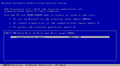Windows Longhorn Reloaded: Difference between revisions
Undefishin (talk | contribs) No edit summary |
|||
| Line 1: | Line 1: | ||
{{Infobox bootleg |
{{Infobox bootleg |
||
|title = Windows Longhorn Reloaded |
|||
|screenshot = Longhorn Reloaded Empty Desktop.png |
|screenshot = Longhorn Reloaded Empty Desktop.png |
||
|caption = The desktop of a fresh install of Longhorn Reloaded |
|caption = The desktop of a fresh install of Longhorn Reloaded |
||
|original_os = [[Windows |
|original_os = [[:Category:Bootlegs based on Windows betas|Windows Longhorn 4074]] |
||
|release_date = 2007 |
|release_date = 2007 |
||
|creator = JoeJoe |
|creator = JoeJoe |
||
|country = ? |
|country = ? |
||
|language = English |
|language = English |
||
|arch = x86 |
|arch = x86 (32-bit) |
||
|size = 780 MB |
|size = 780 MB |
||
|download = [https://crustywindo.ws/collection/Betas/Windows%20Longhorn%20Reloaded%20%2832%20Bits%29.ISO Windows Longhorn Reloaded (32 Bits).ISO] |
|download = [https://crustywindo.ws/collection/Betas/Windows%20Longhorn%20Reloaded%20%2832%20Bits%29.ISO Windows Longhorn Reloaded (32 Bits).ISO] |
||
|archiveadd = December 2021<br>Pre-Crusty Windows: September 3rd, 2020 |
|||
}} |
}} |
||
Revision as of 06:17, 3 March 2023
| Crusty Windows bootleg | |
 The desktop of a fresh install of Longhorn Reloaded | |
| Original OS | Windows Longhorn 4074 |
|---|---|
| Release date | 2007 |
| Author | JoeJoe |
| Country | ? |
| Language(s) | English |
| Architecture(s) | x86 (32-bit) |
| File size | 780 MB |
| Download link | Windows Longhorn Reloaded (32 Bits).ISO |
| Date added | December 2021 Pre-Crusty Windows: September 3rd, 2020 |
Windows Longhorn Reloaded is a bootleg created by a group on the (now defunct) forum JoeJoe, designed to make Longhorn build 4074 more stable. Apparently, Microsoft was quite embarrassed by how much more "stable" this OS was compared to their then three-year-old beta, so they sent a cease and desist letter to kill it. Unfortunately for Microsoft, weirdos on the internet kept copies.
Description
Much like Sigma OS, Longhorn Reloaded is based around and is designed to make Longhorn build 4074, a pre-reset Milestone 7 build of Windows Vista, more "stable" (depending on your definition).
On the first boot, the OS deletes some files and launches an optional installer program called Longhorn Reloaded Tempory Installer, which replaces a few files and sets some registry keys. Other than that, the OS remains mostly the same as stock 4074.
Changes from Longhorn 4074
- The setup program has been replaced with a similar one to Windows XP with the background changed.
- The theme is different, and is a slightly more revamped and polished version of the default Longhorn 4074 theme. The original Longhorn theme can still be used by switching to the "Windows Classic" theme.
- The "Luna" and "Slate" themes have been removed, and only the "Jade" theme remains. Either intentionally or due to a bug, the Classic theme is also inaccessible.
- The "About Windows" graphic has been replaced with a custom banner showing the OS name.
- The sidebar has been hidden by default and requires the user to mouse over to the sidebar area to see it.
- desktop.ini is no longer a hidden file by default and is visible across the OS.
Notes
- Doesn't work in VMWare, of course. It does work on VirtualBox 6.1.36.
- VirtualBox Guest Additions do not install on this OS.
Gallery
-
Setup
-
Installing
-
First Boot
-
Longhorn Reloaded Tempory Installer
-
Empty Desktop
-
Empty Desktop (with classic theme)
-
Winver