Shield XP: Difference between revisions
(→top: remove newlines after a template, replaced: }} → }}) |
Undefishin (talk | contribs) No edit summary |
||
| Line 9: | Line 9: | ||
|size = 687 MB |
|size = 687 MB |
||
|download = [https://crustywindo.ws/collection/Windows%20XP/SHIELD-XP.iso SHIELD-XP.iso] |
|download = [https://crustywindo.ws/collection/Windows%20XP/SHIELD-XP.iso SHIELD-XP.iso] |
||
|archiveadd = August |
|archiveadd = August 6, 2022 |
||
}} |
}} |
||
'''Shield XP''' is a bootleg [[:Category:Bootlegs based on Windows XP|Windows XP SP3]] edition, which was created by [[:Category:Bootlegs created by Mahmoud Tarek Fouda|Mahmoud Tarek Fouda]]. It released in December 2013, and was added to the archive on August 6, 2022. |
'''Shield XP''' is a bootleg [[:Category:Bootlegs based on Windows XP|Windows XP SP3]] edition, which was created by [[:Category:Bootlegs created by Mahmoud Tarek Fouda|Mahmoud Tarek Fouda]]. It released in December 2013, and was added to the archive on August 6, 2022. |
||
| Line 27: | Line 27: | ||
* 7-Zip 9.22 |
* 7-Zip 9.22 |
||
* Adobe Flash Player 11 |
* Adobe Flash Player 11 |
||
| ⚫ | |||
* Foxit Reader 4.3.1.0218 |
* Foxit Reader 4.3.1.0218 |
||
* Google Chrome 5.0.307.1 |
* Google Chrome 5.0.307.1 |
||
* IDM 6.18 Build 7 (cracked, registered to Qusay al-shemmary 09.11.2013) |
* IDM 6.18 Build 7 (cracked, registered to Qusay al-shemmary 09.11.2013) |
||
| ⚫ | |||
* Mozilla Firefox 25.0 |
* Mozilla Firefox 25.0 |
||
* Perfect Uninstaller v6.3.3.9 |
* Perfect Uninstaller v6.3.3.9 |
||
| ⚫ | |||
* Real Alternative |
* Real Alternative |
||
* TeraCopy 2.27 |
* TeraCopy 2.27 |
||
| ⚫ | |||
| ⚫ | |||
* WinRAR 4.00 (cracked) |
* WinRAR 4.00 (cracked) |
||
| ⚫ | |||
=== Customization Utilities === |
=== Customization Utilities === |
||
| ⚫ | |||
* Glass SysDM |
* Glass SysDM |
||
* RocketDock |
* RocketDock |
||
| Line 49: | Line 48: | ||
* Vista Rainbar 4.3 |
* Vista Rainbar 4.3 |
||
* VisualTaskTips |
* VisualTaskTips |
||
=== Updates === |
|||
| ⚫ | |||
== Notes == |
== Notes == |
||
| Line 56: | Line 58: | ||
<gallery> |
<gallery> |
||
Shield_XP_Setup.png | Setup in the graphical phase |
Shield_XP_Setup.png | Setup in the graphical phase |
||
Shield_XP_Boot.png | Boot |
Shield_XP_Boot.png | Boot screen |
||
Shield_XP_PreOOBE.png | Pre-OOBE |
Shield_XP_PreOOBE.png | Pre-OOBE |
||
Shield_XP_OOBEVideo.png | OOBE video |
Shield_XP_OOBEVideo.png | OOBE video |
||
Shield_XP_Login.png | Login |
Shield_XP_Login.png | Login screen |
||
Shield_XP_Desktop.png | Empty desktop |
Shield_XP_Desktop.png | Empty desktop |
||
Shield_XP_StartMenu.png | Start menu |
Shield_XP_StartMenu.png | Start menu |
||
| Line 69: | Line 71: | ||
=== Themes === |
=== Themes === |
||
<gallery> |
<gallery> |
||
Shield_XP_ADELE_Theme.png | "ADELE" |
Shield_XP_ADELE_Theme.png | "ADELE" theme |
||
Shield_XP_BEAUTY_NATURE_Theme.png | "BEAUTY NATURE" |
Shield_XP_BEAUTY_NATURE_Theme.png | "BEAUTY NATURE" theme |
||
Shield_XP_Blue_Theme.png | "Blue" |
Shield_XP_Blue_Theme.png | "Blue" theme |
||
Shield_XP_BOCET2013_Theme.png | "BOCET2013" |
Shield_XP_BOCET2013_Theme.png | "BOCET2013" theme |
||
Shield_XP_Coffee_Theme.png | "Coffee" |
Shield_XP_Coffee_Theme.png | "Coffee" theme |
||
Shield_XP_COLORS_Theme.png | "COLORS" |
Shield_XP_COLORS_Theme.png | "COLORS" theme |
||
Shield_XP_CROOS_FIRE_Theme.png | "CROOS FIRE" |
Shield_XP_CROOS_FIRE_Theme.png | "CROOS FIRE" theme |
||
Shield_XP_FAST_FIVE_Theme.png | "FAST FIVE" |
Shield_XP_FAST_FIVE_Theme.png | "FAST FIVE" theme |
||
Shield_XP_FOOTBALL_STARS_Theme.png | "FOOTBALL STARS" |
Shield_XP_FOOTBALL_STARS_Theme.png | "FOOTBALL STARS" theme |
||
Shield_XP_GAD_OF_WAR_Theme.png | "GAD OF WAR" |
Shield_XP_GAD_OF_WAR_Theme.png | "GAD OF WAR" theme |
||
Shield_XP_IRON_MAN2_Theme.png | "IRON MAN2" |
Shield_XP_IRON_MAN2_Theme.png | "IRON MAN2" theme |
||
Shield_XP_Love_Theme.png | "Love" |
Shield_XP_Love_Theme.png | "Love" theme |
||
Shield_XP_Magic_Theme.png | "Magic" |
Shield_XP_Magic_Theme.png | "Magic" theme |
||
Shield_XP_MASTER_Theme.png | "MASTER" |
Shield_XP_MASTER_Theme.png | "MASTER" theme |
||
Shield_XP_PHOTOSHOP_Theme.png | "PHOTOSHOP" |
Shield_XP_PHOTOSHOP_Theme.png | "PHOTOSHOP" theme |
||
Shield_XP_Pure_Theme.png | "Pure" |
Shield_XP_Pure_Theme.png | "Pure" theme |
||
Shield_XP_Shield_Theme.png | "Shield" |
Shield_XP_Shield_Theme.png | "Shield" theme |
||
Shield_XP_Ubuntu_Theme.png | "Ubuntu" |
Shield_XP_Ubuntu_Theme.png | "Ubuntu" theme |
||
Shield_XP_windows_8_Theme.png | "windows 8" |
Shield_XP_windows_8_Theme.png | "windows 8" theme |
||
</gallery> |
</gallery> |
||
Revision as of 16:57, 17 November 2023
| Crusty Windows bootleg | |
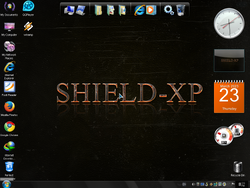 The desktop of Shield XP | |
| Original OS | Windows XP SP3 |
|---|---|
| Release date | December 2013 |
| Author | Mahmoud Tarek Fouda |
| Country | Egypt |
| Language(s) | English, Arabic |
| Architecture(s) | x86 (32-bit) |
| File size | 687 MB |
| Download link | SHIELD-XP.iso |
| Date added | August 6, 2022 |
Shield XP is a bootleg Windows XP SP3 edition, which was created by Mahmoud Tarek Fouda. It released in December 2013, and was added to the archive on August 6, 2022.
Description
The bootleg is a modified Windows XP SP3 ISO, which comes with DriverPacks 12.09 integrated. It adds some themes and programs, and tries to mimic Windows 7 in looks. It has a new autorun. It is unattended and preactivated.
Changes from Windows XP SP3
- The Setup OS text is changed
- New boot screen, with phone numbers of the authors listed
- New setup graphics
- New login graphics
- New default theme, and wallpaper
- 20 new themes included
Software
- 7-Zip 9.22
- Adobe Flash Player 11
- Foxit Reader 4.3.1.0218
- Google Chrome 5.0.307.1
- IDM 6.18 Build 7 (cracked, registered to Qusay al-shemmary 09.11.2013)
- Mozilla Firefox 25.0
- Perfect Uninstaller v6.3.3.9
- QQPlayer 3.7
- Real Alternative
- TeraCopy 2.27
- WinRAR 4.00 (cracked)
- Winamp 5.622 (cracked, registered to WTF, with one skin, Winamp_iPhone)
Customization Utilities
- Drive Space Indicator v5.3.1.2 (cracked, registered to Shiled-XP)
- Glass SysDM
- RocketDock
- Styler
- TrueTransparency
- UberIcon
- ViGlance
- Vista Rainbar 4.3
- VisualTaskTips
Updates
- Kels' CPL Bonus Pack
Notes
- The volume mixer is changed to have a Windows 7 look.
Gallery
-
Setup in the graphical phase
-
Boot screen
-
Pre-OOBE
-
OOBE video
-
Login screen
-
Empty desktop
-
Start menu
-
System Properties (Glass DM) and About Windows
-
System Properties (Normal) and About Windows
-
Autorun
Themes
-
"ADELE" theme
-
"BEAUTY NATURE" theme
-
"Blue" theme
-
"BOCET2013" theme
-
"Coffee" theme
-
"COLORS" theme
-
"CROOS FIRE" theme
-
"FAST FIVE" theme
-
"FOOTBALL STARS" theme
-
"GAD OF WAR" theme
-
"IRON MAN2" theme
-
"Love" theme
-
"Magic" theme
-
"MASTER" theme
-
"PHOTOSHOP" theme
-
"Pure" theme
-
"Shield" theme
-
"Ubuntu" theme
-
"windows 8" theme




























