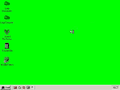Windows ME Year of Luigi: Difference between revisions
Undefishin (talk | contribs) (found a fix that works, use mobile) |
Undefishin (talk | contribs) |
||
| Line 17: | Line 17: | ||
== Changes from Windows ME == |
== Changes from Windows ME == |
||
* The background color has been set to a bright eye blinding green color |
* The background color has been set to a bright eye blinding green color |
||
* |
* The My Computer and My Documents icons have been changed to a Luigi hat |
||
== Description == |
== Description == |
||
Revision as of 10:28, 8 December 2022
| Crusty Windows bootleg | |
 The desktop of ME Year of Luigi | |
| Original OS | Windows ME |
|---|---|
| Release date | 2014 |
| Author | Windowsi3DS |
| Country | ? |
| Language(s) | English |
| Architecture(s) | x86 |
| File size | 807 MB |
| Download link | yearofluigi.iso |
Windows ME Year of Luigi (jokingly called "Windows ME Nuclear Edition" or "Windows ME Excessively Green Edition") is a bootleg Windows edition created by Windowsi3DS released in 2014.
Changes from Windows ME
- The background color has been set to a bright eye blinding green color
- The My Computer and My Documents icons have been changed to a Luigi hat
Description
Windows ME Year of Luigi is a bootleg based on Windows ME which is packaged in the Ghost image format, which has to be restored through a separate Norton Ghost utility.
Screenshots
-
Login screen
-
Empty desktop in 256 colors
-
Empty desktop in 24-bit color
-
System information and About Windows dialog