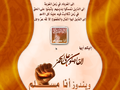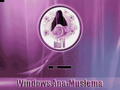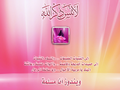Windows Ana-Muslem: Difference between revisions
Undefishin (talk | contribs) No edit summary |
Undefishin (talk | contribs) No edit summary |
||
| Line 1: | Line 1: | ||
{{Infobox bootleg |
|||
|screenshot = XP_Ana_Muslem_-_Desktop.png |
|screenshot = XP_Ana_Muslem_-_Desktop.png |
||
|original_os = [[:Category:Bootlegs based on Windows XP|Windows XP SP3]] |
|original_os = [[:Category:Bootlegs based on Windows XP|Windows XP SP3]] |
||
| Line 55: | Line 55: | ||
== Gallery == |
== Gallery == |
||
<gallery> |
<gallery> |
||
XP Ana-Muslem Setup.png | Setup in the graphical phase |
|||
XP Ana-Muslem Boot.png | Boot screen |
|||
XP Ana-Muslem Login.png | Login screen |
|||
XP Ana-Muslem Desktop.png | Empty desktop |
|||
XP Ana-Muslem StartMenu.png | Start menu ("Luna" theme) |
|||
XP Ana-Muslem SysDM.png | System Properties |
|||
XP Ana-Muslem Support Information.png | Support Information |
|||
XP_Ana_Muslem_-_Winver.png | About Windows dialog and Run box |
|||
XP Ana-Muslem Run.png | Run |
|||
XP Ana-Muslem Winver.png | About Windows |
|||
XP_Ana_Muslem_-_pink.png | pink Theme |
|||
XP Ana-Muslem Autorun.png | Autorun |
|||
XP_Ana_Muslem_-_Vista.png | Vista Theme |
|||
XP Ana-Muslem Ana-Muslema.png | Ana-Muslema |
|||
</gallery> |
</gallery> |
||
| Line 71: | Line 72: | ||
<gallery> |
<gallery> |
||
XP Ana-Muslem Ana-Muslema Boot.png | Boot screen |
|||
XP_Ana_Muslema_-_Converter.png | Conversion utility |
|||
XP Ana-Muslem Ana-Muslema Login.png | Login screen |
|||
XP Ana-Muslem Ana-Muslema Desktop.png | Empty desktop |
|||
XP_Ana_Muslema_-_Login.png | Login UI |
|||
XP Ana-Muslem Ana-Muslema StartMenu.png | Start menu |
|||
XP_Ana_Muslema_-_SysDM.png | System information dialog |
|||
XP Ana-Muslem Ana-Muslema SysDM.png | System Properties |
|||
XP_Ana_Muslema_-_Winver.png | About Windows dialog and Run box |
|||
XP Ana-Muslem Ana-Muslema Support Information.png | Support Information |
|||
XP_Ana_Muslema_-_Explorer.png | Explorer window |
|||
XP Ana-Muslem Ana-Muslema Run.png | Run |
|||
XP Ana-Muslem Ana-Muslema Winver.png | About Windows |
|||
</gallery> |
</gallery> |
||
Revision as of 10:28, 6 December 2023
| Crusty Windows bootleg | |
 The desktop of Windows Ana-Muslem | |
| Original OS | Windows XP SP3 |
|---|---|
| Release date | February 14, 2009 |
| Author | ? |
| Country | Saudi Arabia(?) |
| Language(s) | English |
| Architecture(s) | x86 (32-bit) |
| File size | 679 MB |
| Download link | ana-muslem-e.iso |
| Date added | November 25, 2022 |
Windows Ana-Muslem is a bootleg Windows XP SP3 edition, which was created by an unknown author. It released on February 14, 2009, and was added to the archive on November 25, 2022.
Description
The bootleg is a modified Windows XP SP3 ISO, with an interesting twist: you can install a transformation pack for the bootleg to make it pink. It is unattended, and preactivated.
The ISO was made using nLite and Windows Unattended CD Creator 0.9.8, and the autorun was made using AutoPlay Media Studio 7.1.1007.0.
Changes from Windows XP SP3
- New setup graphics
- New boot screen
- New login graphics
- New default theme, and wallpaper
- 2 new themes included
- 34 (supposed to be 50) new wallpapers included
- 2 new cursor sets included
- New icon set
- New sound scheme
- New default avatar. All of the default avatars have been replaced
- The Winver banner has been changed
- OEM branding is included
Software
- PicaView
- Win32Pad
Customization Utilities
- VistaDriveIcon
Notes
- There is another executable on the install media to convert (as in replace system files) with counterparts for a pink version of this bootleg.
- Converting adds a Restore Icons shortcut to the desktop which rebuilds the icon cache.
- Converting also changes the name of this bootleg to Windows Ana-Muslema.
- Converting also changes system icons from the blue/green to a pink variant of the same icons. This won't show up unless you rebuild the icon cache.
- Converting surprisingly does not change/modify the current system theme or Luna to the "pink" theme.
- The most recent file on the CD root has a glitched file date of "January 2, 2028".
- The OS comes with preconfigured settings for Win32Pad.
- The setup will always freeze at the 31 minute mark, if you're using VMware.
- The full name and organization is set to "لا تنس ذكر الله" and "شركة التجارة مع الله" respectively.
- The computer name is set to "MUSLEM".
- The workgroup name is set to "LAN".
- The Locale in this mod is set to Saudi Arabia, but for some reason the Time Zone is set to Jerusalem, so it could be rumored that this bootleg originates from Palestine, but we could be wrong.
Gallery
-
Setup in the graphical phase
-
Boot screen
-
Login screen
-
Empty desktop
-
Start menu ("Luna" theme)
-
System Properties
-
Support Information
-
Run
-
About Windows
-
Autorun
-
Ana-Muslema
Ana-Muslema Gallery
All images are in the "pink" theme for consistency for the conversion to make sense.
-
Boot screen
-
Login screen
-
Empty desktop
-
Start menu
-
System Properties
-
Support Information
-
Run
-
About Windows