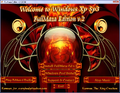Windows XP Full Maza: Difference between revisions
Undefishin (talk | contribs) No edit summary |
Undefishin (talk | contribs) No edit summary |
||
| Line 14: | Line 14: | ||
== Description == |
== Description == |
||
This bootleg is a modified Windows XP SP3 ISO, with DriverPacks BASE 8.05 integrated. It |
This bootleg is a modified Windows XP SP3 ISO, with DriverPacks BASE 8.05 integrated. It comes with many programs both bundled and WPI, themes and wallpapers. It is unattended and preactivated. |
||
The ISO was made using nLite 1.4.9.1 and Windows Unattended CD Creator 0.9.8. |
The ISO was made using nLite 1.4.9.1 and Windows Unattended CD Creator 0.9.8. |
||
| Line 99: | Line 99: | ||
== Gallery == |
== Gallery == |
||
<gallery> |
<gallery> |
||
XP Full Maza v2 PreSetup.png | Pre-setup |
|||
FullMaza-Setup2.png | Setup in the graphical phase |
FullMaza-Setup2.png | Setup in the graphical phase |
||
XP Full Maza v2 Boot.png | Boot screen |
|||
XP Full Maza v2 PreOOBE.png | Pre-OOBE |
|||
FullMaza-Login.png | Login screen |
FullMaza-Login.png | Login screen |
||
XP Full Maza v2 DesktopFB.png | Desktop on first boot |
|||
| ⚫ | |||
FullMaza-Desktop.png | Empty desktop |
FullMaza-Desktop.png | Empty desktop |
||
FullMaza-Start.png | Start menu ("fullmaza v.2" theme) |
FullMaza-Start.png | Start menu ("fullmaza v.2" theme) |
||
XP Full Maza v2 SysDM.png | System Properties |
|||
FullMaza-Demo.png | Demo |
|||
XP Full Maza v2 Support Information.png | Support Information |
|||
XP Full Maza v2 Run.png | Run |
|||
XP Full Maza v2 Winver.png | About Windows |
|||
XP Full Maza v2 Explorer.png | Explorer - CD root |
|||
XP Full Maza v2 Autorun.png | Autorun |
|||
| ⚫ | |||
</gallery> |
</gallery> |
||
=== Themes === |
=== Themes === |
||
<gallery> |
<gallery> |
||
XP Full Maza v2 fullmaza Green theme.png | "fullmaza Green" theme |
|||
FullMaza |
XP Full Maza v2 FullMaza vista theme.png | "FullMaza vista" theme |
||
XP Full Maza v2 fullmaza theme.png | "fullmaza" theme |
|||
XP Full Maza v2 KING theme.png | "KING" theme |
|||
XP Full Maza v2 red theme.png | "red" theme |
|||
XP Full Maza v2 Royal Element Style theme.png | "Royal Element Style" theme |
|||
XP Full Maza v2 vista theme.png | "vista" theme |
|||
</gallery> |
</gallery> |
||
Revision as of 17:29, 6 December 2023
| Crusty Windows bootleg | |
 The desktop of Windows XP Full Maza | |
| Original OS | Windows XP SP3 |
|---|---|
| Release date | June 12, 2009 |
| Author | Kamran_The_King |
| Country | Pakistan |
| Language(s) | English |
| Architecture(s) | x86 (32-bit) |
| File size | 1.4 GB |
| Download link | FullMaza.iso |
| Date added | February 3, 2022 |
Windows XP Full Maza is a bootleg Windows XP SP3 edition, which was created by Kamran_The_King. It released on June 12, 2009, and was added to the archive on February 3, 2022.
Description
This bootleg is a modified Windows XP SP3 ISO, with DriverPacks BASE 8.05 integrated. It comes with many programs both bundled and WPI, themes and wallpapers. It is unattended and preactivated.
The ISO was made using nLite 1.4.9.1 and Windows Unattended CD Creator 0.9.8.
Changes from Windows XP SP3
- The pre-setup message has been changed
- The setup OS text is changed, and centered
- New setup graphics
- New boot graphics
- New login graphics
- New default theme, and wallpaper
- 7 new themes included
- 52 new wallpapers included. All of the default wallpapers are replaced
- 22 new cursor sets included
- New sound scheme
- 55 new fonts included
- OEM branding is included
Software
- 7-Zip 4.65
- Adobe Flash Player 10.0 r12
- Any Video Converter 1.2.1
- CabPack 1.4
- Kels' CPL Bonus
- K-Lite Mega Codec Pack 4.85
- Mozilla Firefox 3.0.8
- WinRAR 3.80 (cracked, registered to WinRAR 3.80 Professional of thexfile)
- Yahoo! Messenger 9.0.0.2136
Customization Utilities
- DriveSpace 5.2.2.2
- RocketDock 1.3.1
- Stardock IconPackager 4.10 (cracked; comes with 6 icon sets)
- TrueTransparency 0.9.3
- UberIcon 1.0.4
- Vista Drive Indicator
- VisualTooltip 2.1
- WinFlip 0.50
Updates
- DirectX 11
- Internet Explorer 8
- Windows Media Player 11
Software on the CD
- 7-Zip 4.57
- Agogo FLV to iPod Converter Free 8.43
- Card Recovery 5.20 build 0212
- CCleaner 2.19.900
- CleanCenter 2.4.3.3
- FLVPlayer4Free Free FLV Player 3.2.0.0
- Foxit Reader 3.0 build 1301
- Hide Folders 2009
- Java 6 Update 10
- ESET Smart Security 4.0.424
- Internet Download Manager 5.17 build 4 (cracked, registered to CrYs18 DL4all.COM Silent Installed)
- USB Safely Remove 3.1.4.478 (cracked, registered to Ru-board)
- Microsoft Office 2003 SP2 (cracked)
- mIRC 6.33
- Perfect Uninstaller
- Playstation 2 Emulator 0.9.6
- PowerArchiver 2009 11.0.0.76
- PowerISO 4.3
- RealPlayer 11
- Recover My Files 3.9.8.6356
- UltraISO Premium Edition 9.3.2.2656 (cracked, registered to Shahed Hussain)
- Windows Doctor 2.0
- Windows Live Messenger 2009
Customization Utilities
- Rainlender
Updates
- Microsoft .NET Framework 2.0
Notes
- The "fullmaza Green" theme won't load because the specified color style is spelled correctly - the actual color style name is spelled wrong ("Defult Green", but is specified as "Default Green").
- 50 unused wallpapers can be found in Thumbs.db.
- The Internet Explorer title is set to "*abouelhassan* Internet Explore".
- The full name and organization is set to "KING" and "Kamrn".
- The computer name is set to "FULLMAZA".
- The workgroup name is set to "workgroup".
Gallery
-
Pre-setup
-
Setup in the graphical phase
-
Boot screen
-
Pre-OOBE
-
Login screen
-
Desktop on first boot
-
Empty desktop
-
Start menu ("fullmaza v.2" theme)
-
System Properties
-
Support Information
-
Run
-
About Windows
-
Explorer - CD root
-
Autorun
-
WPI
Themes
-
"fullmaza Green" theme
-
"FullMaza vista" theme
-
"fullmaza" theme
-
"KING" theme
-
"red" theme
-
"Royal Element Style" theme
-
"vista" theme