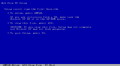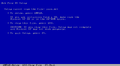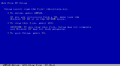Bob Pony OS Beta 1: Difference between revisions
Undefishin (talk | contribs) No edit summary |
Undefishin (talk | contribs) No edit summary |
||
| Line 1: | Line 1: | ||
{{Infobox bootleg |
{{Infobox bootleg |
||
|screenshot = XP_BobPonyOS_Beta_1_Setup.png |
|screenshot = XP_BobPonyOS_Beta_1_Setup.png |
||
|caption = Setup |
|caption = Setup in the graphical phase |
||
|original_os = [[:Category:Bootlegs based on Windows XP|Windows XP SP3]] |
|original_os = [[:Category:Bootlegs based on Windows XP|Windows XP SP3]] |
||
|release_date = April 16, 2016 |
|release_date = April 16, 2016 |
||
| Line 12: | Line 12: | ||
|archiveadd = December 2021? |
|archiveadd = December 2021? |
||
}} |
}} |
||
'''Bob Pony OS Beta 1''' is a bootleg [[:Category:Bootlegs based on Windows XP|Windows XP SP3]] edition, which was created by [[:Category:Bootlegs created by Bob Pony|Bob Pony]]. It released on April 16, 2016, and was added to the archive in December 2021 |
'''Bob Pony OS Beta 1''' is a bootleg [[:Category:Bootlegs based on Windows XP|Windows XP SP3]] edition, which was created by [[:Category:Bootlegs created by Bob Pony|Bob Pony]]. It released on April 16, 2016, and was added to the archive in December 2021. |
||
There were multiple betas of this bootleg released, the other being [[Bob Pony OS Beta 2]] which is based on [[:Category:Bootlegs based on Windows 7|Windows 7]]. |
|||
== Description == |
== Description == |
||
The bootleg is a modified Windows XP SP3 ISO. It adds Bob Pony branding, as seen in the name. It adds a brand new shell (which is supposedly intended to make using the OS easier), and one theme. |
The bootleg is a modified Windows XP SP3 ISO. It adds Bob Pony branding, as seen in the name. It adds a brand new shell (which is supposedly intended to make using the OS easier), and one theme. It is preactivated. |
||
The ISO was made using nLite 1.4.9.3 on Windows 8 or higher. |
|||
== Changes from Windows XP SP3 == |
== Changes from Windows XP SP3 == |
||
* The |
* The Setup now uses the Windows 2000 style |
||
* A new shell |
* A new VB.NET shell like in Beta 2 is included, which replaces the default shell |
||
* One new theme included |
* One new theme included, which would be the Zune theme. It doesn't copy, because it doesn't exist |
||
== Notes == |
== Notes == |
||
* This bootleg is broken. It will not proceed past the first boot. |
* This bootleg is broken. It will not proceed past the first boot. |
||
* The organization is set to "BobPony.ga Network". |
|||
* The computer name is set to "BPOS-PC". |
|||
* The workgroup name is set to "workgroup". |
|||
* The CD label is set to "BOBPONYOS". |
|||
== Gallery == |
== Gallery == |
||
Revision as of 10:55, 6 January 2024
| Crusty Windows bootleg | |
 Setup in the graphical phase | |
| Original OS | Windows XP SP3 |
|---|---|
| Release date | April 16, 2016 |
| Author | Bob Pony |
| Country | United States |
| Language(s) | English |
| Architecture(s) | x86 (32-bit) |
| File size | 271 MB |
| Download link | Bob Pony OS Beta 1.iso |
| Date added | December 2021? |
Bob Pony OS Beta 1 is a bootleg Windows XP SP3 edition, which was created by Bob Pony. It released on April 16, 2016, and was added to the archive in December 2021.
There were multiple betas of this bootleg released, the other being Bob Pony OS Beta 2 which is based on Windows 7.
Description
The bootleg is a modified Windows XP SP3 ISO. It adds Bob Pony branding, as seen in the name. It adds a brand new shell (which is supposedly intended to make using the OS easier), and one theme. It is preactivated.
The ISO was made using nLite 1.4.9.3 on Windows 8 or higher.
Changes from Windows XP SP3
- The Setup now uses the Windows 2000 style
- A new VB.NET shell like in Beta 2 is included, which replaces the default shell
- One new theme included, which would be the Zune theme. It doesn't copy, because it doesn't exist
Notes
- This bootleg is broken. It will not proceed past the first boot.
- The organization is set to "BobPony.ga Network".
- The computer name is set to "BPOS-PC".
- The workgroup name is set to "workgroup".
- The CD label is set to "BOBPONYOS".
Gallery
-
Setup at a Zune theme file error
-
Setup at a Zune.mst file error
-
Setup at a Zune shell style file error
-
Setup while it's installing