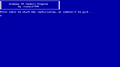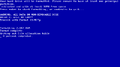Windows 97: Difference between revisions
Undefishin (talk | contribs) No edit summary |
Undefishin (talk | contribs) No edit summary |
||
| Line 11: | Line 11: | ||
|archiveadd = December 10, 2021 |
|archiveadd = December 10, 2021 |
||
}} |
}} |
||
'''Windows 97''' is a bootleg [[:Category:Bootlegs based on Windows 3.x|Windows 3.1]] edition, which was created by Ideeman1994. It released in 2012, and was added to the archive on December 10, 2021. |
'''Windows 97''' version 3.5 stable is a bootleg [[:Category:Bootlegs based on Windows 3.x|Windows 3.1]] edition, which was created by Ideeman1994. It released in 2012, and was added to the archive on December 10, 2021. |
||
== Description == |
== Description == |
||
Revision as of 10:01, 11 February 2024
| Crusty Windows bootleg | |
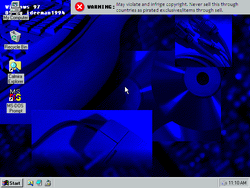 The desktop of Windows 97 | |
| Original OS | Windows 3.1 |
|---|---|
| Release date | 2012 |
| Author | Ideeman1994 |
| Country | Belgium |
| Language(s) | English |
| Architecture(s) | x86 (16-bit) |
| File size | 30 MB (not including boot floppy) |
| Download link | win9735enstable.zip |
| Date added | December 10, 2021 |
Windows 97 version 3.5 stable is a bootleg Windows 3.1 edition, which was created by Ideeman1994. It released in 2012, and was added to the archive on December 10, 2021.
Description
The bootleg is a modified Windows 3.1 ISO which styles the OS with a Windows 95 theme and even includes some old customization programs to complete the look.
The setup used is a completely custom one, using a specialized Windows 3.1 PE running a Delphi-based installer. The installation is done using a batch script which copies the "mini 3.1" to the C drive (assuming the user has already formatted it) and runs the setup. A boot floppy is required to install the OS.
Changes from Windows 3.1
Changes in pre-desktop procedures
- The setup has been completely replaced with a custom one
- New setup graphics. The setup background is the Windows 95 setup
- New boot graphics. The boot screen is changed to a Windows 95 style one. It is static due to technical limitations
Look and feel
- New default theme, and wallpaper. The default wallpaper is set to the Windows 95 setup, with the author's branding added and a copyright disclaimer on the top right
- The shell is replaced with Calmira, a Delphi-based Windows 95-like shell
- The window buttons have now been themed to Windows 95
Software
- Win32s
Games
- FreeCell
Customization Utilities
- Mask98
- Calmira
Notes
Bootleg quirks
- The start menu banner's text is renamed to Windows 97.
- You can launch the OS as a live CD from the startup menu.
Gallery
-
Initial screen
-
Setup while it's formatting
-
Setup in the graphical phase
-
Boot screen
-
Empty desktop
-
Start menu