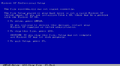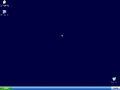Windows XP SP2 Performance 2008: Difference between revisions
Undefishin (talk | contribs) (Created page with "{{Infobox bootleg |screenshot = XP SP2 Performance 2008 Desktop.png |original_os = Windows XP SP2 |release_date = March 2, 2008 |creator = Ninja Spy |language = English |arch = x86 (32-bit) |size = 728.1 MiB |download = [https://crustywindo.ws/collection/Windows%20XP/Xp_SP2_Performance2008.iso Xp_SP2_Performance2008.iso] |archiveadd = April 6, 2024 }} '''Windows XP SP2 Performance 2008''' is a bootleg :Category:Bootlegs based...") |
Undefishin (talk | contribs) No edit summary |
||
| Line 7: | Line 7: | ||
|arch = x86 (32-bit) |
|arch = x86 (32-bit) |
||
|size = 728.1 MiB |
|size = 728.1 MiB |
||
|download = [https://crustywindo.ws/collection/Windows%20XP/Xp_SP2_Performance2008.iso |
|download = [https://crustywindo.ws/collection/Windows%20XP/Xp_SP2_Performance2008.iso Xp_SP2<wbr>_Performance2008.iso] |
||
|archiveadd = April 6, 2024 |
|archiveadd = April 6, 2024 |
||
}} |
}} |
||
Revision as of 15:47, 8 April 2024
| Crusty Windows bootleg | |
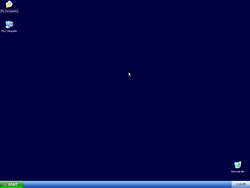 The desktop of Windows XP SP2 Performance 2008 | |
| Original OS | Windows XP SP2 |
|---|---|
| Release date | March 2, 2008 |
| Author | Ninja Spy |
| Language(s) | English |
| Architecture(s) | x86 (32-bit) |
| File size | 728.1 MiB |
| Download link | Xp_SP2 |
| Date added | April 6, 2024 |
Windows XP SP2 Performance 2008 is a bootleg Windows XP SP2 edition, which was created by Ninja Spy. It released on March 2, 2008, and was added to the archive on April 6, 2024.
Description
The bootleg is a modified Windows XP SP2 ISO, with RyanVM's Windows XP Post-SP2 Update Pack version 2.2.1 and DirectX 9.0c November 2007 AddOn 0.3.4 integrated. It also comes with NVIDIA and Realtek HDA drivers integrated. It comes with many themes, and a WPI which gets dropped to the C drive. You have to manually run the WPI, it does not get run automatically. A good many things have been stripped out from the OS.
It is preactivated. The bootleg was made using nLite 1.4.1 on Windows XP SP2.
Changes from Windows XP SP2
Changes in pre-desktop procedures
- New setup graphics. The background is replaced, and all the billboard text cuts off after the first few sentences
Look and feel
- New default theme
- 2 new visual styles included
- All of the screensavers have been removed
Software
- Ad Muncher
- Badges 1.5
Software on the CD
- Adobe Flash Player 9.0 r115
- avast! 4.7
- CCleaner 2.05.555
- DAMN NFO Viewer 2.10.0032 RC3
- GOM Player 2.1.9.3753
- iTunes 7.4.3
- Java 6 Update 4
- Mozilla Firefox 2.0.0.12
- Nero 8.2.8.0 (comes with CIM keygen)
- PDF suite
- Pidgin 2.4.0
- uTorrent 1.7.7
- VistaCodecs 4.5.8
- WinRAR 3.71 (patch)
- Winamp 5.52 (comes with NGEN keygen)
- ZoneAlarm 7.0.462.0
Updates
- Microsoft .NET Framework 2.0
nLite addons
Slipstreamed:
- RyanVM's Windows XP Post-SP2 Update Pack version 2.2.1
- DirectX 9.0c November 2007 AddOn 0.3.4 (addon by CNC)
- Windows Media Player 11 (February 25, 2008)
Setup hotfixes:
- Badges 1.5 (ProgramsAddons)
Notes
Development logs
- Final
- 2 new visual styles included
- 2 new drivers integrated
- 2 new hotfixes integrated, 1 update (KB835221) and 1 addon (Badges 1.5)
- DisableFreereq, DisableMinMem
- Patches: TcpIp = 1000, DoUxTheme
- Services2: ClipSrv,4
- Tweaks:
- Boot and Shutdown-Auto-End tasks immediately
- Boot and Shutdown-Auto-Kill hung applications immediately
- Boot and Shutdown-Auto-Kill hung services immediately
- Boot and Shutdown-Ctrl-Alt-Del at logon-Enabled
- Boot and Shutdown-Disable automatic restart on System Failure
- Boot and Shutdown-Logon Page-Welcome screen
- Boot and Shutdown-Numlock-On
- Boot and Shutdown-Status Messages-Extended
- Desktop-My Computer icon-Show
- Desktop-My Documents icon-Show
- Explorer-Add 'Command Prompt' to folder context menu
- Explorer-Advanced Search: preconfigure options
- Explorer-Classic Control Panel
- Explorer-Disable Prefix: Shortcut to
- Explorer-Disable shortcut arrow
- Explorer-Recycle Bin: allow to rename and delete
- Explorer-Show Drive Letters in front of Drive Names
- Explorer-Show extensions of known file-types
- Explorer-Show hidden files and folders
- Explorer-Show Statusbar in all windows
- Explorer-Show the full path in the Address Bar
- Internet Explorer-Set IE-Cache limit to-8 MB
- Internet Explorer-Set Internet Explorer to accept 10 connects at a time
- Internet Explorer-Set popup-blocker to high
- My Computer-Add Control Panel
- My Computer-Add Network Connections
- Network-Allow receiving Remote Assistance-Disable
- Network-Disable administrative shares
- Performance-Disable Warn on low disk space
- Performance-Enable USB Idle Endpoint support
- Performance-Speed-up Access to AVI Media Files
- Privacy-Remove Alexa
- Security-Always show Updates under Software
- Security-Disable Antivirus notification
- Security-Disable Firewall notification
- Security-Disable Screensaver
- Security-Re-Enable user:pass URLs
- Start Menu-Clear most recently opened documents list on logoff
- Start Menu-Control Panel-Display as a menu
- Start Menu-Disable and remove Documents list from the Start Menu
- Start Menu-Disable Highlight newly installed programs
- Start Menu-Disable popup on first boot
- Start Menu-Reduce popup delay
- Taskbar-Disable Language-Bar
- Taskbar-Hide Volume Control Icon in System Tray
- Taskbar-Lock the Taskbar-Yes
- Windows Media Player-Accept Privacy Statement
- Windows Media Player-Disable automatic codec download
- Windows Media Player-Enhanced privacy settings
- Windows Media Player-Optimize fullscreen mode behavior
Bootleg quirks
- During text-mode setup, winntbbu.dll will fail to copy over properly. Skip it, it will proceed just fine.
- There is supposed to be OEM branding and Support Information, but it does not copy over to the right directory. It is supposed to copy to System32, but it attempts to copy to "$System32$" in the WINDOWS directory, which is not recognized by Windows and therefore is incorrect. So the OEM branding will never show up.
- There is a MP3 file sitting where the WPI programs are. It is used as the WPI music.
CD contents and other info
- There is a copy of ETH0's Windows Genuine Advantage Validation 1.7.59.1 on the CD. You can find it on
ETH0\Windows.Genuine.Advantage.Validation.v1.7.59.1.UPDATED.CRACKED-ETH0\. - The full name and organization is set to "NINJASPY" and "NINJASPY".
- The computer name is set to "NINJASPY".
- The workgroup name is set to "NINJASPY".
Gallery
-
winntbbu.dll - file copy error
-
Setup in the graphical phase
-
Empty desktop
-
Start menu ("Royale" theme)
-
System Properties, Support Information and About Windows
-
WPI
-
WPI while it's installing programs
Visual styles
-
"Vista" visual style
-
"Vista Inspirat 2" visual style
Extracted resources
-
"Electric Shock" (song from WPI)