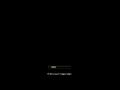Windows XP Game Edition 2010: Difference between revisions
Undefishin (talk | contribs) (fun fact: i actually mained this bootleg a long time ago) |
Undefishin (talk | contribs) No edit summary |
||
| Line 1: | Line 1: | ||
{{Infobox bootleg |
{{Infobox bootleg |
||
|title = Windows XP Game Edition 2010 |
|title = Windows XP Game Edition 2010 |
||
|screenshot = |
|screenshot = GameEdition_Desktop.png |
||
|original_os = [[:Category:Bootlegs based on Windows XP|Windows XP SP3]] |
|original_os = [[:Category:Bootlegs based on Windows XP|Windows XP SP3]] |
||
|release_date = 2010 |
|release_date = 2010 |
||
| Line 9: | Line 9: | ||
|arch = x86 |
|arch = x86 |
||
|size = 216 MB |
|size = 216 MB |
||
|download = [https://crustywindo.ws/collection/Windows%20XP/Windows%20XP%20SP3%20Game%20Edition%202010%201.1.1%20RC3%20Rebuild.iso |
|download = [https://crustywindo.ws/collection/Windows%20XP/Windows%20XP%20SP3%20Game%20Edition%202010%201.1.1%20RC3%20Rebuild.iso Windows XP SP3 Game Edition 2010 1.1.1 RC3 Rebuild.iso] |
||
}} |
}} |
||
Revision as of 16:49, 7 January 2023
| Crusty Windows bootleg | |
 The desktop of Windows XP Game Edition 2010 | |
| Original OS | Windows XP SP3 |
|---|---|
| Release date | 2010 |
| Author | VXK SOFT |
| Country | Russia |
| Language(s) | Russian |
| Architecture(s) | x86 |
| File size | 216 MB |
| Download link | Windows XP SP3 Game Edition 2010 1.1.1 RC3 Rebuild.iso |
Windows XP Game Edition 2010 is a bootleg Windows edition created by VXK SOFT.
Description
The bootleg is a modified Windows XP SP3 ISO which styles the OS with a Windows Vista theme and includes some updates. The bootleg is very barebones and in fact strips a lot of things out. The bootleg is made using NLite.
Changes from Windows XP
- New setup background, it being the MSN butterfly
- New Vista-like boot screen, with the progress bar recolored to orange
- New login screen, with Aurora background and a glass Windows XP logo
- New desktop wallpaper
- New default theme
- New Vista sound scheme
- All of the user profile pictures have been replaced with ones from Vista
Gallery
-
Setup at the partition screen
-
Setup while it's formatting
-
Setup while it's copying files
-
Boot screen
-
Setup in the graphical phase
-
Log in
-
Empty desktop
-
Start menu
-
System Properties and About Windows