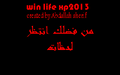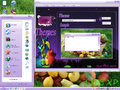Windows Life XP 2013: Difference between revisions
Undefishin (talk | contribs) No edit summary |
Undefishin (talk | contribs) No edit summary |
||
| Line 24: | Line 24: | ||
== Changes from Windows XP SP3 == |
== Changes from Windows XP SP3 == |
||
=== Minor changes === |
=== Minor changes === |
||
* The text-mode setup OS text is changed |
* The text-mode setup OS text is changed to "Windows life xp setup by:Abdallah sherif". |
||
* OEM branding is included |
* OEM branding is included, along with Support Information |
||
* The Run dialog has been modified |
* The Run dialog has been modified |
||
* New Winver banner |
|||
=== Changes in pre-desktop procedures === |
=== Changes in pre-desktop procedures === |
||
Revision as of 15:04, 3 May 2024
| Crusty Windows bootleg | |
 The desktop of Windows Life XP 2013 | |
| Original OS | Windows XP SP3 |
|---|---|
| Release date | July 12, 2013 |
| Author | Abdallah Sherif |
| Country | Egypt |
| Language(s) | English, Arabic |
| Architecture(s) | x86 (32-bit) |
| File size | 696 MB |
| Download link | life_xp2013.iso |
| Date added | Early 2022 |
Windows Life XP 2013 is a bootleg Windows XP SP3 edition, which was created by Abdallah Sherif. It released on July 12, 2013, and was added to the archive in early 2022.
Description
The bootleg is a modified Windows XP SP3 ISO, with DriverPacks version 12.03 integrated. It comes with its own boot selector. Through it, you can access Hiren's BootCD Mini 2010. It comes with many themes and wallpapers, some programs, and plenty of cursors, fonts, icons and screensavers. It comes with registry tweaks. It comes with its own WPI, and autorun.
On the first boot of the OS, you will be presented with a WPI, where you can install the programs you want to. Then, at the end, you will get the option to install extra drivers, with Easy Driverpack.
You can access the WPI after setup, in the autorun, albeit a different version of it. All of the program names are in Arabic.
The ISO was made using nLite, the autorun was made with AutoPlay Media Studio 8.0.2.0, and the boot selector used was EasyBoot 5.1.0.566. The ISO was touched up with UltraISO 7.6e.
Changes from Windows XP SP3
Minor changes
- The text-mode setup OS text is changed to "Windows life xp setup by:Abdallah sherif".
- OEM branding is included, along with Support Information
- The Run dialog has been modified
- New Winver banner
Changes in pre-desktop procedures
- New setup graphics
- New boot screen
- New pre-OOBE graphics
- New login graphics
Look and feel
- New default theme, and wallpaper
- 69 new themes included
- 36 new wallpapers included
- New icon set
- 633 new cursors included
- New (fake) Vista sound scheme
- 531 new fonts included. They are all dropped to
Program Files\fonts - 15 new screensavers included
Software
- SWF Opener 1.3
Customization Utilities
- RocketDock 1.3.5 (comes with new icons)
- Styler 1.4.0.1 (with 46 skins included)
- UberIcon 1.0.4
- Visual Task Tips
Software on the CD
- 7-Zip 9.20
- Adobe Flash Player 11.1 r102
- AIMP 3.20
- Foxit Reader 3.1.1.0901
- Internet Download Manager 6.16 (cracked, registered to Abdallah sherif)
- K-Lite Mega Codec Pack 9.9.9.0
- Mozilla Firefox 22
- Nero 8.1.1.4 Micro (cracked, registered to Abdallah sherif of life group)
- USB Disk Security 6.3.0.30 (cracked)
- UltraISO Premium Edition 9.5.3.2901
- WinRAR 5.00 beta 2 (cracked, registered to absba, comes with one theme, WinRAR for deviant)
- XnView 2.03
- Yahoo! Messenger 11.0.0.2014
Notes
Bootleg quirks
- Everything 1.2.1.371 is supposed to be installed, but the installer doesn't work.
- The password for Windows Life XP 2013's installers is
fannymagnetlife_life.
CD contents and other info
- There is a folder on the CD root titled "Covers + Serial". The serial key in the
SERIAL.TXTis not identical to the one specified inWINNT.SIF. - When you open the CD with AutoPlay, you will be presented with a set of custom links.
- The CD label is set to "LIFE XP2013".
- The CD has its own custom icon.
WINNT.SIF metadata
- The registered owner and organization are set to "Abdallah sherif" and "life group" respectively.
- The Internet Explorer homepage is set to "www.google.com".
Gallery
-
Pre-boot selector
-
Boot selector
-
Setup in the graphical phase
-
Boot screen
-
Pre-OOBE
-
Login screen
-
Desktop on first boot
-
WPI
-
WPI while it's installing programs
-
Empty desktop
-
Start menu by default
-
Start menu (regular) ("1" theme ("SevenVGRB" theme))
-
System Properties
-
Support Information
-
Run
-
About Windows
-
Autorun
-
Autorun - WPI
-
Shutdown dialog
Themes
-
"!life = Desktop (10)" theme ("Aquanox" theme)
-
"!life = Desktop (11)" theme ("zune" theme)
-
"!life = Desktop (12)" theme ("BlueNano" theme)
-
"!life = Desktop (20)" theme ("Crystal Clear" theme)
-
"!life = Desktop (26)" theme ("DzVista" theme)
-
"!life = Desktop (31)" theme ("Tiger V" theme)
-
"!life = Faster Sonic 2" theme ("Luna Element 4" theme)
-
"!life = Faster Sonic" theme ("Exmas" theme)
-
"!life = Jay" theme ("DzartJay" theme)
-
"!life = portable" theme ("dzArt panda" theme)
-
"!life @ car astra" theme ("Azenis2" theme)
-
"!life @ Kids colors" theme ("Dzart R2 Beat")
-
"!life @ Lovers" theme ("Carbonite" theme)
-
"!life @ navy" theme ("RuiCherry" theme)
-
"!life @ Romance girl" theme ("dzArt Crystal" theme)
-
"!life @ Shadow" theme ("dzArt DiaoChan" theme)
-
"!life @ wood and tigers" theme ("MindWood" theme)
-
"!life xp2013" theme ("Windows Seven" theme)
-
"!life15" theme ("Crystal dlb 2" theme)
-
"!life16" theme ("Media Center style" theme)
-
"!lifeColor =+ Vista live Blue" theme ("VistaLive" theme)
-
"!lifeColor =+ Vista live Gray" theme ("VistaLive Grey" theme)
-
"!lifeColor =+ Vista live Pink" theme ("VistaLive" theme)
-
"!lifeColor =+ Vista live Red" theme ("VistaLive Red" theme)
-
"!Vista Black Dream" theme ("Aero Seven" theme)
-
"!Vista Green" theme ("DzVista" theme)
-
"Win7PDC" theme
-
"Grey" theme ("Grey Style" theme)
-
"GreenSun" theme
-
"life = Anime People" theme ("Prominence" theme)
-
"life = Be Cool" theme ("Median" theme)
-
"life = Bliss" theme ("iTunes 7" theme)
-
"life = Desktop (15)" theme ("Haemo: BTB" theme)
-
"life = Desktop (23)" theme ("DZMilkVB" theme)
-
"life = Desktop (27)" theme ("Everafter style" theme)
-
"life = Desktop (30)" theme ("DzartMicky" theme)
-
"life = Desktop (35)" theme ("deepin vx" theme)
-
"life = Disney" theme ("disney" theme)
-
"life =+ corona" theme ("Corona" theme)
-
"life =+ MOLEE" theme ("MOLEE" theme)
-
"life =+ Quantum" theme ("Quantum" theme)
-
"life =+ XtremeXP" theme ("XtremeXP" theme)
-
"life @ Anime flower" theme ("Purple" theme)
-
"life @ Green Theme" theme ("dzArt WANGZHAOJUN" theme)
-
"life @ Musical world" theme ("QUTSIDERS_monk" theme)
-
"life @ paint girl" theme ("DeskTXmod" theme)
-
"life @ Spider man" theme ("Spiderman" theme)
-
"ض÷جâض®¼ز ذé؟صذذصك؟¨بّ¶،xp×ہأو" theme ("虚空行者卡萨丁xp桌面" theme)
-
"ض÷جâض®¼ز رّرغxpµçؤشض÷جâ" theme ("养眼xp电脑主题" theme)
-
"life@ Car Mazda" theme ("Gem" theme)
-
"lifeTh_Micro1" theme ("dzArt UEFA EURO" theme)
-
"life_02_Maintheme" theme ("LuckyBeijing" theme)
-
"LongHorn Dark" theme ("Royale Glass" theme)
-
"LongHorn" theme ("Royale Glass" theme)
-
"Золото" theme ("LOR GondoR" theme)
-
"PlaceMonk" theme
-
"Powder" theme
-
"Royale" theme ("Windows XP style" theme)
-
"Royale06" theme ("Royale 2006 style" theme)
-
"schnuffel bunny µçؤش×ہأوحّ PCPC.me" theme ("幸福的小熊" theme)
-
"SilverRose" theme
-
"Special" theme ("Media Center style" theme)
-
"twilight" theme ("NOOTOR" theme)
-
"UbuntuLight" theme
-
"XCruiser" theme ("Apevia X-Cruiser" theme)