Windows XP Super-Small Lite: Difference between revisions
Undefishin (talk | contribs) (Created page with "{{Infobox bootleg |screenshot = XP_SSLite_Desktop.png |original_os = Windows XP SP3 |release_date = 2022 |creator = EVO K410i CFW |language = English |arch = x86 |size = 94 MB |download = [https://crustywindo.ws/collection/Windows%20XP/WINXPSSLITE2PR1.iso WINXPSSLITE2PR1.iso] |archiveadd = July 19th, 2021 }} Windows XP Super-Small Lite is a bootleg Windows edition created by EVO K...") |
mNo edit summary |
||
| Line 11: | Line 11: | ||
}} |
}} |
||
Windows XP Super-Small Lite is a bootleg Windows edition created by EVO K410i CFW released in 2021. |
'''Windows XP Super-Small Lite''' is a bootleg Windows edition created by EVO K410i CFW released in 2021. |
||
== Changes from Windows XP == |
== Changes from Windows XP == |
||
Revision as of 03:02, 2 February 2023
| Crusty Windows bootleg | |
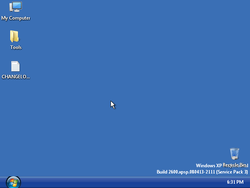 The desktop of Windows XP Super-Small Lite | |
| Original OS | Windows XP SP3 |
|---|---|
| Release date | 2022 |
| Author | EVO K410i CFW |
| Language(s) | English |
| Architecture(s) | x86 |
| File size | 94 MB |
| Download link | WINXPSSLITE2PR1.iso |
| Date added | July 19th, 2021 |
Windows XP Super-Small Lite is a bootleg Windows edition created by EVO K410i CFW released in 2021.
Changes from Windows XP
- New log in screen logo
- OEM branding is added
- 2 Vista lookalike themes have been added
- Sysdm.cpl, winver.exe and devmgmt.msc will run on startup
- The start menu style is set to Classic by default
Software
- 7-Zip 22.01
- Notepad++ 7.9.2
Gallery
-
Setup at the partition screen
-
Setup while it's formatting
-
Setup while it's copying files
-
Setup in the graphical phase
-
Log in
-
Empty desktop
-
Start menu
-
Regular start menu
-
System Properties and About Windows
Themes
-
"VistaVG Black" Theme






