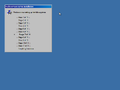Windows 7 Regal Business Edition 2014 x64: Difference between revisions
Undefishin (talk | contribs) (Created page with "{{Partially missing | {{Link|http://web.archive.org/web/20090412050402/http://www.rockersteam.com/releases.html|name=There is a prequel to this bootleg, including a Home Premium variant.}}}}{{Infobox bootleg |screenshot = W7 Regal Business Edition 2014 x64 Desktop.png |original_os = Windows 7 Business SP1 |release_date = July 15, 2013 |creator = Nishant of :Category:Bootlegs created by...") |
Undefishin (talk | contribs) No edit summary |
||
| Line 188: | Line 188: | ||
W7 Regal Business Edition 2014 x64 Setup.png | Setup |
W7 Regal Business Edition 2014 x64 Setup.png | Setup |
||
W7 Regal Business Edition 2014 x64 Copying.png | Setup while it's copying files |
W7 Regal Business Edition 2014 x64 Copying.png | Setup while it's copying files |
||
W7 Regal Business Edition 2014 x64 |
W7 Regal Business Edition 2014 x64 PreDesktop.png | Pre-desktop |
||
W7 Regal Business Edition 2014 x64 PreOOBE.png | Pre-OOBE |
W7 Regal Business Edition 2014 x64 PreOOBE.png | Pre-OOBE |
||
W7 Regal Business Edition 2014 x64 OOBE.png | OOBE |
W7 Regal Business Edition 2014 x64 OOBE.png | OOBE |
||
Revision as of 21:44, 15 September 2024
Windows 7 Regal Business Edition 2014 x64 is partially missing. There is a prequel to this bootleg, including a Home Premium variant. If you are in possession of this ISO, please send an email to staff |
| Crusty Windows bootleg | |
 The desktop of Windows 7 Regal Business Edition 2014 x64 | |
| Original OS | Windows 7 Business SP1 |
|---|---|
| Release date | July 15, 2013 |
| Author | Nishant of Reckons International Team |
| Country | India |
| Language(s) | English |
| Architecture(s) | x64 (64-bit) |
| File size | 4.6 GiB |
| Download link | WIN7_REGAL-EITION_2014_X64.iso |
| Date added | October 9, 2023 |
Windows 7 Regal Business Edition 2014 x64 is a bootleg Windows 7 SP1 edition, which was created by Nishant of Reckons International Team. It was released on July 15, 2023, and was added to the archive on October 9, 2023.
The "Regal" in the name is a symonym for the word "Royal". This bootleg is the sequel to the long-lost Windows Royal Business Edition SP1 (there was a Home Premium variant), which was based on Windows Vista. It was made by Benjamin Samson, also from the Reckons International Team (then named Rockers International Team).
Description
The ISO is a modified Windows 7 SP1 ISO. It comes with many new programs, themes and wallpapers. It comes with registry tweaks. It comes with its own autorun.
On the first boot of the OS, it will first apply an OEM certificate and attempt to apply the key from the Autounattend.xml file, and then RunOnce keys will be made which will install the bundled software and then it will clean up itself afterwards.
It is preactivated.
Changes from Windows 7 Business SP1
Minor changes
- The setup OS text is changed to "Windows 7 Regal Business Edition 2014 x64".
- New Windows Media Player skin
Changes in pre-desktop procedures
- New setup graphics. The Back button is now black.
- New pre-OOBE graphics
- New OOBE graphics
- New login graphics, and animation
Changes done by registry tweaks (regal.reg)
- For DWM:
- perUser, DebugDumpTree, DebugMessages, DebugMouse, DebugZOrder, EnableMachineCheck, ForceSoftwareD3D = 0
- Glass, UseAlternateButtons, Animations, AnimationsShiftKey, Blur, Composition, UseDPIScaling, RenderClientArea = 1
- MagnificationPercent = 64 in hexadecimal
- Open Command Prompt Here menu item is added for folders
- "Aero Stars" is enabled
- Explore From Here menu item is added for folders
- Windows Mail no longer displays its splash
- ShowInfoTip = 0
- All of the regional themes are visible, including its wallpaper folders
- Maximum HTTP / 1.0 connections have been raised to 20, both for the default user and the current user
- For WMP:
- EnableDXVA_WMV = 1
- AutoCopyCD = 0
- AutoEjectCD = 1
- DeleteRemovesFromComputer = 0
- AutoAddMusicToLibrary = 0
- SearchAdvancedOpen = 1
- DeleteDevicePlaylistContents
- ClearType is enabled.
- FontSmoothingType = 2
- FontSmoothingGamma = 3e8
- FontSmoothingOrientation = 1
- The Copy To and Move To Folder options have been enabled
- SearchSystemDirs = 1
- NtfsDisableLastAccessUpdate = 1
- DisablePagingExecutive = 1
- NtfsDisable8dot3NameCreation = 1
- Windows will no longer send low disk space check notifications
- The wait to kill service timeout is set to 5 seconds for HKLM
- Open with Notepad is added for all files
- Sticky Keys, Keyboard Response and Toggle Keys have been disabled
- Windows Media Player will not automatically update
- NoSMBalloonTip = 1
- AnimationsShiftKey = 1 in HKCU instead of HKLM
- Advanced System Properties menu item has been added to My Computer's context menu
- BufferMultiplier = hexadecimal 400
- Recycle Bin's 'Delete' menu item is replaced with "Guy's Search...".
- "Device Manger" and Group Policy Editor are added to My Computer's context menu
- BootOptimizeFunction\Enable = "y"
- Registry Editor, Task Manager and Services is added to My Computer's context menu
- The product name is set to "Windows 7 Regal Business Edition 2014 x64"
- Windows will power down after shut down
- A User Accounts 2 item has been added to the Control Panel
- All default desktop icons but the Libraries icon are enabled
- Recycle Bin, Administrative Tools, Device Manager, Network Connections, Printers, Run, Search, Flip 3D and Windows Update have been added to the Other section in My Computer
- Defragment menu item has been added to all drives context menus
- Group Policy Editor and Registry Editor have been added to the Control Panel
- You can now register and unregister DLL and OCX files
- JPEG thumbnail quality is set to 80%
- DirectX Diagnostic Tool is added to the Control Panel
- AutoReboot = 0
- Windows Installer has nearly full logging enabled in its Logging variable (excluding x character)
- Win95TruncatedExtensions = 0
- Device Manager will now show nonpresent devices
- Scheduled Tasks and Printers and Faxes will not be shared on remote computers
- AutoShareWks = 0
- AUOptions = 2
- ElevateNonAdmins = 1
- NoAutoRebootWithLoggedOnUsers = 1
- EnableFrameNavigationInSafeMode = 1
- File extensions will always show for PIF, SHCmd, Doc, ShellScrap and Internet Shortcut files
- Explorer\AlwaysUnloadDLL\Default = 1
- The Run dialog will now display the Run in separate memory space checkbox
- DefaultSeparateVDM = "yes"
- BootOptimizeFunction\Enable = "y"
- Admin enabled "Take ownership" menu item has been added to all files, exe and dll files, and directories
- ForegroundLockTimeout = 0
- Notepad\fSaveWindowPositions = 0
- The Command Prompt foreground color is now white
- Bottom-positioned "God Mode", "Windows Switcher", "Task Manager" and "Registry Editor" menu items has been added to the Desktop
- The Start menu will now show the Games, Recent Documents, Administrative Tools (with submenu) and Videos links.
- The Windows DreamScene shell extension has been registered and can be accessed from the desktop. Power settings for it have also been added.
- There is a typo in this line
[HKEY_CLASSES_ROOT\Interface\{FFFEAFA1-75A5-40D5-923A-3782DF4B981D}umMethods].
- There is a typo in this line
- OEM branding is added. The support URL is
http://www.reckonsteam.com. - A custom Reckons Team Windows Media Center logo is included.
- There is supposed to be a Reckons Bar for the Windows Experience Index OEM Info, but the image for it doesn't exist.
- The Change Screen Saver, Desktop Icons Settings, Window Colorization, Administrative Tools, Folder Options, Network Connections, Programs and Features and User Accounts menu items have been added to the Desktop's context menu.
- NoNetCrawling = 1
- FolderContentsInfoTip = 1
- FriendlyTree = 0
- lanmanworkstation\parameters
- MaxCmds = hex 64
- MaxThreads = hex 64
- MaxCollectionCount = hex 64
- MaxRpcSize = hex 100000
- The Still Image Service will start automatically
- NoNetCrawling = 1 (dupe)
- NoRemoteRecursiveEvents = 1
- For usbstor IDs 054C00C1, 05AC12xx, 05AC13xx, 05DCA431, 058F6362:
- MaximumTransferLength = hex 200000
- HKLM -- Windows NT\CurrentVersion\Multimedia\SystemProfile\Tasks\Games:
- Scheduling Category = High
- SFIO Priority = High
- Background Only = High
- Priority = 1
- GPU Priority = 1
- Affinity = 1
- The Internet Explorer Start page is now
http://www.reckonsteam.com - 2 new IE URL templates "www.%s.gov" and "www.%s.mil" have been added
- The menu show delays for the current user, NT AUTHORITY (LocalService) and Network Service is now "2".
- OptimalLayout\EnableAutoLayout = 1
- AutoChkTimeOut = 2
- There is a typo here:
[HKEY_CURRENT_USER\Software\Microsoft\Windows\Curre ntVersion\Explorer\ControlPanel]- AllItemsIconView = 1
- StartupPage = 1
- Windows DreamScene is registered twice?
Look and feel
- New default theme, and wallpaper
- 11 new themes included
- New icon set
- New sound set
- 9 new avatars included
- 560 new gadgets included (not counting unused ones, excluding 11 redundant duplicate/empty items)
- 46 new Sample Pictures included
- 7 new Sample Songs included
Software
- 7-Zip 9.20 (64-bit)
- CDBurnerXP 4.5.1.4003
- Notepad++ 6.4.1
- Mozilla Firefox 23.0b1
- WinRAR 5.0 beta 7 (64-bit)
- Adobe Flash Player 11.7.700.224 (NPAPI and ActiveX)
- CCleaner Business Edition 4.03.4151 (64-bit)
- Microsoft .NET Framework 4.5.50501 RC
- K-Lite Mega Codec Pack 9.9.5 ("K.exe") -> networkexplorer.cmd (where every last command will be piped to nul) ->
- Set boot config OS name to "Windows 7 Regal Business Edition 2014 x64" with self-provided bcdedit
- Turn off NX bit checking with self-provided bcdedit
- Attempt to apply regal.reg registry tweaks script in multiple ways, including specifically Windows\system32 regedit, regedit without specific path, and reg tools to both 32-bit and 64-bit registries, and even regedt32 and regedit32 (???)
- Turn off hibernation twice with different argument (
/hibernate offthen-H OFF) each time - Register quartz.dll, jscript.dll, atl.dll, and sbdrop.dll and wlsrvc.dll
- Delete the Internet Settings Zones in the registry
- Take ownership and grant full Administrator access to itself
- Delete all of its files in the current directory
- Exit
Notes
Bootleg quirks
- There is an unused gadget named "heigg". It doesn't work because it's in a subdirectory of anotehr folder and Windows Gadgets doesn't recognize those.
CD contents and other info
- The EULA has been modified to feature the bootleg name (both "Windows® 7 Regal™ Business Edition 2014 x64" and "Microsoft® Windows® 7 Regal™ Business Edition 2014 x64"), and the author's email address and the Reckons website.
Autounattend.xml metadata
- The registered organization is set to "Heaven".
Gallery
-
Pre-pre-setup
-
Pre-setup
-
Setup
-
Setup while it's copying files
-
Pre-desktop
-
Pre-OOBE
-
OOBE
-
Login screen
-
Empty desktop
-
Start menu (also available as "Windows 7 Regal Business Edition" theme)
-
System Properties
-
About Windows
-
Autorun
-
Windows Media Player
Themes
-
"AeroVG Se7en RTM" theme
-
"Blue Moon" theme
-
"Dark7 Ultimate" theme
-
"DeathStar" theme
-
"Digital" theme
-
"HUD RED" theme
-
"M11 by xXCDRXx" theme
-
"ROG TWEAK" theme
-
"Royale (Aero)" theme
-
"Royale" theme
-
"The-VAULT" theme