PicoXP: Difference between revisions
No edit summary |
(Added elaboration, changes, references to external websites, etc.) |
||
| Line 12: | Line 12: | ||
|download = [https://crustywindo.ws/collection/Windows%20XP/PicoXP.iso PicoXP.iso] |
|download = [https://crustywindo.ws/collection/Windows%20XP/PicoXP.iso PicoXP.iso] |
||
}} |
}} |
||
'''PicoXP''' is a bootleg live Windows XP CD by pscEx. It is an extremely minimal CD (only taking up about 15 MB) making it the smallest bootleg in the XP category. It was built with '''WinBuilder''', a 'free application designed to build and customize boot disks based on Microsoft Windows'.<ref>[https://en.wikipedia.org/wiki/WinBuilder WinBuilder, from Wikipedia, the free encyclopedia]</ref> The CD is intended to be the successor/replacement of NanoXP<ref>[https://reboot.pro/index.php?s=3eba5934a6a9c28e93a3ab67c6cf6aaa&showtopic=12 NanoXP, from reboot.pro]</ref>, though the build sizes seem to be around the same. |
|||
'''PicoXP''' is a bootleg live Windows XP CD by pscEx. It is an extremely minimal CD (only taking up about 15 MB) making it the smallest bootleg in the XP category. |
|||
==Description== |
==Description== |
||
It is basically WinPE, but with everything removed. And I do mean '''''everything'''''. To the point where ''window titles'' don't even display properly because there |
It is basically WinPE, but with everything removed. And I do mean '''''everything'''''. To the point where ''window titles'' don't even display properly because there aren't any fonts. Because so many features have been stripped from the OS, only absolute core programs such as cmd, winlogon, and ntoskrnl will actually run. No GUI applications would probably be able to run, however command-line programs with the appropriate libraries installed beforehand may work? |
||
==Changes from Windows XP== |
==Changes from Windows XP== |
||
*The removal of practically every last feature and program except for cmd, winlogon, and ntoskrnl, making it basically unusable. |
*The removal of practically every last feature and program except for cmd, winlogon, and ntoskrnl, making it basically unusable. |
||
*Fonts appear to be completely irradicated, resulting in elusive hieroglyphics in window titles (and potentially programs, if there's even a chance of getting one that isn't cmd, ntoskrnl, or winlogon working) |
|||
== |
==See also== |
||
* |
*[[LiteXP]] |
||
==References== |
|||
<references /> |
|||
[[Category:Bootlegs based on Windows XP]] |
[[Category:Bootlegs based on Windows XP]] |
||
Revision as of 18:44, 2 December 2022
| Crusty Windows bootleg | |
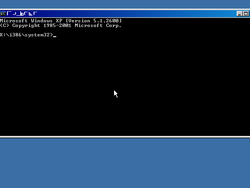 The desktop of a PicoXP live install | |
| Original OS | Windows XP SP3 |
|---|---|
| Release date | March 23, 2013 |
| Author | pscEx |
| Country | ? |
| Language(s) | English |
| Architecture(s) | x86 |
| File size | 15 MB |
| Download link | PicoXP.iso |
PicoXP is a bootleg live Windows XP CD by pscEx. It is an extremely minimal CD (only taking up about 15 MB) making it the smallest bootleg in the XP category. It was built with WinBuilder, a 'free application designed to build and customize boot disks based on Microsoft Windows'.[1] The CD is intended to be the successor/replacement of NanoXP[2], though the build sizes seem to be around the same.
Description
It is basically WinPE, but with everything removed. And I do mean everything. To the point where window titles don't even display properly because there aren't any fonts. Because so many features have been stripped from the OS, only absolute core programs such as cmd, winlogon, and ntoskrnl will actually run. No GUI applications would probably be able to run, however command-line programs with the appropriate libraries installed beforehand may work?
Changes from Windows XP
- The removal of practically every last feature and program except for cmd, winlogon, and ntoskrnl, making it basically unusable.
- Fonts appear to be completely irradicated, resulting in elusive hieroglyphics in window titles (and potentially programs, if there's even a chance of getting one that isn't cmd, ntoskrnl, or winlogon working)