Windows 3.1 EVO K410i Edition: Difference between revisions
Shermanzuki (talk | contribs) No edit summary |
Undefishin (talk | contribs) No edit summary |
||
| Line 16: | Line 16: | ||
== Description == |
== Description == |
||
The bootleg is a modified Windows 3.1 distribution which is packaged in the PowerQuest image format, which has to be restored in the Caldera PowerQuest utility which is on the CD itself. The disk image itself is dated as 2022, which is where the release date comes from. |
|||
== Changes from Windows 3.1 == |
== Changes from Windows 3.1 == |
||
| Line 23: | Line 23: | ||
* New Hot Dog Stand-like color scheme |
* New Hot Dog Stand-like color scheme |
||
* New programs added |
* New programs added |
||
* The program names in the default Programs group has been modernized |
* The program names in the default Programs group has been modernized (renamed to how they would be in newer Windows versions) |
||
== Software == |
== Software == |
||
Revision as of 13:46, 1 March 2023
| Crusty Windows bootleg | |
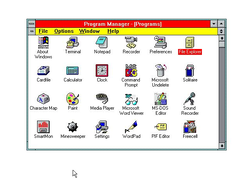 The desktop of Windows 3.1 EVO K410i Edition | |
| Original OS | Windows 3.1 |
|---|---|
| Release date | October 2022 |
| Author | EVO K410i CFW |
| Country | Tunisia |
| Language(s) | English |
| Architecture(s) | x86 (16-bit) |
| File size | 20 MB |
| Download link | WIN31EVOK410I |
Windows 3.1 EVO K410i Edition is a Windows bootleg edition created by EVO K410i CFW released in October 2022.
Description
The bootleg is a modified Windows 3.1 distribution which is packaged in the PowerQuest image format, which has to be restored in the Caldera PowerQuest utility which is on the CD itself. The disk image itself is dated as 2022, which is where the release date comes from.
Changes from Windows 3.1
- The wallpaper has been set to a bright white color
- Program Manager now resizes itself by default
- New Hot Dog Stand-like color scheme
- New programs added
- The program names in the default Programs group has been modernized (renamed to how they would be in newer Windows versions)
Software
- WinRAR 2.06
- WinImage 5.0
- Freecell
- Microsoft Undelete
- Word Viewer 97
Gallery
-
Startup
-
Empty desktop
