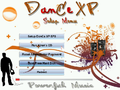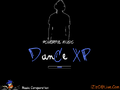Windows Dance XP 2009
| Crusty Windows bootleg | |
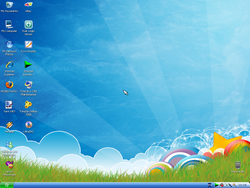 The desktop of Windows Dance XP 2009 | |
| Original OS | Windows XP SP3 |
|---|---|
| Release date | 2009 |
| Author | Master ZizO |
| Country | Bangkok, Thailand |
| Language(s) | English |
| Architecture(s) | x86 (32-bit) |
| File size | 696 MB |
| Download link | XP_dance2009.iso |
| Date added | August 4th, 2022 |
Windows Dance XP 2009 is a bootleg Windows XP SP3 edition created by Master ZizO, released in 2009 and added to the archive on August 4th, 2022.
Description
The bootleg is a modified Windows XP SP3 ISO, with a boot selector integrated which allows you to boot either into the bootleg or Hiren's Boot CD v9.5. It features many things, like programs, some games, themes, many updates and more. It has a WPI and a new autorun. It is unattended and preactivated.
The ISO was made using nLite, the autorun was made with AutoPlay Media Studio 7.0 and the boot selector used was Aero Loader 1.0.
Changes from Windows XP SP3
- The setup OS text is changed
- New setup graphics
- New boot screen
- New OOBE graphics
- New login graphics
- All of the Windows Vista games are included
- 13 new themes included
- All of the default wallpapers have been replaced
- 16 new cursor sets included
Software
- Vista Games
Software on the CD
- JRE 6 Update 7
- Foxit PDF Reader 2.3 Build 2923
- 7-Zip 4.57
- WinRAR 3.80 (cracked, registered to Z!zO of DanCe XP, comes with a new theme)
- Mozilla Firefox 3.0.3
- IDM 5.14 (cracked, registered to DanCe XP)
- Windows Live Messenger 2008
- Messenger Plus! Live 4.70.0.334
- Yahoo Messenger 9.0.0.1912
- ESET NOD32 3.0.672.0
- TuneUp Utilities 2008
- Winamp 5.541
- K-Lite Mega Codec Pack 4.0.0
- Real Alternative
- Nero 7 Lite v7.7.5.1
- Paint.NET 3.35
- UltraISO 9.3.0.2600 (cracked)
- Unlocker 1.8.7
- Power Menu 1.5.1
DanCe Styler (Customization Utilities)
- WindowBlinds 6.1 (comes with one theme, Blue Glass Vista)
- Vista Rainbar 4.3
- RocketDock 1.3.1
- Styler Toolbar
- TopDesk 1.4.2
- VistaDriveIcon
- VisualTaskTips
Gallery
-
Boot selector
-
Setup in the graphical phase
-
Boot screen
-
Pre-OOBE
-
OOBE
-
Login
-
WPI
-
WPI while it's installing programs
-
Desktop on first boot
-
Empty desktop
-
Start menu
-
System Properties and About Windows
-
Autorun
Themes
-
"LiveXP01" Theme
-
"LiveXP02" Theme
-
"Luna Mod Blue" Theme
-
"Luna Mod Green" Theme
-
"Luna Mod Matalic" Theme
-
"Panther Blue - XP2009" Theme
-
"Panther Red - XP2009" Theme
-
"Stolen15 - XP2009" Theme
-
"Vista Live Green Natural toolbar" Theme
-
"Vista Live Green NGreen toolbar" Theme
-
"Vistaluna Basic Glass - Normal" Theme
-
"Vistaluna Basic Glass - Wide Screen" Theme