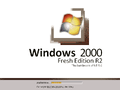Windows 2000 Fresh Edition R2
| Crusty Windows bootleg | |
 The desktop of Windows 2000 Fresh Edition R2 | |
| Original OS | Windows 2000 SP4 |
|---|---|
| Release date | August 1st, 2010 |
| Author | DevilDay |
| Country | Poland |
| Language(s) | Polish |
| Architecture(s) | x86 (32-bit) |
| File size | 409 MB |
| Download link | Windows 2000 Fresh Edition R2.iso |
| Date added | May 21st, 2023 |
Windows 2000 Fresh Edition R2 is a bootleg Windows 2000 SP4 edition, which was created by DevilDay. It released to the Techvortal.pl forums and the WindowsMX forums, on August 1, 2010, and was added to the archive on May 21, 2023.
Description
The bootleg is a modified Windows 2000 SP4 ISO. It styles the OS with a brand new theme, mixed with Windows 7 elements. It adds many new programs and wallpapers. It comes with many updates, and system/registry tweaks. It is unattended, and preactivated.
The ISO was made using nLite 1.4.9.1.
Changes from Windows 2000 SP4
- New setup graphics. The logos have been updated a little
- New boot screen. A new dark beige color scheme has been applied to it, and the Windows logo is replaced with the Windows 7 one. The OS text is now in Segoe UI, and it has been updated with the appropriate OS name. The tagline is now "The last breath of NT 5.0". The copyright text has also been updated. The colors are dithered due to technical limitations
- New default wallpaper
- 16 new wallpapers included
- OEM branding is included
Software
- 7-Zip 4.65
- Adobe Flash Player 10.1 r53
- Adobe Shockwave Player 11.5.7 r609
- CCleaner 2.34.1200
- Defraggler 1.20.201
- FastStone Image Viewer 4.2
- K-Lite Codec Pack Standard 6.2.0, and Real Alternative Lite 2.0.2
- Java 6 Update 21
Updates
- Microsoft .NET Framework 1.1 SP1, 2.0 SP2
- DirectX 9.0c
- Internet Explorer 6 SP1
- Windows Media Player 9
Notes
- The bootleg was finalized on July 31, 2010, and released a day later.
- There is a readme file on the CD root that explains the bootleg and what it adds.
- The OS comes with 48-bit LBA patches. Also,
explorer.exehas been patched to allow 32-bit icons in the notification area. - The Administrator account has a password on it by default.
- The default IE homepage has been changed to "www.techvortal.pl".
Gallery
-
Pre-setup
-
Setup in the graphical phase
-
Boot screen
-
Login screen
-
Desktop on first boot
-
Empty desktop
-
Start menu
-
System Properties and About Windows