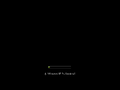Windows XP Poka Tiny
| Crusty Windows bootleg | |
 The desktop of Windows XP Poka Tiny | |
| Original OS | Windows XP SP3 |
|---|---|
| Release date | February 17, 2013 |
| Author | Poka Lap |
| Country | Sudan |
| Language(s) | English |
| Architecture(s) | x86 (32-bit) |
| File size | 1.4 GB |
| Download link | Poka.TiNy.Xp.2013. Final.iso |
| Date added | November 25, 2022 |
Windows XP Poka Tiny (otherwise known by its ISO name as Poka Tiny Xp 2013 Final) is a bootleg Windows XP SP3 edition, which was created by Poka Lap. It released on February 17, 2013, and was added to the archive on November 25, 2022.
Description
The bootleg is a modified Windows XP SP3 ISO. It makes the OS look like Windows Vista, and adds many new programs, themes and wallpapers. It comes with its own autorun. It is unattended, and preactivated.
The ISO was made using nLite and Windows Unattended CD Creator 0.9.5, and the autorun was made with AutoPlay Media Studio.
Changes from Windows XP SP3
Minor changes
- The desktop context menu has been modified to include the author's phone numbers.
- The Winver banner is updated
Changes in pre-desktop procedures
- New setup graphics. The setup wallpaper has been changed
- New boot screen
- New pre-OOBE graphics
- The OOBE is skipped
- New login graphics
Look and feel
- New default theme, and wallpaper. The default theme's wallpaper is different from the one set on first boot
- 2 new themes included
- 18 new wallpapers included
- New icon set
- New cursor set
- New sound scheme
- Windows Media Player 11 now comes with a new skin and has been set as the default
- A welcome center program is added and set to start on startup. The welcome center can be used to change the system language.
Software
- avast! Free Antivirus 7.0.1474 (in Arabic)
- Adobe Flash Player 11.4 r402
- Advanced SystemCare 5.1.0
- Alfa Autorun Killer 2.0
- AutoRun Antivirus Pro 1.0
- Ela-Salaty
- Foxit Reader 2.3
- Golden Al-Wafi Translator 1.12 (comes with Microsoft Text-to-Speech Engine 4.0)
- Google Chrome 5.0 (in Arabic)
- IObit Uninstaller 2.1
- Internet Download Manager 6.11 build 5 (cracked, registered to Ahmed Under \\ 2012; comes with Koushik Halder theme)
- Java 8
- Microfoft Speed Up Computer 1.0
- Microsoft Office 2003 (cracked, organization <Abu_Muda>)
- Mozilla Firefox 17 (IE9 Firefox)
- Nero Express 10
- QQPlayer 3.7.892.400
- Skype 5.0 (in Arabic)
Customization Utilities
- LClock
- RocketDock 1.3.5
- ViGlance 1.0 build 1210
- Yahoo! Widgets 4.5.2
Updates
- Microsoft .NET Framework AIO (1.1, 2.0 SP2, 3.0 SP2, 3.5 SP1)
- Microsoft Visual C++ 2005, 2008 Redistributable
- Windows Media Player 10
- Windows Media Player 11
Browser Extensions and Themes
IE9 Firefox
- Adblock Plus 2.1.2
- Download YouTube Videos as MP4 and FLV 1.4.9
- DownThemAll! 2.0.15
- FastestFox 5.0.2
- Location Bar Enhancer 5.0
- Mozilla Archive Format 2.0.6
- Restart Firefox 0.5
- Skip Addon Compatibility Check 2
- Tab Badge 1.10
- Tab Scope 1.1.7
- Update Channel Selector 1.6
- Themes
- FoxE9 1.0.1 (the IE9 theme)
- Bright and Shiny
Notes
Bootleg quirks
- The Tiny Xp Welcome Center plays a Windows sound remix when started, with text to speech in the background.
- Adobe Flash Player will not install due to its folder name having invalid characters therefore it doesn't exist. The actual folder neighboring it doesn't have them.
- The setup sets the resolution as 1024x768 by default.
- The default username is set to "mOoooOn".
CD contents and other info
- The CD has its icon set to "FOLDERw.ico".
WINNT.SIF metadata
- The full name and organization is set to "Poka Software Lap" and "Poka Software Lap™" respectively.
- The computer name is set to "COMPUTER".
- The workgroup name is set to "WORKGROUP".
Gallery
-
Pre-setup
-
Setup in the graphical phase
-
Boot screen
-
Pre-OOBE
-
Login screen
-
Setup while it's installing software
-
Desktop on first boot
-
Empty desktop
-
Start menu ("TiNy-Xp" theme ("AncientCG" theme))
-
System Properties
-
Run
-
About Windows
-
Autorun
-
Shutdown dialog
Themes
-
"Windows XP" theme ("XPtsp" theme)
-
"Zune" theme
Extracted resources
-
CD's icon ("FOLDERw.ico")