Windows XP 2019 Fedya
Windows XP 2019 Fedya (also known as Windows XP SP3 10 Edition) is a bootleg Windows XP SP3 edition, which was created by Fedya. It released on February 23, 2019, and was added to the archive on December 13, 2021.
| Crusty Windows bootleg | |
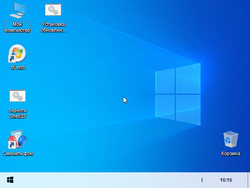 The desktop of Windows XP 2019 Fedya | |
| Original OS | Windows XP SP3 |
|---|---|
| Release date | February 23, 2019 |
| Author | Fedya |
| Country | Russia |
| Language(s) | Russian |
| Architecture(s) | x86 (32-bit) |
| File size | 270 MB |
| Download link | WXP 2019 fedya.iso |
| Date added | December 13, 2021 |
Description
The bootleg is a modified Windows XP SP3 ISO, with a Windows 10 theme applied to it. It adds some new programs, themes and wallpapers and drivers. There is an update pack bundled with the bootleg that drops to the root of the C: drive, which you can access through the desktop. There are also several registry tweaks bundled, that also drop to the "Program Files" directory. It is unattended and preactivated.
Changes from Windows XP SP3
- The setup engine is changed to Windows 2000
- The boot screen has been reduced to just the progress bar, which is now at the very bottom
- New login wallpaper
- New default theme, and wallpaper
- 6 new themes, and 3 visual styles included
- 6 new wallpapers included
- 14 extra wallpapers included in the My Pictures directory
- 30 extra wallpapers included in the All Users My Pictures directory
- All sounds have been purged from the system
- New Windows 10 cursor set
- New Windows 10 icon set
- The Segoe UI font is included
Software
- Calculator Plus
- ESCO Wallpaper Changer 3.2.1
Customization Utilities
- bLend
- TaskbarIC
- Dexpot 1.6.14 Build 2439
Updates
- UpdatePackLive 19.2.20
- Mass Storage Drivers
Notes
- Notepad and Microsoft Paint have been moved to the All Users' Start Menu programs "Accessories" directory.
- When trying to extract the files from "regxp.exe" in an archiver, the files will show as corrupted and not extract, but will work just fine when running the original executable. The included "12.reg" file is 4 MB, most of it being taken up by hex data.
Gallery
-
Setup in the graphical phase
-
Boot screen
-
Login screen
-
Empty desktop
-
Start menu ("Windows 10 Light 2019" theme)
-
System Properties and About Windows
Themes
-
"Windows 10" theme
-
"Windows Aero Blue" theme
-
"Windows Aero Glass" theme
-
"Windows Aero Red" theme
-
"Windows 10 Dark 2019" theme
-
"Windows 10" theme (duplicate)
Visual styles
-
"Ailen" visual style
-
"OxygenBlack" visual style
-
"Rove" visual style