Windows XP 10 Edition
Windows XP 10 Edition is a Windows bootleg edition created by Computer Media Team Pakistan released in 2017.
| Crusty Windows bootleg | |
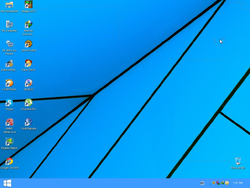 The desktop of XP 10 Edition | |
| Original OS | Windows XP SP3 |
|---|---|
| Author | Computer Media Team Pakistan |
| Country | India |
| Language(s) | English |
| Architecture(s) | x86 |
| File size | 701 MB |
| Download link | XP10EDITION2017.iso |
Description
The bootleg is rather misleading. Despite the bootleg claiming to be Windows XP 10 Edition, it's actually styled after Windows 10 Technical Preview (which has many Windows 8 elements still in it, most particularly the title bar). The skin pack used to transform XP into Windows 10 and give it the Windows 10 theme this bootleg claims to have released a good 7 months before Windows 10 would release to manufacturing, and the bootleg released 2 years after that.
Like the vast majority of bootlegs, it has a WPI.
Changes from Windows XP
- The setup OS text has been changed to the respective OS name, along with some of the options
- The OOBE has been cut out from this bootleg but the video still remains
- Most of the OS icons have been changed to their Windows 10 TP counterparts as a result of the skin pack applied
- The boot screen has been changed to a Windows 10 style boot screen with CMT's branding. Because of the low color depth, the color is displayed in blue
- The setup background is changed, along with OS title. CMT branding is also added
- The "Please wait" has been also given the Windows 10 look, this time in proper color
- The log in screen is styled after the Windows 8 log in screen with Windows 10 branding
Software
- 7-Zip
- WinRAR
- Inpage 2013
- Ammy Admin
- Google Chrome 28
- Internet Download Manager
- uTorrent
- Skype 7
- UltraISO
- GOM Player
- Bubble Match
- Jewel Quest
- Scuba Steve
Notes
- During the setup, a Chinese driver setup tool will launch. In the list of the drivers the phone numbers of the authors are listed
Gallery
-
Partition screen
-
Setup while it's formatting
-
Setup while it's copying files
-
Boot screen
-
Setup in graphical mode
-
Driver installer
-
-
Log in
-
WPI
-
Empty desktop