Windows Lite 3
Windows Lite 3 is a bootleg Windows XP SP2 edition, which was created by an unknown author. It released on June 3, 2007, and was added to the archive on April 6, 2024.
| Crusty Windows bootleg | |
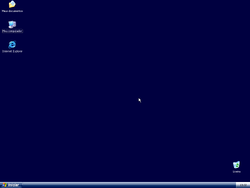 The desktop of Windows Lite 3 | |
| Original OS | Windows XP SP2 |
|---|---|
| Release date | June 3, 2007 |
| Author | ? |
| Language(s) | Spanish |
| Architecture(s) | x86 (32-bit) |
| File size | 202 MB |
| Download link | Windows Lite 3.iso |
| Date added | April 6, 2024 |
Description
The bootleg is a stripped down Windows XP SP2 ISO. It comes with one theme and some programs.
During setup, a series of registry tweaks is applied, which apply various optimizations, such as:
- Setting the contiguous file allocation size to hexadecimal 200 (arqrapidos.reg)
- WaitToKillServiceTimeout = 4000 (desligarrapido2.reg)
- Add new menu entries to My Computer's context menu (mycomp.reg)
- Enable Superfetch/Prefetcher (BootXP.reg)
- Set stisvc service to Manual, disable NoSaveSettings policy and enable NoNetCrawling (wia.reg)
- HungAppTimeout 5000, WaitToKillAppTimeout 4000 (desligarrapido.reg)
- Set menu show delay to 0 (menuiniciarrapido.reg)
- Set (Default) value in the 'Printer' CLSID in RemoteComputer (remotecomputer.reg)
- Remove 2 namespaces in RemoteComputer, including 'Printer' CLSID (?) (speedup.reg)
- Enable AlwaysUnloadDLL registry key (descarregar_DLLs.reg)
The bootleg was made using nLite 1.3.5.
Changes from Windows XP SP2
Minor changes
- The labels in the Explorer toolbar have been removed
- Recycle Bin can now be found in the Other Places section of My Computer
- Extra "All rights reserved" watermark added in the boot screen
Changes in pre-desktop procedures
- The setup now uses the Windows 2000 style
Look and feel
- New default theme. A wallpaper is not set by default, Bliss is the only wallpaper available
Software
- WinRAR 3.50 (cracked, registered to WinXP SP2 E)
- XMPlay 3.4.1 (comes with iXMPlay skin)
Notes
Bootleg quirks
- The default username is set to "Windows XP".
WINNT.SIF metadata
- The full name and organization is set to "Windows XP Pro SP2" and "Microsoft".
- The computer name is set to "PC".
- The workgroup name is set to "GRUPO".
Gallery
-
Setup in the graphical phase
-
Boot screen
-
Empty desktop
-
Start menu ("RoyalMod" theme)
-
System Properties and About Windows