Windows Genius 2014
Windows Genius 2014 is a bootleg Windows XP SP2 edition, which was created by Hussam Mousa. It released on March 7, 2014, and was originally added to the archive in December 2022, but it was re-added to the archive on November 15, 2023.
| Crusty Windows bootleg | |
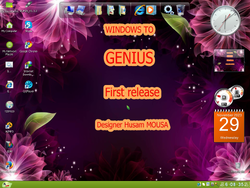 The desktop of Windows Genius 2014 | |
| Original OS | Windows XP SP2 |
|---|---|
| Release date | March 7, 2014 |
| Author | Hussam Mousa |
| Country | Cairo, Egypt |
| Language(s) | English |
| Architecture(s) | x86 (32-bit) |
| File size | 568 MB |
| Download link | GENIUS xp 2014.iso |
| Date added | December 2022 |
Description
The bootleg is a modified Windows XP SP2 ISO with XPSP3 QFE UpdatePack 20130312 integrated.
It comes with its own boot selector. Through it, you can access "Hiren's Boot CD", which is just a generic multiboot CD.
It comes with many new programs, themes and wallpapers.
It is unattended, and preactivated. The ISO was made using nLite 1.4.9.3 on Windows XP SP3 and Windows Unattended CD Creator 0.9.8, and the boot selector used was EasyBoot 5.1.
Changes from Windows XP SP2
Minor changes
- The text-mode setup OS text is changed
- The Winver banner is changed. It is just Windows MZM 2011's Winver banner with "Genius" text over it.
- OEM branding is included, along with Support Information
Changes in pre-desktop procedures
- New setup graphics
- New boot graphics
- New OOBE graphics
- New login graphics
Look and feel
- New default theme, and wallpaper
- 11 new themes included
- 69 new wallpapers included
- 19 new screensavers included
- New icon set
- New cursor set
- New sound scheme. The Startup and Shutdown sounds are from Ubuntu
Software
- Rufus 1.3.2
Preinstalled
- 7-Zip 9.20
- AIMP 3.20 build 1165
- Adobe Flash Player 10.0 r45
- Atomic Alarm Clock (borrowed from Windows MZM 2011)
- CCleaner 4.09
- Google Chrome 5.0.307.1
- Internet Download Manager 6.17 build 7 (cracked, registered to ahmad al-arabi 07.08.2013)
- Microsoft PowerPoint Viewer 2003
- Mozilla Firefox 23.0 (borrowed from Windows Galaxy XP 2013)
- Nero 6.3.117 (mislabeled as Nero 8.1)
- QQPlayer
- Real Alternative 2.0.2.0
- Skype 6.3.32.105
- SuperCopier 2.2 Beta
- TeraCopy 2.2 beta 3 (cracked; borrowed from Windows MZM 2011)
- UltraISO 9.3.6.2750
- Unlocker 1.8.5
- WinRAR 4.11
- Winamp 5.24
- Yahoo! Messenger 11.5.0
Customization Utilities
- DrvSpace 1.5
- RocketDock 1.3.1 (borrowed from Windows Al-Mohtaref)
- Styles Win
- LClock 1.0
- Vista Rainbar 4.3
- VisualTaskTips 3.4
- VistaDriveIcon (HD-ICON)
- ViStart VTP Edition build 2646
Updates
- Internet Explorer 8
- Windows Media Player 11
Notes
Bootleg quirks
- This bootleg draws a lot of inspiration from Windows MZM 2011 (the majority of its themes and software coming from it). It also takes influence from various other Arabic Windows bootlegs. Judging by the "First release" on the default wallpaper, this may presumably be the author's first Windows bootleg.
- You can find 7-Zip 9.20 and IDM 6.17's installer, Rufus 1.3.2, a disk labeler batch script and a copy of the author's blog as a webpage on the Desktop.
- Almost all Windows XP accesories (including Paint and the built-in games) have been removed)
- The executable for Internet Explorer (iexplore.exe) is not present, however the other files are and thus you can access IE by typing in a URL in explorer.exe's address bar
CD contents and other info
- There is a conflict with Windows Unattended CD Creator's RunOnce software installer and the setup hotfixes. Everything is located in
I386\SVCPACK, but the software installer expects all of it to be inSoftwareon the CD, so therefore nothing will get installed. - There is a blank 34-byte batch file named
RENAME.BATin SVCPACK. - There is a serial number listed on the CD root as
SN#.txt. - This bootleg will bugcheck on VMWare with an error code of 0x0000007E. You will have to use another hypervisor to virtualize this bootleg instead of VMware.
WINNT.SIF metadata
- The full name and organization is set to "hussam mousa" and "genius-xp" respectively.
- The computer name is set to "genius".
- The workgroup name is set to "genius.1".
Gallery
-
Boot selector
-
Setup in the graphical phase
-
Boot screen
-
Login screen
-
Empty desktop
-
Start menu ("GENIUS22" theme)
-
System Properties, Support Information and About Windows
-
Autorun
Themes
-
"bloodline" theme
-
"Blue Black" theme
-
"blue" theme
-
"Bright_flowers" theme
-
"Crystal dlb 2" theme
-
"CWORANGE" theme
-
"Dekopon" theme
-
"disney" theme
-
"Disney-eve" theme
-
"Disney-WALL-E" theme
-
"dzart-jay" theme
-
"Element" theme
-
"Flower by VXD" theme
-
"ForestGreen" theme
-
"Garfield" theme
-
"genius" theme
-
"GENIUS23" theme
-
"GENIUS24" theme
-
"genius25" theme
-
"genius26" theme
-
"genius27" theme
-
"green" theme
-
"Infinity" theme
-
"Internet Explorer 7" theme
-
"IU by VXD" theme
-
"LOR" theme
-
"Orange_Apple" theme
-
"paint" theme
-
"PlaceMonk" theme
-
"Rock" theme
-
"The_Reaper" theme
-
"Ubuntu" theme
-
"Vista Basic" theme
-
"Vista Orange" theme
-
"Vista Pink" theme
-
"Vista YJT" theme
-
"VistaXP" theme
-
"water" theme
-
"Win7PDC" theme
-
"windows 8" theme
-
"windows vista" theme
-
"Woods" theme
-
"Xmax2011 by VXD" theme