Windows 10 Joker Edition 2015
Windows 10 Joker Edition 2015 is partially missing. There was a 64-bit version of this bootleg which released on February 18, 2015, according to this archived page. There was also a "Reloaded" version of it from April 17, 2015 according to this page. If you are in possession of this ISO, please send an email to staff |
Windows 10 Joker Edition 2015 is a bootleg Windows 10 Build 9860 edition, which was created by BossKanae. It released on December 5, 2014, and was added to the archive on March 7, 2023.
| Crusty Windows bootleg | |
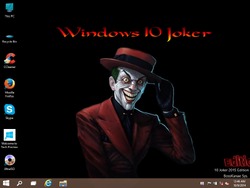 The desktop of Windows 10 Joker Edition 2015 | |
| Original OS | Windows 10 Build 9860 |
|---|---|
| Release date | December 5, 2014 |
| Author | BossKanae |
| Country | Romania |
| Language(s) | English |
| Architecture(s) | x86 (32-bit), x64 (64-bit) (lost) |
| File size | 1.1 GiB |
| Download link | 10 Joker 2015.iso |
| Date added | March 7, 2023 |
| Timebomb date | April 15, 2015 |
Description
The bootleg is a modified Windows 10 Build 9860 ISO. It is similar in changes made to the system to Windows 10 3D Ultimate Edition 2015.
On the first boot of the OS, a command prompt window will appear which will install all of the bundled software automatically.
It is unattended and preactivated with KMSpico. The ISO was made using WinReducer.
Changes from Windows 10 Build 9860
Minor changes
- OEM branding is added
Changes in pre-desktop procedures
- New setup graphics, including setup window and wallpaper
- New boot graphics
Look and feel
- New default wallpaper
- 5 new wallpapers included
- New icon set
- New default avatar
Software
- Adobe Flash Player 14
- CCleaner 4.14.4707
- Mozilla Firefox 32.0.3
- Microsoft Office 2003 (cracked, organization <arabianhorse>)
- Skype 6.21.0.104
- UltraISO 9.3.0.2600 (cracked)
- uTorrent v3.4.2
- WinRAR 5.10 (cracked, registered to Andr)
Notes
Remarks
- Since the Windows 10 build used comes with a timebomb (which expires April 15, 2015), you will need to set the date from before then in order to install this mod.
Gallery
-
Setup
-
Setup while it's copying files
-
Boot screen
-
Desktop on first boot
-
Empty desktop
-
Start menu
-
System Properties and About Windows