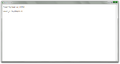Grass7
Grass7 is partially missing. Several older builds of this mods were previously available, but are now lost. If you are in possession of this ISO, please send an email to staff |
| Crusty Windows bootleg | |
 The desktop of Grass7 | |
| Original OS | Windows 7 SP1 |
|---|---|
| Release date | 2020 (original) 2021 (latest in collection) |
| Author | Grass7 Project |
| Language(s) | English |
| Architecture(s) | x86 (32-bit) |
| File size | 2.58 GB |
| Download link | Grass7_x86.iso (RTM) Grass7 M2.iso (M2) |
| Date added | May 15, 2022 |
Grass7 is a bootleg Windows 7 SP1 edition, which was created by Grass7 Project. It released in 2020, and was added to the archive on May 15, 2022. As of 2023, the bootleg has gone under multiple contributors, and is still being developed to this day.
Description
The bootleg is a modified Windows 7 SP1 ISO which heavily focuses on giving the OS a grassy look, by making everything as bright green and adding as many nature and grassy field wallpapers as possible to the OS, to the point of absurdity. It includes one new program, Grass7 Version, which is just a HTA program which simply reports the version number. It includes a new default wallpaper, and the regional theme Canada, with the wallpaper hues changed to green. It comes with pre-packaged VMware drivers, around the VMware 11-12 era.
Almost all of the default themes (excluding the Classic theme) have been made greener, even including some of the default applications.
The project was originally made in 2020, where it was featured in a now deleted live stream. Multiple videos, mostly from young children, are still available. The website, grass7.tk, was once available, but was shut down in early 2021. It was also online for a short period of time in 2022. An archived version from both October 2020 and January 2021 are still available.
Changes from Windows 7 SP1
- New setup graphics
- New boot screen. You need to install it manually however. It is located in the root of the CD.
- New OOBE graphics
- New login graphics
- New default theme, and wallpaper
- New icon set
- Some programs have had their branding changed. Windows DVD Maker was changed to Grass7 DVD Maker. This has also happened to Windows Media Center and Windows Update.
- OEM branding is included
Software
- Grass7 Version
Notes
- The creator of this mod bundled their own VMware graphics drivers, which causes issues with newer versions of VMware. To fix this, you must boot into Safe Mode and uninstall the "VMware SVGA 3D" driver under Display Adapters in the Device Manager.
- In the RTM version of Grass7, at the product key entry screen, you are told that it only accepts 32-bit Windows 7 Ultimate keys.
Gallery
RTM
-
Setup
-
Installing Windows
-
Boot screen
-
Boot screen (unpatched)
-
OOBE
-
Login screen
-
Desktop
-
Desktop with Aero theme
-
Graphics bug on VMware
-
System information
-
Demo
Themes
-
"Canada" theme
Applications
-
Grass7 DVD Maker
-
Grass7 Media Center
-
Grass7 Version
Other screenshots
-
Screenshot of an earlier build, dated 12 January 2021.
-
Grass7 U1, apparently being developed as of January 2023.