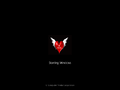Windows 7 Love Dream Lite 2017
| Crusty Windows bootleg | |
 The desktop of Windows 7 Love Dream Lite 2017 | |
| Original OS | Windows 7 SP1 |
|---|---|
| Release date | February 14, 2017 |
| Author | Computer Media Team |
| Country | Pakistan |
| Language(s) | English |
| Architecture(s) | x86 (32-bit) |
| File size | 705 MB |
| Download link | Windows 7 Love Dream Lite 2017.iso |
| Date added | August 6, 2022 |
Windows 7 Love Dream Lite 2017 is a bootleg Windows 7 SP1 ISO, which was created by Computer Media Team. It released on February 14, 2017, and was added to the archive on August 6, 2022.
Description
The bootleg is a stripped down Windows 7 SP1 ISO, which is themed after (and was made on) Valentine's Day. It is preactivated with a crack.
Changes from Windows 7 SP1
- The setup engine's boot screen uses the Windows Vista boot screen
- New setup background. The setup window also has the same background
- The setup window has been made fully transparent. The Back button and the window buttons have been changed to be more pink
- New boot screen, thanks to a boot skin that gets applied on the first boot
- New pre-OOBE graphics
- New OOBE background
- New login background
- New default wallpaper, and theme
- New Start orb
- The system tray icons have been replaced with their Windows 8 variants
- The user folder icons, including some system icons, have been made more pink
Software
- Autorun Virus Remover 3.0
- IDM 6.27 Build 2 (mislabeled as IDM 6.27 Build 3, cracked, AT4RE keygen, registered to Computer Media / www.CMTeamPK.com)
- UltraISO
- WinRAR 5.31 (cracked, with one theme, Vista WinRar 48x48 v1.1)
- Windows Loader v2.1.7
Customization Utilities
- UberIcon 1.0.4
Notes
- In the Setup, special symbols do not render correctly, therefore making the setup buttons and checkboxes look weird. To further add insult to injury, the license agreement is rendered in the System font.
- The OOBE is rendered in Classic mode.
- A program called "Free Virtual Keyboard" can be found in Program Files.
- The CD icon is a picture of the Computer Media Team logo.
Gallery
-
Setup
-
Setup while it's copying files
-
Boot screen
-
Pre-OOBE
-
OOBE
-
Login screen
-
Desktop on first boot
-
Empty desktop
-
Start menu
-
System Properties and About Windows