Windows 1992
| Crusty Windows bootleg | |
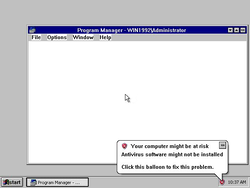 The desktop of a fresh install of Windows 1992 | |
| Original OS | Windows XP SP3 |
|---|---|
| Release date | 2019 |
| Author | MaddieMJD |
| Country | ? |
| Language(s) | English |
| Architecture(s) | x86 |
| File size | 586 MB |
| Download link | Win1992-v1.0-200123.iso |
Windows 1992 is a bootleg Windows XP edition created by MaddieMJD, released in 2019, with it using a broken version of Windows NT 3.x's Program Manager plainly on top of Explorer with a boot screen to look more like Windows 3.x.
Description
The OS is mostly stock Windows XP, except it is now modeled after Windows 3.1 and Windows NT 3.1. The name comes from the year Windows 3.1 was released (in 1992) and Windows 2000. The OS now launches an (empty) Program Manager from Windows NT 3.51, and applies a Windows 3.1-like theme to the OS. It also adds a few popular games from Windows 3.1.
Other than those changes, not much has been changed from XP itself.
Changes from Windows XP
- Program Manager is always launched on login, but without real use.
- The system font has been changed to the "System" font.
- The default wallpaper is a light shade of gray.
- The boot screen has been changed to an edited version of the splash screen from Windows 3.1, with "3.1" replaced with "1992".
- Several new themes have been added.
Programs
- SkiFree, Chip's Challenge, and Tetris from Microsoft Entertainment Pack Volumes 3 and 1 respectively (or the Best Of release, where all three games reside).
- WinFile (also known as Windows File Manager), Calendar, Cardfile, and Clock straight from Windows NT 3.51.
- uMenu16 (or microMenu16/μMenu16) 1.0
Notes
- The reason why Program Manager doesn't have any real use is because the author forgot to make program groups for Program Manager to be usable, you have to make them manually.
Gallery
-
Boot Screen
-
First Boot
-
sysdm.cpl and winver
-
Start Menu
-
Shutting down
