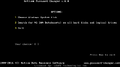HKBoot 2017
| Crusty Windows bootleg | |
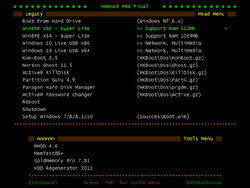 HKBoot Menu | |
| Original OS | Windows 8, Windows 10, Other |
|---|---|
| Release date | April 2017 |
| Country of Origin | Vietnam |
| Language(s) | English & Vietnamese |
| Architecture(s) | x86 (32-bit), x64 (64 bit) |
| File size | 1.24 GB |
| Download link | (not in archive yet) |
| Date added | (not in archive yet) |
HKBoot 2017 is a multipurpose LiveCD, which was released in April 2017 and was added to the archive on (not in archive yet).
Description
HKBoot 2017 is a collection of WinPEs and other tools.
Software
- Kon-Boot 2.5
- Norton Ghost 11.5
- Active@ KillDisk
- Partition Guru 4.9
- Paragon Hard Disk Manager
- Active@ Password Changer
- MHDD 4.6
- MemTest86+
- GoldMemory Pro 7.85
- HDD Regenerator 2011
Software (WinPE)
Accessories
- Daum PotPlayer 1.5.39007 Beta
- FastStone Capture for Windows 8.4
- Imagine Browser 1.0.9
- UniKey
Anti-Virus
- Bkav ShowHiddenFiles 3.0.0.1
- Kaspersky TDSSKiller 3.1.0.12
- Malwarebytes Anti-Malware Home (Premium) 2.2.1.1043
- Malwarebytes Anti-Malware Rules 2017.4.20.5
Drivers
- 3DP Chip v15.01
Office Tools
- PlanMaker Professional 2012 (rev 679)
- SoftMaker Presentations Professional 2012 (rev 679)
- SumatraPDF v3.0
- TextMaker Professional 2012 (rev 679)
- xCHM v. 1.23
Partition Tools
- AOMEI Partition Assistant Technician Edition 6.3
- Active@ KillDisk v. 10.1.1
- BOOTICE v1.3.4
- Eassos PartitionGuru V4.9.2.371 Professional
- ImDisk Virtual Disk Driver 2.0.9
- MiniTool Parition Wizard Pro Ultimate 10.2.1
- Mount Storage PE V1.1.5.1
Recovery Tools
- Acronis® True Image™ 2017 (build 8053)
- Active@ File Recovery v. 15.0.7
- Active@ Partition Recovery v. 15.0.0
- Macrium Reflect - Server Plus Edition - v7.0.2001
- MiniTool Power Data Recovery V7.0
- OneKey Ghost V14.5.8.215
- Partition Find and Mount Pro 2.31
- Symantec Ghost 12.0.0.8023
- Symantec Ghost Explorer 12.0.0.8023
- TeraByte Image Mount (TBIMount) 1.15b
- TeraByte Image View (TBIView) V4.39.0
- TeraByte Image for Windows 3.06a
- iCare Data Recovery Professional Version 5.4
Registry Tools
- Registry Workshop 5.0.0
System Tools
- 7-Zip 15.14
- Active@ Password Changer Professional v.7.0 (build 9)
- CMOS De-Animator v2.1
- CPU-Z 1.78.1
- CPUID HWMonitor 1.29.0
- CrystalDiskInfo 7.0.5
- DNS Jumper v2.0
- Drive Letter Changer v1.2
- Flash Memory Toolkit - 2.00 - professional version
- HD Tune Pro 5.60
- HD Tune Pro Drive Status 5.60
- HWiNFO32 v5.50-3130
- IsMyLcdOK 2.11
- NT6 FAST INSTALLER v1.1 build0301
- NTBOOTautofix v2.6.0
- NTPWEdit 0.6
- PECMD V201201.88.05.75
- PassMark KeyboardTest V3.0 Build: 1005
- Resource Hacker 3.6.0.92
- StartIsBack 4.2.1 build 1450
- TechPowerUp GPU-Z 1.18.0
- USB Disk Ejector 1.3.0.3
- Unlocker 1.9.2
- Victoria 4.47
- WinNTSetup 3.8.7.4
Internet
- Cent Browser 2.0.10.55
- PE Network Manager 0.59.B3
- TeamViewer 6.0.10462.0
Notes
- All of the PEs use the same set of software listed above.
- Some of the software included is in Vietnamese, but most of it is in English.
- Kon-Boot 2.5 does not work.
- Victoria 4.47 does not work (0xEEDFADE).
- During the creation of this article, both VMware Workstation and VirtualBox was used, as some tools refused to boot on VMware.
Gallery
-
HKBoot Menu
-
Loading screen
Tools
-
Norton Ghost 11.5
-
Active@ KillDisk
-
Partition Guru 4.9
-
Paragon Hard Disk Manager
-
Active@ Password Changer
-
MHDD 4.6
-
MemTest86+
-
GoldMemory Pro 7.85
-
HDD Regenerator 2011
PE
Windows 8.x
-
Win8PE x86 - Super Lite
-
Win8PE x64 - Super Lite
Windows 10
-
Windows 10 Live USB x86
-
Windows 10 Live USB x64