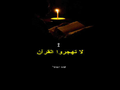Islamic XP: Difference between revisions
Jump to navigation
Jump to search
Yellows111 (talk | contribs) (placeholder as i wait to reinstall this mod) |
Undefishin (talk | contribs) No edit summary |
||
| (30 intermediate revisions by 5 users not shown) | |||
| Line 1: | Line 1: | ||
{{Stub|WIP}} |
|||
{{Infobox bootleg |
{{Infobox bootleg |
||
|screenshot = Islamic_XP_Desktop.png |
|||
|title = Islamic XP |
|||
|screenshot = osplaceholder.png |
|||
|caption = The desktop of a fresh install of Islamic XP |
|||
|original_os = [[:Category:Bootlegs based on Windows XP|Windows XP SP3]] |
|original_os = [[:Category:Bootlegs based on Windows XP|Windows XP SP3]] |
||
|release_date = 2010 |
|release_date = February 17, 2010 |
||
|creator = [[:Category:Bootlegs created by Ahmed Salem|Ahmed Salem]] of [[:Category:Bootlegs created by That's Me|That's Me]] |
|||
|creator = That's Me |
|||
|country = |
|country = Egypt |
||
|language = English |
|language = English, Arabic |
||
|arch = x86 |
|arch = x86 (32-bit) |
||
|size = 694 MB |
|size = 694 MB |
||
|download = [https://crustywindo.ws/collection/Windows%20XP/ISLAMIC%20XPSP3.iso ISLAMIC XPSP3.iso] |
|download = [https://crustywindo.ws/collection/Windows%20XP/ISLAMIC%20XPSP3.iso ISLAMIC XPSP3.iso] |
||
|archiveadd = Either late 2021 or early 2022 |
|||
}} |
}} |
||
'''Islamic XP''' is a bootleg [[:Category:Bootlegs based on Windows XP|Windows XP SP3]] edition, which was created by [[:Category:Bootlegs created by Ahmed Salem|Ahmed Salem]] of [[:Category:Bootlegs created by That's Me|That's Me]]. It released on February 17, 2010, and was added to the archive either in late 2021 or early 2022. |
|||
== Description == |
|||
'''Islamic XP''' is a bootleg Windows XP edition created by Ahmed Salem of That's Me, released in 2010. |
|||
The bootleg is a modified Windows XP SP3 ISO. There are some new themes and wallpapers added, and a WPI in which all of the programs are bundled in. It is unattended and preactivated. |
|||
The bootleg was made using nLite. |
|||
==Description== |
|||
The bootleg is an altered Windows XP. It modifies the default Luna theme to use a new visual style called "Luna Element Black" |
|||
==Changes from Windows XP== |
== Changes from Windows XP SP3 == |
||
=== Minor changes === |
|||
* All security features are automatically disabled. |
|||
* Before the text-mode setup partition screen, the OS text is changed to gibberish before returning to normal. |
|||
* Some icons have been changed to resemble [[:Category:Bootlegs based on Windows Vista|Windows Vista]]'s iconography. |
|||
* The text-mode setup OS text is changed |
|||
* OEM branding is included. The System Properties dialog has had some animating graphics added to it |
|||
* The Run dialog now has a black background |
|||
=== Changes in pre-desktop procedures === |
|||
==Notes== |
|||
* New setup graphics |
|||
* New pre-OOBE graphics |
|||
* New OOBE graphics |
|||
* New OOBE video |
|||
* New login graphics |
|||
=== Look and feel === |
|||
* New default wallpaper |
|||
* 4 new themes included |
|||
* All of the default wallpapers have been replaced |
|||
* New Windows Vista icon set |
|||
* The sound scheme is mostly composed of Windows Vista sounds, only a few are left as stock. The startup and shutdown sounds are replaced with chanting |
|||
== Software == |
|||
=== Software on the CD === |
|||
* Adobe Flash Player 10 |
|||
* Java 6 Update 18 |
|||
* Foxit Reader 2.3 Build 2923 |
|||
* Internet Download Manager 5.18 Build 5 (cracked) |
|||
* Windows Live Messenger 2009 (14.0.8089.726) |
|||
* K-Lite Full Codec Pack 5.6.1 |
|||
* QuickTime Alternative 3.1.0 |
|||
* Real Alternative 2.0.1 |
|||
* Winamp 5.23 |
|||
* WinRAR 3.80 (cracked, registered to SeVeN) |
|||
* Yahoo Messenger 9.0.0.2162 |
|||
== Notes == |
|||
=== Bootleg quirks === |
|||
* This OS heavily includes Arabic content, yet keeps the system in English. |
* This OS heavily includes Arabic content, yet keeps the system in English. |
||
* Islamic is spelled as "Isalmic" in the OOBE. |
* Islamic is spelled as "Isalmic" in the OOBE. |
||
* The OOBE video has no sound. |
|||
* The images in the System Properties window are animated. |
|||
* The WIHU has no software selected by default. |
|||
== |
== Gallery == |
||
<gallery> |
|||
* Flash Player 10 |
|||
Islamic_XP_Setup.png | Setup in the graphical phase |
|||
* Java 6u18 |
|||
Islamic_XP_Boot.png | Boot screen |
|||
* Internet Download Manager |
|||
Islamic_XP_PreOOBE.png | Pre-OOBE |
|||
* Windows Live Messenger 2009 |
|||
XP Islamic XP OOBEVideo.mp4 | OOBE video |
|||
* KLite Codec Pack |
|||
Islamic_XP_OOBE.png | OOBE |
|||
* QuickTime Alternative |
|||
Islamic_XP_Login.png | Login screen |
|||
* Real Alternative |
|||
Islamic_XP_DesktopFB.png | Desktop on first boot |
|||
* Winamp |
|||
Islamic_XP_WPI.png | WPI |
|||
* WinRAR 3.80 |
|||
Islamic_XP_WPI_Install.png | WPI while it's installing software |
|||
Islamic_XP_Desktop.png | Empty desktop |
|||
Islamic_XP_StartMenu.png | Start menu |
|||
Islamic_XP_Demo.png | System Properties, Support Information, Run and About Windows |
|||
Islamic_XP_Autorun.png | Autorun |
|||
</gallery> |
|||
== |
=== Themes === |
||
<gallery> |
<gallery> |
||
Islamic_XP_SevenVG_RC_Theme.png | "SevenVG RC" theme |
|||
XP_IslamicXP_-_Boot.png | Boot screen |
|||
Islamic_XP_Vista_Live_Red_Theme.png | "Vista Live Red" theme |
|||
XP_IslamicXP_-_Setup.png | Setup |
|||
Islamic_XP_Vista_XP_Black_Theme.png | "VistaXP Black" theme |
|||
XP_IslamicXP_-_PreOOBE.png | Pre-OOBE |
|||
XP_IslamicXP_-_OOBEVideo.png | Screenshot of the OOBE video |
|||
XP_IslamicXP_-_OOBE.png | OOBE |
|||
XP_IslamicXP_-_LogonUI.png | Login |
|||
XP_IslamicXP_-_FirstDesktop.png | First desktop |
|||
XP_IslamicXP_-_WIHU.png | WIHU |
|||
XP_IslamicXP_-_SysDM.png | System Properties, Run and About Windows dialogs |
|||
XP_IslamicXP_-_Autorun.png | Autorun |
|||
XP_IslamicXP_-_Theme_.png | "%s" Theme |
|||
XP_IslamicXP_-_Theme_.png | "%s" Theme |
|||
XP_IslamicXP_-_Theme_.png | "%s" Theme |
|||
XP_IslamicXP_-_Theme_.png | "%s" Theme |
|||
</gallery> |
</gallery> |
||
[[Category:Bootlegs originating from Africa]] |
|||
<!-- Categories go here now. Do not prefix the Categories with colons, as those are for hiding them. --> |
|||
[[Category:Bootlegs based on Windows XP |
[[Category:Bootlegs based on Windows XP]] |
||
[[Category:Bootlegs created by Ahmed Salem]] |
|||
[[Category:Bootlegs created by That's Me]] |
|||
[[Category:Bootlegs]] |
|||
Latest revision as of 06:12, 26 February 2024
| Crusty Windows bootleg | |
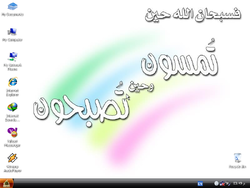 The desktop of Islamic XP | |
| Original OS | Windows XP SP3 |
|---|---|
| Release date | February 17, 2010 |
| Author | Ahmed Salem of That's Me |
| Country of Origin | Egypt |
| Language(s) | English, Arabic |
| Architecture(s) | x86 (32-bit) |
| File size | 694 MB |
| Download link | ISLAMIC XPSP3.iso |
| Date added | Either late 2021 or early 2022 |
Islamic XP is a bootleg Windows XP SP3 edition, which was created by Ahmed Salem of That's Me. It released on February 17, 2010, and was added to the archive either in late 2021 or early 2022.
Description
The bootleg is a modified Windows XP SP3 ISO. There are some new themes and wallpapers added, and a WPI in which all of the programs are bundled in. It is unattended and preactivated.
The bootleg was made using nLite.
Changes from Windows XP SP3
Minor changes
- Before the text-mode setup partition screen, the OS text is changed to gibberish before returning to normal.
- The text-mode setup OS text is changed
- OEM branding is included. The System Properties dialog has had some animating graphics added to it
- The Run dialog now has a black background
Changes in pre-desktop procedures
- New setup graphics
- New pre-OOBE graphics
- New OOBE graphics
- New OOBE video
- New login graphics
Look and feel
- New default wallpaper
- 4 new themes included
- All of the default wallpapers have been replaced
- New Windows Vista icon set
- The sound scheme is mostly composed of Windows Vista sounds, only a few are left as stock. The startup and shutdown sounds are replaced with chanting
Software
Software on the CD
- Adobe Flash Player 10
- Java 6 Update 18
- Foxit Reader 2.3 Build 2923
- Internet Download Manager 5.18 Build 5 (cracked)
- Windows Live Messenger 2009 (14.0.8089.726)
- K-Lite Full Codec Pack 5.6.1
- QuickTime Alternative 3.1.0
- Real Alternative 2.0.1
- Winamp 5.23
- WinRAR 3.80 (cracked, registered to SeVeN)
- Yahoo Messenger 9.0.0.2162
Notes
Bootleg quirks
- This OS heavily includes Arabic content, yet keeps the system in English.
- Islamic is spelled as "Isalmic" in the OOBE.
- The OOBE video has no sound.
- The WIHU has no software selected by default.
Gallery
-
Setup in the graphical phase
-
Boot screen
-
Pre-OOBE
-
OOBE video
-
OOBE
-
Login screen
-
Desktop on first boot
-
WPI
-
WPI while it's installing software
-
Empty desktop
-
Start menu
-
System Properties, Support Information, Run and About Windows
-
Autorun
Themes
-
"SevenVG RC" theme
-
"Vista Live Red" theme
-
"VistaXP Black" theme