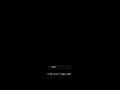If you plan to make a YouTube video or other content using bootlegs downloaded from our site, although we can't and won't force you to do anything, we greatly appreciate attribution for the large amounts of time and effort we spend finding these bootlegs. Thank you!
Seven VietNam: Difference between revisions
Jump to navigation
Jump to search
(→top: remove newlines after a template, replaced: }} → }}) Tag: Reverted |
(→top: remove newlines after a template, replaced: }}' → }} ') Tag: Manual revert |
||
| Line 10: | Line 10: | ||
|download = [https://crustywindo.ws/collection/Windows%207/Seven_VietNam_X86.iso Seven_VietNam_X86.iso] |
|download = [https://crustywindo.ws/collection/Windows%207/Seven_VietNam_X86.iso Seven_VietNam_X86.iso] |
||
|archiveadd = December 12th, 2021 |
|archiveadd = December 12th, 2021 |
||
}} |
|||
'''Seven VietNam''' is a bootleg [[:Category:Bootlegs based on Windows 7|Windows 7 SP1]] edition, which was created by Linh Hon Huyun De. It released in 2018, and was uploaded to the archive on December 12, 2021. |
|||
== Description == |
== Description == |
||
Revision as of 19:30, 22 September 2023
| Crusty Windows bootleg | |
 The desktop of Seven VietNam | |
| Original OS | Windows 7 SP1 |
|---|---|
| Release date | 2018 |
| Author | Linh Hon Huyun De |
| Country of Origin | Vietnam |
| Language(s) | English |
| Architecture(s) | x86 (32-bit) |
| File size | 400 MB |
| Download link | Seven_VietNam_X86.iso |
| Date added | December 12th, 2021 |
Seven VietNam is a bootleg Windows 7 SP1 edition, which was created by Linh Hon Huyun De. It released in 2018, and was uploaded to the archive on December 12, 2021.
Description
The bootleg is a modified Windows 7 SP1 PE distribution, with multiple things added. There are several programs, including an "Office 2012 Full" shortcut, which installs a series of office suite tools by SoftMaker, but with the icons swapped to match those of Microsoft's.
Changes from Windows 7 SP1
- The legacy Windows Vista boot screen is used in place of the default one
- New default wallpaper
- Multiple programs have been installed
- Drivers from the host install on boot
Software
- WinArchiver 2.8
- Acronis Disk Director 11.0.2121
- BOOTICE 2012.05.06
- CPUID 1.60
- DiskGenius 3.2.1211
- IDM 6.12
- Norton Ghost 11.5.1
- OneKey Ghost 6.5
- Partition Wizard Professional 7.5
- PENetwork 0.56
- Q-Dir 4.94
- RecoverMyFiles 4.9.4
- TeamViewer 6
- UltraISO 9.5
- UniKey 4.0
- VLC Media Player 0.8.6
Notes
- The bootleg supposedly brands itself as Windows 8, as seen in much of the changed branding in the login screen, and in the System Properties graphics.
Gallery
-
Log in
-
Boot screen
-
Desktop
-
Office 2012 Full
-
Demo