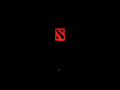If you plan to make a YouTube video or other content using bootlegs downloaded from our site, although we can't and won't force you to do anything, we greatly appreciate attribution for the large amounts of time and effort we spend finding these bootlegs. Thank you! |
Windows 10 Dota Edition: Difference between revisions
(→top: remove newlines after a template, replaced: }} → }}) |
Undefishin (talk | contribs) No edit summary |
||
| Line 19: | Line 19: | ||
== Changes from Windows 10 Build 10074 == |
== Changes from Windows 10 Build 10074 == |
||
=== Minor changes === |
|||
| ⚫ | |||
* The setup OS/status(es) text is changed |
* The setup OS/status(es) text is changed |
||
=== Changes in pre-desktop procedures === |
|||
| ⚫ | |||
* New boot screen logo |
* New boot screen logo |
||
=== Look and feel === |
|||
* New default wallpaper |
* New default wallpaper |
||
* 6 new wallpapers are included. 3 files have been replaced in ''Screen'', <code>img0.jpg</code> is replaced in ''Windows'' and a new wallpaper (<code>DOTA2.jpg</code>) is added there, and <code>img1.jpg</code> is replaced in ''Theme1''. |
* 6 new wallpapers are included. 3 files have been replaced in ''Screen'', <code>img0.jpg</code> is replaced in ''Windows'' and a new wallpaper (<code>DOTA2.jpg</code>) is added there, and <code>img1.jpg</code> is replaced in ''Theme1''. |
||
| Line 30: | Line 35: | ||
== Notes == |
== Notes == |
||
=== Heads up === |
|||
* Since the Windows 10 build used comes with a timebomb (which expires October 2, 2015), you will need to set the date from before then in order to install this mod. |
* Since the Windows 10 build used comes with a timebomb (which expires October 2, 2015), you will need to set the date from before then in order to install this mod. |
||
=== Bootleg quirks === |
|||
* The taskbar is set to use Small Icons. |
* The taskbar is set to use Small Icons. |
||
* The Command Prompt's font is set to Consolas at 12px. |
* The Command Prompt's font is set to Consolas at 12px. |
||
=== CD contents and other info === |
|||
* The autorun plays music. |
* The autorun plays music. |
||
* The CD has its own icon. |
* The CD has its own icon. |
||
Latest revision as of 15:02, 21 February 2024
| Crusty Windows bootleg | |
 The desktop of Windows 10 Dota Edition | |
| Original OS | Windows 10 Build 10074 |
|---|---|
| Release date | May 17, 2015 |
| Author | Freeware Sys |
| Country of Origin | India |
| Language(s) | English |
| Architecture(s) | x86 (64-bit) |
| File size | 2.79 GB |
| Download link | Windows 10 Dota Edition X64 2015 - Freeware Sys.iso |
| Date added | August 6, 2022 |
Windows 10 Dota Edition is a bootleg Windows 10 Build 10074 edition, which was created by Freeware Sys. It released on May 17, 2015, and was added to the archive on August 6, 2022. It is the only Windows 10 bootleg that is based on the Windows 10 Insider Preview. The specified build used is build 10074.
Description
The bootleg is a modified Windows 10 Build 10074 ISO. It is themed after the Valve game Dota 2. It adds some wallpapers, a new cursor set, one program, and registry tweaks. Some parts of the setup are unattended. It comes with its own autorun.
The ISO was made using WinToolkit, and the autorun was made with AutoPlay Media Studio 8.3.
Changes from Windows 10 Build 10074
Minor changes
- The setup OS/status(es) text is changed
Changes in pre-desktop procedures
- New setup graphics. The setup window is completely transparent, and the X button is replaced with a small red orb.
- New boot screen logo
Look and feel
- New default wallpaper
- 6 new wallpapers are included. 3 files have been replaced in Screen,
img0.jpgis replaced in Windows and a new wallpaper (DOTA2.jpg) is added there, andimg1.jpgis replaced in Theme1. - New icon set
Software
- WinRAR 3.92 (cracked, registered to vista 7 user)
Notes
Heads up
- Since the Windows 10 build used comes with a timebomb (which expires October 2, 2015), you will need to set the date from before then in order to install this mod.
Bootleg quirks
- The taskbar is set to use Small Icons.
- The Command Prompt's font is set to Consolas at 12px.
CD contents and other info
- The autorun plays music.
- The CD has its own icon.
Gallery
-
Setup
-
Setup while it's copying files
-
Boot screen
-
Empty desktop
-
Start menu
-
System Properties and About Windows
-
Autorun