If you plan to make a YouTube video or other content using bootlegs downloaded from our site, although we can't and won't force you to do anything, we greatly appreciate attribution for the large amounts of time and effort we spend finding these bootlegs. Thank you! |
Windows Al-Mohtaref: Difference between revisions
Jump to navigation
Jump to search
Undefishin (talk | contribs) No edit summary |
Undefishin (talk | contribs) No edit summary |
||
| Line 8: | Line 8: | ||
|country = Egypt |
|country = Egypt |
||
|language = English |
|language = English |
||
|arch = x86 |
|arch = x86 (32-bit) |
||
|size = 695 MB |
|size = 695 MB |
||
|download = [https://crustywindo.ws/collection/Windows%20XP/Al.Mohtaref.iso Al.Mohtaref.iso] |
|download = [https://crustywindo.ws/collection/Windows%20XP/Al.Mohtaref.iso Al.Mohtaref.iso] |
||
|archiveadd = May 13th, 2022 |
|||
}} |
}} |
||
'''Windows Al-Mohtaref''' is a bootleg Windows edition created by Basim Magdy released in 2013. |
'''Windows Al-Mohtaref''' is a bootleg Windows edition created by Basim Magdy released in 2013 and added to the archive on May 13th, 2022. |
||
== Description == |
== Description == |
||
| Line 78: | Line 79: | ||
[[Category:Bootlegs based on Windows XP]] |
[[Category:Bootlegs based on Windows XP]] |
||
[[Category:Bootlegs originating from Africa]] |
|||
[[Category:Bootlegs]] |
[[Category:Bootlegs]] |
||
Revision as of 07:37, 3 March 2023
| Crusty Windows bootleg | |
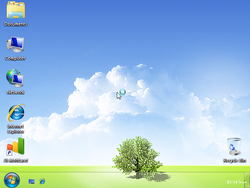 The desktop of a fresh install of Al-Mohtaref. | |
| Original OS | Windows XP SP3 |
|---|---|
| Release date | 2013 |
| Author | Basim Magdy |
| Country of Origin | Egypt |
| Language(s) | English |
| Architecture(s) | x86 (32-bit) |
| File size | 695 MB |
| Download link | Al.Mohtaref.iso |
| Date added | May 13th, 2022 |
Windows Al-Mohtaref is a bootleg Windows edition created by Basim Magdy released in 2013 and added to the archive on May 13th, 2022.
Description
The bootleg is a modified Windows XP SP3 ISO with a Windows 7 theme and has additional software, which you can install through a desktop shortcut. It is unattended and preactivated.
The ISO was made using nLite.
Changes from Windows XP
- A new boot selector has been added, with Hiren's Boot CD, Partition Magic, Norton Ghost and a DOS shell in English and Arabic
- The setup OS text has been changed
- New boot screen
- New setup graphics with new slideshows
- New log in screen with Windows 7 elements
- New default theme with a classic theme and a WindowBlinds skin named 7 Plus by adni18 applied
- 2 new themes and 2 visual styles added
- Some new wallpapers added
- Aero cursors (called Windows Developer Preview CZM internally) added, with the Busy cursor set to a Windows 8 loading cursor
- New WindowBlinds and Styler skins added
- IE title has been changed
- New System Properties and Winver and Run dialog graphics
- The OOBE is skipped
- OEM branding is added
Software
- WinRAR 4.20
Customization Utilities
- WindowBlinds 5.1
- RocketDock
- ViGlance
- Styler
Additional software
- CCleaner 3.09
- FastStone Capture 5.3
- Change Icon v1.2.1
- DoubleDesktop
- SoftPerfect Networx
- Speccy 1.0
- TweakUI 2.10
- Kaspersky Virus Removal Tool 7.0.0.290
Gallery
-
Boot selector
-
Setup at the partition screen
-
Setup while it's formatting
-
Setup while it's copying files
-
Boot screen
-
Setup in the graphical phase
-
Pre-OOBE
-
Log in
-
Empty desktop
-
Start menu
-
System Properties and About Windows
-
WPI
Themes
-
"El Mohtrev" Theme
-
"El Mohtrev Classic" Theme










