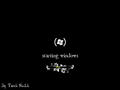Windows Dream Vista: Difference between revisions
Undefishin (talk | contribs) No edit summary |
Undefishin (talk | contribs) No edit summary |
||
| Line 22: | Line 22: | ||
== Changes from Windows XP SP3 == |
== Changes from Windows XP SP3 == |
||
=== Minor changes === |
|||
* The setup OS text is changed to Dream Vista, and centered |
* The text-mode setup OS text is changed to Dream Vista, and centered |
||
=== Changes in pre-desktop procedures === |
|||
* New setup graphics. A fake Windows 7 window is present |
* New setup graphics. A fake Windows 7 window is present |
||
* New Vista boot screen |
* New Vista boot screen |
||
| Line 28: | Line 31: | ||
* The OOBE video has been replaced with a Windows Vista startup video |
* The OOBE video has been replaced with a Windows Vista startup video |
||
* New OOBE graphics |
* New OOBE graphics |
||
* New login graphics |
|||
=== Look and feel === |
|||
* New default theme, and wallpaper |
* New default theme, and wallpaper |
||
* 4 new themes included |
* 4 new themes included |
||
| Line 52: | Line 58: | ||
== Notes == |
== Notes == |
||
=== Bootleg quirks === |
|||
* A WinRAR SFX containing a batch file gets ran during Setup. It automatically deletes the Luna theme. There is a missing quotation mark at the end of the DEL statement. |
* A WinRAR SFX containing a batch file gets ran during Setup. It automatically deletes the Luna theme. There is a missing quotation mark at the end of the DEL statement. |
||
* A similar batch script this time not in a SFX gets ran during Setup. It deletes all of the default wallpapers, referencing them by name. The same issue with the quotation marks are present. |
* A similar batch script this time not in a SFX gets ran during Setup. It deletes all of the default wallpapers, referencing them by name. The same issue with the quotation marks are present. |
||
* The registry file responsible for installing the Fast Explorer shell extension also applies a Internet Explorer toolbar background. That file does not exist anywhere in the OS. |
* The registry file responsible for installing the Fast Explorer shell extension also applies a Internet Explorer toolbar background. That file does not exist anywhere in the OS. |
||
* Themes take a while to apply. |
* Themes take a while to apply. |
||
* The OOBE video was originally in WMV format, but was converted to MP4 in order for MediaWiki to accept it as a valid file. |
|||
=== CD contents and other info === |
|||
| ⚫ | |||
=== WINNT.SIF metadata === |
|||
* The full name and organization is both set to "Dream Vista". |
* The full name and organization is both set to "Dream Vista". |
||
* The computer name is set to "DREAM_VISTA". |
* The computer name is set to "DREAM_VISTA". |
||
* The workgroup is set to "DreamVista". |
* The workgroup is set to "DreamVista". |
||
| ⚫ | |||
== Gallery == |
== Gallery == |
||
| Line 67: | Line 77: | ||
XP Dream Vista Boot.png | Boot screen |
XP Dream Vista Boot.png | Boot screen |
||
XP Dream Vista PreOOBE.png | Pre-OOBE |
XP Dream Vista PreOOBE.png | Pre-OOBE |
||
XP Dream Vista OOBEVideo.mp4 | OOBE video |
XP Dream Vista OOBEVideo.mp4 | OOBE video (converted from WMV) |
||
XP Dream Vista OOBE.png | OOBE |
XP Dream Vista OOBE.png | OOBE |
||
XP Dream Vista Login.png | Login screen |
XP Dream Vista Login.png | Login screen |
||
Latest revision as of 18:09, 22 March 2024
| Crusty Windows bootleg | |
 The desktop of Windows Dream Vista | |
| Original OS | Windows XP SP3 |
|---|---|
| Release date | June 2, 2012 |
| Author | Tarek Sadek |
| Country of Origin | Egypt |
| Language(s) | English |
| Architecture(s) | x86 (32-bit) |
| Other version(s) | Windows Dream Vista 2, Windows Dream Vista 3 |
| File size | 690 MB |
| Download link | Dream Vista.iso |
| Date added | Either late 2021 or early 2022 |
Windows Dream Vista is a bootleg Windows XP SP3 edition, which was created as part of the Dream Vista trilogy, by Tarek Sadek (also known as Tarek Sadek El Harony). It released on June 2, 2012, and was added to the archive either in late 2021 or early 2022.
Description
The bootleg is a modified Windows XP SP3 ISO. It is styled after Windows Vista, as the name suggests. It comes with 3 new themes, 84 wallpapers, and registry tweaks. It comes with its own autorun, and WPI named Beauty Tools, which consists of customization utilities. It is unattended, and preactivated.
A program that automatically cycles the wallpaper has been added to the OS. The wallpaper will now get cycled every boot.
The autorun was made with AutoPlay Media Builder.
Changes from Windows XP SP3
Minor changes
- The text-mode setup OS text is changed to Dream Vista, and centered
Changes in pre-desktop procedures
- New setup graphics. A fake Windows 7 window is present
- New Vista boot screen
- New pre-OOBE graphics
- The OOBE video has been replaced with a Windows Vista startup video
- New OOBE graphics
- New login graphics
Look and feel
- New default theme, and wallpaper
- 4 new themes included
- 84 new wallpapers included. 36 additional wallpapers included on top of that
- New icon set
- New sound scheme
- New avatar set
- New screensavers included. A new logon screensaver is added, with images of Windows Vista advertising
Software
- Fast Explorer Shell Extension
- Random Change Wallpaper 2.1.0.0
Beauty Tools
Customization Utilities
- BorderSkin 0.2.9.0
- CAD 2010 Edition
- GlassToast 1.0
- LClock 1.0.0.1
- ShowDesktop 1.1.16.0
- Vista Rainbar 4.6
- VistaDriveIcon (spelled vista drive in WPI)
- Visual Task Tips 3.4 (spelled VisualTibs in WPI)
Notes
Bootleg quirks
- A WinRAR SFX containing a batch file gets ran during Setup. It automatically deletes the Luna theme. There is a missing quotation mark at the end of the DEL statement.
- A similar batch script this time not in a SFX gets ran during Setup. It deletes all of the default wallpapers, referencing them by name. The same issue with the quotation marks are present.
- The registry file responsible for installing the Fast Explorer shell extension also applies a Internet Explorer toolbar background. That file does not exist anywhere in the OS.
- Themes take a while to apply.
CD contents and other info
- The CD has its own icon.
WINNT.SIF metadata
- The full name and organization is both set to "Dream Vista".
- The computer name is set to "DREAM_VISTA".
- The workgroup is set to "DreamVista".
Gallery
-
Setup in the graphical phase
-
Boot screen
-
Pre-OOBE
-
OOBE video (converted from WMV)
-
OOBE
-
Login screen
-
Empty desktop
-
Start menu ("VistaVG" theme)
-
System Properties and About Windows
-
Autorun splash
-
Autorun
-
Autorun - About
-
Autorun end
-
Beauty Tools - WPI
Themes
-
"Inspirat" theme
-
"Vista Inspirat2" theme
-
"VistaCG" theme