Windows Horse XP 2013: Difference between revisions
Jump to navigation
Jump to search
Undefishin (talk | contribs) No edit summary |
Undefishin (talk | contribs) No edit summary |
||
| (5 intermediate revisions by the same user not shown) | |||
| Line 1: | Line 1: | ||
{{Infobox bootleg |
{{Infobox bootleg |
||
|screenshot = |
|screenshot = XP Horse XP 2013 Desktop.png |
||
|original_os = [[:Category:Bootlegs based on Windows XP|Windows XP SP2]] |
|original_os = [[:Category:Bootlegs based on Windows XP|Windows XP SP2]] |
||
|release_date = November 14, 2012 |
|release_date = November 14, 2012 |
||
| Line 19: | Line 19: | ||
== Changes from Windows XP SP2 == |
== Changes from Windows XP SP2 == |
||
=== Look and feel === |
|||
* New default theme, wallpaper and icon set |
* New default theme, wallpaper and icon set |
||
* 12 new wallpapers included |
* 12 new wallpapers included |
||
| ⚫ | |||
| ⚫ | |||
* The Matrix screensaver is included |
* The Matrix screensaver is included |
||
| ⚫ | |||
* The autorun graphics has had its hue altered |
|||
| ⚫ | |||
== Software == |
== Software == |
||
| Line 32: | Line 32: | ||
== Notes == |
== Notes == |
||
=== Bootleg quirks === |
|||
| ⚫ | |||
* 20 unused wallpapers can be found in Thumbs.db. From what could be gathered from these unused wallpapers, there are mostly duplicates, but there could also be high quality versions of the original wallpapers. |
* 20 unused wallpapers can be found in the Wallpaper folder's Thumbs.db. From what could be gathered from these unused wallpapers, there are mostly duplicates, but there could also be high quality versions of the original wallpapers. |
||
* 3 duplicate wallpapers can be found in the default theme's Thumbs.db. |
* 3 duplicate wallpapers can be found in the default theme's Thumbs.db. |
||
* The root of the C: drive now has a custom background. |
* The root of the C: drive now has a custom background. |
||
| ⚫ | |||
=== CD contents and other info === |
|||
| ⚫ | |||
* The autorun text's "Welcome" line has had "newgiza" appended at the end. |
|||
=== WINNT.SIF metadata === |
|||
| ⚫ | |||
* The computer name is set to "DISHA". |
|||
* The workgroup name is set to "MSHOME". |
|||
== Gallery == |
== Gallery == |
||
| Line 42: | Line 50: | ||
Horse_XP_2013_Pre-BootSelector.png | Pre-boot selector |
Horse_XP_2013_Pre-BootSelector.png | Pre-boot selector |
||
Horse_XP_2013_BootSelector.png | Boot selector |
Horse_XP_2013_BootSelector.png | Boot selector |
||
XP Horse XP 2013 DesktopFB.png | Desktop on first boot |
|||
XP Horse XP 2013 Desktop.png | Empty desktop |
|||
Horse_XP_2013_StartMenu.png | Start menu |
|||
XP Horse XP 2013 StartMenu.png | Start menu |
|||
XP Horse XP 2013 Demo.png | System Properties, Support Information and About Windows |
|||
Horse_XP_2013_Explorer.png | Explorer |
|||
XP Horse XP 2013 Explorer.png | Explorer - C: root |
|||
</gallery> |
</gallery> |
||
Latest revision as of 18:01, 22 March 2024
| Crusty Windows bootleg | |
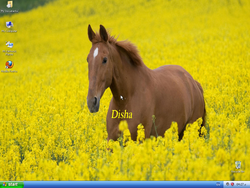 The desktop of Windows Horse XP 2013 | |
| Original OS | Windows XP SP2 |
|---|---|
| Release date | November 14, 2012 |
| Author | Mostafa Hamed/Disha of CWB |
| Country of Origin | Egypt |
| Language(s) | English |
| Architecture(s) | x86 (32-bit) |
| File size | 641 MB |
| Download link | HOrse.Xp.Sp2.2013.iso |
| Date added | December 30, 2021 |
Windows Horse XP 2013 is a bootleg Windows XP SP2 edition, which was created by Mostafa Hamed (aka Disha) of CWB. It released on November 14, 2012, and was added to the archive on December 30, 2021.
Description
The bootleg is a modified Windows XP SP2 ISO. It comes with its own boot selector, which is horse-themed, like this bootleg is. Not much is changed in this bootleg, aside from a few wallpapers and programs here and there, a lot of it is stock and unchanged.
The ISO was made using nLite 1.4.8, and the boot selector used was EasyBoot v5.0.
Changes from Windows XP SP2
Look and feel
- New default theme, wallpaper and icon set
- 12 new wallpapers included
- The Matrix screensaver is included
- New icon set. Some of the system icons have been replaced with their Longhorn variants
- New sound scheme. The startup and shutdown sounds are replaced with chanting, and the Hardware Insert sound is now the Ring In sound
Software
- Adobe Flash Player 10
- Mozilla Firefox 16
- WinRAR 4.11 (cracked, registered to storm xp sp3 se)
Notes
Bootleg quirks
- 20 unused wallpapers can be found in the Wallpaper folder's Thumbs.db. From what could be gathered from these unused wallpapers, there are mostly duplicates, but there could also be high quality versions of the original wallpapers.
- 3 duplicate wallpapers can be found in the default theme's Thumbs.db.
- The root of the C: drive now has a custom background.
CD contents and other info
- There are several unused bootable disk images in the EZBOOT directory, where the EasyBoot configuration is stored. Most notably, there are duplicate MS-DOS boot disks, and an image straight up just sitting there without rhyme or reason.
- The autorun text's "Welcome" line has had "newgiza" appended at the end.
WINNT.SIF metadata
- The full name and organization is set to "M0stafa Hamed" and "CWB" respectively.
- The computer name is set to "DISHA".
- The workgroup name is set to "MSHOME".
Gallery
-
Pre-boot selector
-
Boot selector
-
Desktop on first boot
-
Empty desktop
-
Start menu
-
System Properties, Support Information and About Windows
-
Explorer - C: root






