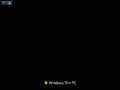Windows JG7 ThinPC: Difference between revisions
Jump to navigation
Jump to search
Undefishin (talk | contribs) No edit summary |
Undefishin (talk | contribs) (i forgot how hard it was to look at articles of windows thin pc bootlegs ugh) |
||
| (3 intermediate revisions by 2 users not shown) | |||
| Line 1: | Line 1: | ||
{{Infobox bootleg |
{{Infobox bootleg |
||
|screenshot = Windows JG7 ThinPC Desktop.png |
|screenshot = Windows JG7 ThinPC Desktop.png |
||
|original_os = |
|original_os = [[:Category:Bootlegs based on Windows 7|Windows Thin PC]] |
||
|release_date = April |
|release_date = April 29, 2018 |
||
|creator = [[:Category:Bootlegs created by SROM-otnik|SROM-otnik]] |
|creator = [[:Category:Bootlegs created by SROM-otnik|SROM-otnik]] |
||
|arch = x86 (32-bit) |
|arch = x86 (32-bit) |
||
| Line 9: | Line 9: | ||
|language = Polish |
|language = Polish |
||
|download = [https://crustywindo.ws/collection/Windows%207/Win%20JG7%20ThinPC.iso Win JG7 ThinPC.iso] |
|download = [https://crustywindo.ws/collection/Windows%207/Win%20JG7%20ThinPC.iso Win JG7 ThinPC.iso] |
||
|archiveadd = December |
|archiveadd = December 7, 2022 |
||
}} |
}} |
||
| ⚫ | |||
| ⚫ | |||
== Description == |
== Description == |
||
| Line 28: | Line 27: | ||
* 7-Zip 18.01 |
* 7-Zip 18.01 |
||
* Google Chrome |
* Google Chrome |
||
* Firefox |
* Mozilla Firefox |
||
* Slimjet |
* Slimjet |
||
== Notes == |
== Notes == |
||
* The banner in winver is missing |
* The banner in winver is missing. |
||
== Gallery == |
== Gallery == |
||
| Line 38: | Line 37: | ||
Windows JG7 ThinPC Installation.png | Setup while it's copying files |
Windows JG7 ThinPC Installation.png | Setup while it's copying files |
||
Windows JG7 ThinPC OOBE.png | OOBE |
Windows JG7 ThinPC OOBE.png | OOBE |
||
Windows JG7 ThinPC Logon.png | Login |
Windows JG7 ThinPC Logon.png | Login screen |
||
Windows JG7 ThinPC Custom Icon Desktop.png | Desktop after applying custom icon theme |
Windows JG7 ThinPC Custom Icon Desktop.png | Desktop after applying custom icon theme |
||
Windows JG7 ThinPC System Information.png | System Information |
Windows JG7 ThinPC System Information.png | System Information |
||
Windows JG7 ThinPC Winver.png | |
Windows JG7 ThinPC Winver.png | About Windows |
||
Windows JG7 ThinPC Explorer Custom Icons.png | Explorer after applying custom icon theme |
Windows JG7 ThinPC Explorer Custom Icons.png | Explorer after applying custom icon theme |
||
</gallery> |
</gallery> |
||
| ⚫ | |||
| ⚫ | |||
[[Category:Bootlegs originating from Europe]] |
[[Category:Bootlegs originating from Europe]] |
||
| ⚫ | |||
| ⚫ | |||
[[Category:Bootlegs]] |
[[Category:Bootlegs]] |
||
Latest revision as of 16:58, 17 November 2023
| Crusty Windows bootleg | |
 The desktop of Windows JG7 ThinPC | |
| Original OS | Windows Thin PC |
|---|---|
| Release date | April 29, 2018 |
| Author | SROM-otnik |
| Country of Origin | Poland |
| Language(s) | Polish |
| Architecture(s) | x86 (32-bit) |
| File size | 1.9 GB |
| Download link | Win JG7 ThinPC.iso |
| Date added | December 7, 2022 |
Windows JG7 ThinPC is a bootleg Windows Thin PC edition, which was created by SROM-otnik. It released on April 29, 2018, and was added to the archive on December 7, 2022.
Description
The bootleg is a modified Windows Thin PC ISO with some programs and wallpapers, along with a new theme and icon set.
Changes from Windows Thin PC
- Installer strings have been changed (Configuring core image and Installing packages), but only in the PE part of the installation
- An optional black icon theme is available
Software
- Notepad2
- HashCheck
Optional
- 7-Zip 18.01
- Google Chrome
- Mozilla Firefox
- Slimjet
Notes
- The banner in winver is missing.
Gallery
-
Setup while it's copying files
-
OOBE
-
Login screen
-
Desktop after applying custom icon theme
-
System Information
-
About Windows
-
Explorer after applying custom icon theme