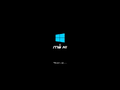Windows MA KI: Difference between revisions
Jump to navigation
Jump to search
Undefishin (talk | contribs) (2d0) |
Undefishin (talk | contribs) (there are images of the styles, todo GET THEM) |
||
| Line 21: | Line 21: | ||
* New setup background |
* New setup background |
||
* OEM branding is added |
* OEM branding is added |
||
* The start menu style is set to Classic by default |
|||
* Seven new themes added, with three extra visual styles not included in themes list |
|||
== Gallery == |
|||
<gallery> |
|||
File:MakiXP_Partition.png | Setup at the partition screen |
|||
File:MakiXP_Format.png | Setup while it's formatting |
|||
File:MakiXP_Copying.png | Setup while it's copying files |
|||
File:MakiXP_Boot.png | Boot screen |
|||
File:MakiXP_DriverPack.png | DriverPack |
|||
File:MakiXP_Setup.png | Setup in the graphical stage |
|||
File:MakiXP_PreOOBE.png | Pre-OOBE |
|||
File:MakiXP_OOBE.png | OOBE |
|||
File:MakiXP_Login.png | Log in |
|||
File:MakiXP_Desktop.png | Empty desktop |
|||
File:MakiXP_StartMenu.png | The default theme's start menu |
|||
File:MakiXP_Demo.png | System Properties and About Windows |
|||
</gallery> |
|||
=== Themes === |
|||
<gallery> |
|||
File:MakiXP_BlackMakiTheme.png | "( Black MA KI )" Theme. Regular start menu is set for visual purposes |
|||
File:MakiXP_WhiteMakiTheme.png | "( White MA KI )" Theme |
|||
File:MakiXP_RoyaleTheme.png | "royal" Theme |
|||
File:MakiXP_Maki1Theme.png | "( MA KI V.1 )" Theme |
|||
File:MakiXP_Se7enTheme.png | "( SE7EN MA KI )" |
|||
File:MakiXP_BlackVista.png | "( Black Vista MA KI )" |
|||
</gallery> |
|||
[[Category:Bootlegs based on Windows XP]] |
|||
[[Category:Bootlegs]] |
|||
Revision as of 04:33, 23 December 2022
| Crusty Windows bootleg | |
 The desktop of XP MA KI | |
| Original OS | Windows XP SP3 |
|---|---|
| Release date | 2013 |
| Author | ? |
| Country of Origin | ? |
| Language(s) | English |
| Architecture(s) | x86 |
| File size | 667 MB |
| Download link | MA KI Version 1.0.iso |
Windows MA KI is a Windows bootleg edition created by an unknown author released in 2013.
Description
The bootleg is a modified Windows XP SP3 DriverPack ISO with a few themes and one program. Not much to say.
Changes from Windows XP
- New setup background
- OEM branding is added
- The start menu style is set to Classic by default
- Seven new themes added, with three extra visual styles not included in themes list
Gallery
-
Setup at the partition screen
-
Setup while it's formatting
-
Setup while it's copying files
-
Boot screen
-
DriverPack
-
Setup in the graphical stage
-
Pre-OOBE
-
OOBE
-
Log in
-
Empty desktop
-
The default theme's start menu
-
System Properties and About Windows
Themes
-
"( Black MA KI )" Theme. Regular start menu is set for visual purposes
-
"( White MA KI )" Theme
-
"royal" Theme
-
"( MA KI V.1 )" Theme
-
"( SE7EN MA KI )"
-
"( Black Vista MA KI )"