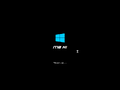Windows MA KI: Difference between revisions
Undefishin (talk | contribs) No edit summary |
Undefishin (talk | contribs) No edit summary |
||
| Line 45: | Line 45: | ||
* The full name is set to "MA KI". |
* The full name is set to "MA KI". |
||
* The computer name is set to "MAKI-PC". |
* The computer name is set to "MAKI-PC". |
||
* The workgroup name is set to "LAN". |
|||
== Gallery == |
== Gallery == |
||
Revision as of 20:27, 28 November 2023
| Crusty Windows bootleg | |
 The desktop of Windows MA KI | |
| Original OS | Windows XP SP3 |
|---|---|
| Release date | June 28, 2013 |
| Author | ? |
| Country of Origin | Egypt |
| Language(s) | English |
| Architecture(s) | x86 (32-bit) |
| File size | 667 MB |
| Download link | MA KI Version 1.0.iso |
| Date added | December 12, 2021 |
Windows MA KI is a bootleg Windows XP SP3 edition, which was created by an unknown author. It released on June 28, 2013, and was added to the archive on December 12, 2021.
Description
The bootleg is a modified Windows XP SP3 ISO with DriverPack 12.03 integrated. It comes with a few themes and one program. It is unattended, and preactivated.
The ISO was made using nLite, and the autorun was made with AutoPlay Media Studio 7.1.1000.0.
Changes from Windows XP SP3
- The setup OS text is changed
- New setup graphics
- New pre-OOBE graphics
- New login graphics
- New default theme, wallpaper, icon and cursor set, and screensaver
- 7 new themes included, including 4 visual styles
- 92 new wallpapers included
- New cursor set
- New Windows 7 sound scheme
- New default avatar. 35 new avatars are included. The Guest avatar is changed as well.
- OEM branding is included
Software
- K-Lite Mega Codec Pack 9.7.0
- Internet Download Manager 6.16
Customization Utilities
- Lovely Folders 4.0.0.777
- TaskSwitchXP Pro 2.0.11.0
- VistaDriveIcon 1.5
Notes
- There is a "Cover And Pictures" folder on the CD root, where there are pictures of all of the themes (including some cut ones), and a picture of a concept of the CD cover for this bootleg.
- The Start menu is set to Classic style by default.
- The full name is set to "MA KI".
- The computer name is set to "MAKI-PC".
- The workgroup name is set to "LAN".
Gallery
-
Setup in the graphical phase
-
Pre-OOBE
-
Login screen
-
Empty desktop
-
Start menu
-
Regular start menu ("( Blue MA KI )" theme)
-
System Properties, Support Information and About Windows
-
Autorun
Themes
-
"( Black MA KI )" theme
-
"( White MA KI )" theme
-
"royal" theme
-
"( MA KI V.1 )" theme
-
"( SE7EN MA KI )" theme
-
"( Black Vista MA KI )" theme
Extracted resources
-
CD case concept
-
"Mac OS" theme (from the CD)
-
"Luna Element" theme (from the CD)
-
"Mac OS (alternate)" theme (from the CD)
-
'Ubuntu "Human"' theme (from the CD)