Windows Trust: Difference between revisions
Undefishin (talk | contribs) No edit summary |
Undefishin (talk | contribs) No edit summary |
||
| (16 intermediate revisions by 5 users not shown) | |||
| Line 1: | Line 1: | ||
{{Infobox bootleg |
{{Infobox bootleg |
||
|screenshot = |
|screenshot = XP Trust 4.5 Desktop.png |
||
|original_os = [[:Category:Bootlegs based on Windows XP|Windows XP SP2]] |
|original_os = [[:Category:Bootlegs based on Windows XP|Windows XP SP2]] |
||
|release_date = |
|release_date = January 13, 2013 |
||
|creator = Flecky and FredH |
|creator = Flecky and FredH |
||
|country = France |
|country = France |
||
| Line 11: | Line 11: | ||
|archiveadd = Late 2022 |
|archiveadd = Late 2022 |
||
}} |
}} |
||
'''Windows Trust''' (version 4.5) is a bootleg [[:Category:Bootlegs based on Windows XP|Windows XP SP2]] edition, which was created by Flecky and FredH. It released on January 13, 2013, and was added to the archive in late 2022. |
|||
'''Windows Trust''' is a bootleg Windows edition created by Flecky and FredH, released in June 1st of 2013 and added to the archive in late 2022. It's a skinned version of Windows XP SP2 with many added programs. The theme resembles Windows Vista. |
|||
== Description == |
== Description == |
||
The OS is |
The OS is a modified Windows XP SP2 ISO. It comes with its own boot selector. Through it, you can choose to install the bootleg with DriverPacks version 10.11 or not. It comes with many themes, the default one resembling Windows Vista. It comes with plenty of programs, both bundled and additional. It also includes a boot animation changer, where you can choose 8 different boot screens to change to, along with 3 icon sets you can choose. |
||
It is unattended and preactivated. The ISO was made using nLite, and the boot selector used was EasyBoot. |
|||
| ⚫ | |||
* The boot screen has been replaced with a character loading bar similar to that of Windows 2000, albeit with no text |
|||
| ⚫ | |||
| ⚫ | |||
=== Minor changes === |
|||
* The wallpaper has been replaced with one resembling Windows Vista |
|||
* The text-mode setup OS text is changed and centered |
|||
* Most instances of the windows logo have been replaced with the Vista logo. The start button has been replaced with a white and blue checkered square |
|||
* Most system icons such as My Computer have been changed |
|||
=== Changes in pre-desktop procedures === |
|||
* New setup graphics |
|||
* New boot graphics |
|||
| ⚫ | |||
=== Look and feel === |
|||
* New default theme, and wallpaper |
|||
* 8 new themes included |
|||
* 12 new wallpapers included |
|||
* 5 new screensavers included |
|||
* New icon set |
|||
* 4 new cursor sets included |
|||
* New Windows 7 sound scheme |
|||
== Software == |
== Software == |
||
* Autoruns 10.06 |
|||
* Bootscreen & Icones 0.2 |
|||
* CPU-Z 1.56 |
|||
* CurrPorts 1.85 |
|||
* DLL Export Viewer 1.42 |
|||
* Everything 1.2.1.371 |
|||
* HWiNFO32 3.67-1100 |
|||
* HWMonitor 1.17.0 |
|||
* HxD 1.7.7.0 |
|||
* Notepad++ 5.8.7 |
|||
* Orca 3.1.4000.1830 |
|||
* PEiD 0.95 |
|||
* Process Explorer 14.01 |
|||
* Quicksys RegDefrag 2.8 |
|||
* ReART 0.2 |
|||
* RegScanner 1.83 |
|||
* Resource Hacker 3.5.2.84 |
|||
* Rootkit Unhooker 3.8.342.554 |
|||
* SoftPerfect Network Scanner 5.1.1 |
|||
* Sysinternals PageDefrag 2.32 |
|||
* TechPowerUp GPU-Z 0.5.1 |
|||
| ⚫ | |||
* Windows Trust Installer (the software installer) |
|||
* Windows Trust Update |
|||
=== Additional software === |
|||
* 7-Zip 9.20 |
* 7-Zip 9.20 |
||
* CCleaner |
* CCleaner 3.03 |
||
* Ext2IFS 1.11 XP |
* Ext2IFS 1.11 XP |
||
* FastStone |
* FastStone Screen Capture 6.7 |
||
* Foxit PDF Reader |
* Foxit PDF Reader 4.3.0.1110 (mislabeled as 3) |
||
* GeekBox |
* GeekBox |
||
* IrfanView |
* IrfanView 4.28 |
||
* Java |
* Java 6 Update 23 |
||
* Microsoft Silverlight |
* Microsoft Silverlight |
||
* Mozilla Firefox |
* Mozilla Firefox 3.6.13 |
||
* Mozilla Thunderbird |
* Mozilla Thunderbird 3.1.7 |
||
* PatchBeam v1.10 |
* PatchBeam v1.10 |
||
* |
* PowerArchiver 2010 11.71 |
||
* Snes9XW 1.5.2.0 |
|||
* Snes9x |
|||
* Taskix |
* Taskix 2.1 |
||
* TeraCopy |
* TeraCopy Pro 2.12 |
||
* Unlocker 1.9.0 |
* Unlocker 1.9.0 |
||
* uTorrent |
* uTorrent 2.2 |
||
* VirtuaWin |
* VirtuaWin 4.3 |
||
* Windows Live Mail |
* Windows Live Mail 2009 |
||
* Windows Live Messenger |
* Windows Live Messenger 2009 |
||
* Windows Trust Anti-Pub |
* Windows Trust Anti-Pub |
||
* Windows Trust Core Codecs |
* Windows Trust Core Codecs |
||
| ⚫ | |||
* WinMerge 2.12.4 |
* WinMerge 2.12.4 |
||
* WinRAR 3.93 (cracked, registered to Solupo; comes with one theme, Vista Trust) |
|||
* WinRAR |
|||
==== Updates ==== |
|||
* Microsoft Silverlight |
|||
== Notes == |
|||
=== Bootleg quirks === |
|||
* The Command Prompt foreground and background color is set to yellow on dark gray. |
|||
* The Internet Explorer default homepage is set to Google. |
|||
=== WINNT.SIF metadata === |
|||
* The full name and organization is set to "Islam" and "Hamas Lover" respectively. |
|||
== Gallery == |
== Gallery == |
||
<gallery> |
<gallery> |
||
XP Trust 4.5 BootSelector.png | Boot selector |
|||
XP Trust 4.5 Setup.png | Setup in the graphical phase |
|||
XP Trust 4.5 Boot.png | Boot screen |
|||
XP Trust 4.5 Login.png | Login screen |
|||
XP Trust 4.5 Desktop.png | Empty desktop |
|||
XP Trust 4.5 StartMenu.png | Start menu ("Windows Trust v4.5" theme) |
|||
XP Trust 4.5 SysDM.png | System Information |
|||
XP Trust 4.5 Winver.png | About Windows |
|||
</gallery> |
|||
=== Themes === |
|||
<gallery> |
|||
XP Trust 4.5 Fedora theme.png | "Fedora" theme |
|||
XP Trust 4.5 Ubuntu (Bleu) theme.png | "Ubuntu (Bleu)" theme |
|||
XP Trust 4.5 Ubuntu theme.png | "Ubuntu" theme |
|||
XP Trust 4.5 Windows Trust v3 theme.png | "Windows Trust v3" theme |
|||
XP Trust 4.5 Windows Trust v4 FM theme.png | "Windows Trust v4 FM" theme |
|||
XP Trust 4.5 Windows Trust v4 theme.png | "Windows Trust v4" theme |
|||
XP Trust 4.5 Windows Vista theme.png | "Windows Vista" theme |
|||
</gallery> |
</gallery> |
||
Revision as of 17:12, 29 April 2024
| Crusty Windows bootleg | |
 The desktop of Windows Trust | |
| Original OS | Windows XP SP2 |
|---|---|
| Release date | January 13, 2013 |
| Author | Flecky and FredH |
| Country of Origin | France |
| Language(s) | French |
| Architecture(s) | x86 (32-bit) |
| File size | 676 MB |
| Download link | Trust.iso |
| Date added | Late 2022 |
Windows Trust (version 4.5) is a bootleg Windows XP SP2 edition, which was created by Flecky and FredH. It released on January 13, 2013, and was added to the archive in late 2022.
Description
The OS is a modified Windows XP SP2 ISO. It comes with its own boot selector. Through it, you can choose to install the bootleg with DriverPacks version 10.11 or not. It comes with many themes, the default one resembling Windows Vista. It comes with plenty of programs, both bundled and additional. It also includes a boot animation changer, where you can choose 8 different boot screens to change to, along with 3 icon sets you can choose.
It is unattended and preactivated. The ISO was made using nLite, and the boot selector used was EasyBoot.
Changes from Windows XP SP2
Minor changes
- The text-mode setup OS text is changed and centered
Changes in pre-desktop procedures
- New setup graphics
- New boot graphics
- New login graphics. The login screen has been replaced with a gray textured box with the words "Windows Trust 4.5" at the bottom
Look and feel
- New default theme, and wallpaper
- 8 new themes included
- 12 new wallpapers included
- 5 new screensavers included
- New icon set
- 4 new cursor sets included
- New Windows 7 sound scheme
Software
- Autoruns 10.06
- Bootscreen & Icones 0.2
- CPU-Z 1.56
- CurrPorts 1.85
- DLL Export Viewer 1.42
- Everything 1.2.1.371
- HWiNFO32 3.67-1100
- HWMonitor 1.17.0
- HxD 1.7.7.0
- Notepad++ 5.8.7
- Orca 3.1.4000.1830
- PEiD 0.95
- Process Explorer 14.01
- Quicksys RegDefrag 2.8
- ReART 0.2
- RegScanner 1.83
- Resource Hacker 3.5.2.84
- Rootkit Unhooker 3.8.342.554
- SoftPerfect Network Scanner 5.1.1
- Sysinternals PageDefrag 2.32
- TechPowerUp GPU-Z 0.5.1
- Windows Trust ASO
- Windows Trust Installer (the software installer)
- Windows Trust Update
Additional software
- 7-Zip 9.20
- CCleaner 3.03
- Ext2IFS 1.11 XP
- FastStone Screen Capture 6.7
- Foxit PDF Reader 4.3.0.1110 (mislabeled as 3)
- GeekBox
- IrfanView 4.28
- Java 6 Update 23
- Microsoft Silverlight
- Mozilla Firefox 3.6.13
- Mozilla Thunderbird 3.1.7
- PatchBeam v1.10
- PowerArchiver 2010 11.71
- Snes9XW 1.5.2.0
- Taskix 2.1
- TeraCopy Pro 2.12
- Unlocker 1.9.0
- uTorrent 2.2
- VirtuaWin 4.3
- Windows Live Mail 2009
- Windows Live Messenger 2009
- Windows Trust Anti-Pub
- Windows Trust Core Codecs
- WinMerge 2.12.4
- WinRAR 3.93 (cracked, registered to Solupo; comes with one theme, Vista Trust)
Updates
- Microsoft Silverlight
Notes
Bootleg quirks
- The Command Prompt foreground and background color is set to yellow on dark gray.
- The Internet Explorer default homepage is set to Google.
WINNT.SIF metadata
- The full name and organization is set to "Islam" and "Hamas Lover" respectively.
Gallery
-
Boot selector
-
Setup in the graphical phase
-
Boot screen
-
Login screen
-
Empty desktop
-
Start menu ("Windows Trust v4.5" theme)
-
System Information
-
About Windows
Themes
-
"Fedora" theme
-
"Ubuntu (Bleu)" theme
-
"Ubuntu" theme
-
"Windows Trust v3" theme
-
"Windows Trust v4 FM" theme
-
"Windows Trust v4" theme
-
"Windows Vista" theme