Windows Visual English: Difference between revisions
Jump to navigation
Jump to search
Undefishin (talk | contribs) (Created page with "{{Infobox bootleg |title = Windows Visual English |screenshot = VE_Desktop.png |caption = The desktop of Windows Visual English on first boot |original_os = Windows 3.1 |release_date = 2019 |creator = ? |country = ? |language = ? |arch = 16-bit |size = 30 MB |download = [https://crustywindo.ws/collection/Windows%203.1/Windows%20Visual%20English.iso Windows Visual English.iso] }} Windows Visual English is a Windows bootleg edition created by an unknown au...") |
Undefishin (talk | contribs) No edit summary |
||
| Line 1: | Line 1: | ||
{{Infobox bootleg |
{{Infobox bootleg |
||
|title = Windows Visual English |
|title = Windows Visual English |
||
|screenshot = |
|screenshot = VE_Shell.png |
||
|caption = The desktop of Windows Visual English |
|caption = The desktop of Windows Visual English |
||
|original_os = [[Windows 3.x|Windows 3.1]] |
|original_os = [[Windows 3.x|Windows 3.1]] |
||
|release_date = 2019 |
|release_date = October 2019 |
||
|creator = ? |
|creator = ? |
||
|country = ? |
|country = ? |
||
| Line 13: | Line 13: | ||
}} |
}} |
||
Windows Visual English is a Windows bootleg edition created by an unknown author released in 2019. |
Windows Visual English is a Windows bootleg edition created by an unknown author released in October 2019. |
||
== Description == |
== Description == |
||
Windows Visual English is a bootleg based on Windows 3.1 which is packaged in the PowerQuest image format, which has to be restored in the Caldera PowerQuest utility which is on the CD itself. The disk image itself is dated as 2019, which is where the release date comes from. |
Windows Visual English is a bootleg based on Windows 3.1 which is packaged in the PowerQuest image format, which has to be restored in the Caldera PowerQuest utility which is on the CD itself. The disk image itself is dated as 2019, which is where the release date comes from. |
||
== Changes from Windows 3.1 == |
|||
* The default shell has been replaced with a custom one |
|||
== Gallery == |
== Gallery == |
||
<gallery> |
<gallery> |
||
File:VE_Startup.png | Startup |
|||
File:VE_Shell.png | Empty desktop |
|||
</gallery> |
</gallery> |
||
Revision as of 15:16, 1 December 2022
| Crusty Windows bootleg | |
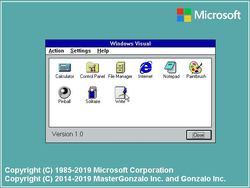 The desktop of Windows Visual English | |
| Original OS | Windows 3.1 |
|---|---|
| Release date | October 2019 |
| Author | ? |
| Country of Origin | ? |
| Language(s) | ? |
| Architecture(s) | 16-bit |
| File size | 30 MB |
| Download link | Windows Visual English.iso |
Windows Visual English is a Windows bootleg edition created by an unknown author released in October 2019.
Description
Windows Visual English is a bootleg based on Windows 3.1 which is packaged in the PowerQuest image format, which has to be restored in the Caldera PowerQuest utility which is on the CD itself. The disk image itself is dated as 2019, which is where the release date comes from.
Changes from Windows 3.1
- The default shell has been replaced with a custom one
Gallery
-
Startup
-
Empty desktop
