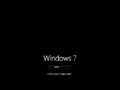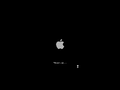Windows XP 2009: Difference between revisions
(Created page with "{{Stub}}{{Infobox bootleg |size = 1.8 GB |download = [https://crustywindo.ws/collection/Windows%20XP/XP2009Final.iso XP2009Final.iso] |archiveadd = January 30, 2024 }} '''Windows XP 2009''' is a bootleg Windows XP edition. It was added to the archive on January 30, 2024. Category:Bootlegs") |
Undefishin (talk | contribs) No edit summary |
||
| (4 intermediate revisions by 2 users not shown) | |||
| Line 1: | Line 1: | ||
{{Infobox bootleg |
|||
|screenshot = XP 2009 Final Desktop.png |
|||
|size = 1.8 GB |
|||
|original_os = [[:Category:Bootlegs based on Windows XP|Windows XP SP3]] |
|||
|release_date = November 23, 2009 |
|||
|creator = ? |
|||
|language = English |
|||
|arch = x86 (32-bit) |
|||
|size = 1.7 GiB |
|||
|download = [https://crustywindo.ws/collection/Windows%20XP/XP2009Final.iso XP2009Final.iso] |
|download = [https://crustywindo.ws/collection/Windows%20XP/XP2009Final.iso XP2009Final.iso] |
||
|archiveadd = January |
|archiveadd = January 18, 2024 |
||
}} |
}} |
||
'''Windows XP 2009''' is a bootleg [[:Category:Bootlegs based on Windows XP|Windows XP]] edition. It was added to the archive on January |
'''Windows XP 2009''' is a bootleg [[:Category:Bootlegs based on Windows XP|Windows XP SP3]] edition, which was created by an unknown author. It released on November 23, 2009, and was added to the archive on January 18, 2024. |
||
== Description == |
|||
The bootleg is a modified Windows XP SP3 ISO, with Isso Pack version 5 FINAL integrated. It comes with its own boot selector integrated. Through it, you can access Acronis True Image, Acronis System Report and Kubuntu 9.04. |
|||
It styles the OS with Windows 7 with the aid of Isso Pack, and also some Mac OS elements thrown in there. It comes with many themes and wallpapers, and programs. |
|||
It comes with its own WPI (WIHU). On the first boot of the OS, AntiWPA 3.4.6 gets ran, to crack the OS, but it won't work. |
|||
The bootleg was made using nLite 1.4.9.1, the boot selector used was Aero Studio 2007 2.01, and the ISO was touched up with UltraISO 9.3.3.2685. |
|||
== Changes from Windows XP SP3 == |
|||
=== Minor changes === |
|||
* Several new links to system shortcuts have been added under the Other section in My Computer. |
|||
=== Changes in pre-desktop procedures === |
|||
* New setup graphics |
|||
* New boot graphics |
|||
* New pre-OOBE, OOBE video and OOBE graphics |
|||
* The login screen has been replaced with a custom LogonUI, with Windows 7 features |
|||
=== Look and feel === |
|||
* New default theme, and wallpaper |
|||
* 21 new themes included, including the default theme |
|||
* 99 new wallpapers included |
|||
* New icon set |
|||
* New cursor set |
|||
* New sound scheme |
|||
== Software == |
|||
=== WIHU === |
|||
==== Web ==== |
|||
* Mozilla Firefox 3.0.15 |
|||
* Adobe Flash Player 10.0 r32 |
|||
* Yahoo! Messenger 10.0.0.1102-us |
|||
* uTorrent 1.8.5 build 17091 |
|||
* Internet Explorer 8.0 (unchecked by default) |
|||
==== Utilities ==== |
|||
* Java 6 Update 15 |
|||
* OpenOffice 3.1.1 |
|||
* 7-Zip 9.07 |
|||
* Norton AntiVirus 2008 15.0.0.58 |
|||
* Kels' CPL Bonus |
|||
* Microsoft .NET Framework 2.0 SP1 |
|||
* Microsoft Virtual PC 2007 |
|||
==== Windows XP 2009 Enhancement ==== |
|||
* VistaDriveIcon 1.3 |
|||
* TransBar (Aero Taskbar) |
|||
* UberIcon 1.0.4 |
|||
* Styler (comes with 11 skins) |
|||
* Win7 Iconized Taskbar (Enable windows 7 Taskbar) |
|||
==== Windows XP 2009 Setup ==== |
|||
* Run isso pack again (available as an option, unchecked by default; Isso Pack 5.0.0.5037) |
|||
== Notes == |
|||
=== Bootleg quirks === |
|||
* The OOBE video was made in Windows Movie Maker 2.1.4028.0, on 2009-11-22 03:55:17 UTC. |
|||
* After completing the OOBE, you will notice another user named "Admin". See logon selector image. |
|||
* The activator (AntiWPA 3.4.6) does not work on first startup because it is using the wrong working directory. |
|||
* The "Ubuntu Kde" option in the boot menu does not work as the OS locks up when you load it. |
|||
=== CD contents and other info === |
|||
* The CD label is set to "AeroMenu". |
|||
== Gallery == |
|||
<gallery> |
|||
XP 2009 Final BootSelector.png | Boot selector |
|||
XP 2009 Final Setup.png | Setup in the graphical phase |
|||
XP 2009 Final Boot.png | Boot screen |
|||
XP 2009 Final PreOOBE.png | Pre-OOBE |
|||
XP 2009 Final OOBEVideo.mp4 | OOBE video |
|||
XP 2009 Final OOBE.png | OOBE |
|||
XP 2009 Final Logon Selector.png | Logon selector |
|||
XP 2009 Final Login.png | Login screen |
|||
XP 2009 Final WIHU.png | WIHU |
|||
XP 2009 Final WIHU Install.png | WIHU while it's installing programs |
|||
XP 2009 Final Desktop.png | Empty desktop |
|||
XP 2009 Final StartMenu.png | Start menu ("VistaLive" theme) |
|||
XP 2009 Final Demo.png | System Properties and About Windows |
|||
</gallery> |
|||
=== Themes === |
|||
<gallery> |
|||
XP 2009 Final alfa theme.png | "alfa" theme |
|||
XP 2009 Final Brownish theme.png | "Brownish" theme |
|||
XP 2009 Final Concave Compound theme.png | "Concave Compound" theme |
|||
XP 2009 Final Concave Dark theme.png | "Concave Dark" theme |
|||
XP 2009 Final Concave Light theme.png | "Concave Light" theme |
|||
XP 2009 Final doze theme.png | "doze" theme |
|||
XP 2009 Final Google theme.png | "Google" theme |
|||
XP 2009 Final Longhorn Athens theme.png | "Longhorn Athens" theme |
|||
XP 2009 Final Longhorn Dwm theme.png | "Longhorn Dwm" theme |
|||
XP 2009 Final Longhorn Jade theme.png | "Longhorn Jade" theme |
|||
XP 2009 Final Longhorn Slate theme.png | "Longhorn Slate" theme |
|||
XP 2009 Final Opus OS theme.png | "Opus OS" theme |
|||
XP 2009 Final OS X Leopard theme.png | "OS X Leopard" theme |
|||
XP 2009 Final Royal 2 theme.png | "Royal 2" theme |
|||
XP 2009 Final Royale Remixed theme.png | "Royale Remixed" theme |
|||
XP 2009 Final Royale theme.png | "Royale" theme |
|||
XP 2009 Final Ultimate theme.png | "Ultimate" theme |
|||
XP 2009 Final Vista theme.png | "Vista" theme |
|||
XP 2009 Final Windows Aero theme.png | "Windows Aero" theme |
|||
XP 2009 Final Windows Vista Black theme.png | "Windows Vista Black" theme |
|||
</gallery> |
|||
[[Category:Bootlegs based on Windows XP]] |
|||
[[Category:Bootlegs]] |
[[Category:Bootlegs]] |
||
Latest revision as of 17:04, 11 February 2024
| Crusty Windows bootleg | |
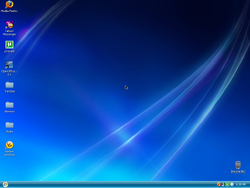 The desktop of Windows XP 2009 | |
| Original OS | Windows XP SP3 |
|---|---|
| Release date | November 23, 2009 |
| Author | ? |
| Language(s) | English |
| Architecture(s) | x86 (32-bit) |
| File size | 1.7 GiB |
| Download link | XP2009Final.iso |
| Date added | January 18, 2024 |
Windows XP 2009 is a bootleg Windows XP SP3 edition, which was created by an unknown author. It released on November 23, 2009, and was added to the archive on January 18, 2024.
Description
The bootleg is a modified Windows XP SP3 ISO, with Isso Pack version 5 FINAL integrated. It comes with its own boot selector integrated. Through it, you can access Acronis True Image, Acronis System Report and Kubuntu 9.04.
It styles the OS with Windows 7 with the aid of Isso Pack, and also some Mac OS elements thrown in there. It comes with many themes and wallpapers, and programs.
It comes with its own WPI (WIHU). On the first boot of the OS, AntiWPA 3.4.6 gets ran, to crack the OS, but it won't work.
The bootleg was made using nLite 1.4.9.1, the boot selector used was Aero Studio 2007 2.01, and the ISO was touched up with UltraISO 9.3.3.2685.
Changes from Windows XP SP3
Minor changes
- Several new links to system shortcuts have been added under the Other section in My Computer.
Changes in pre-desktop procedures
- New setup graphics
- New boot graphics
- New pre-OOBE, OOBE video and OOBE graphics
- The login screen has been replaced with a custom LogonUI, with Windows 7 features
Look and feel
- New default theme, and wallpaper
- 21 new themes included, including the default theme
- 99 new wallpapers included
- New icon set
- New cursor set
- New sound scheme
Software
WIHU
Web
- Mozilla Firefox 3.0.15
- Adobe Flash Player 10.0 r32
- Yahoo! Messenger 10.0.0.1102-us
- uTorrent 1.8.5 build 17091
- Internet Explorer 8.0 (unchecked by default)
Utilities
- Java 6 Update 15
- OpenOffice 3.1.1
- 7-Zip 9.07
- Norton AntiVirus 2008 15.0.0.58
- Kels' CPL Bonus
- Microsoft .NET Framework 2.0 SP1
- Microsoft Virtual PC 2007
Windows XP 2009 Enhancement
- VistaDriveIcon 1.3
- TransBar (Aero Taskbar)
- UberIcon 1.0.4
- Styler (comes with 11 skins)
- Win7 Iconized Taskbar (Enable windows 7 Taskbar)
Windows XP 2009 Setup
- Run isso pack again (available as an option, unchecked by default; Isso Pack 5.0.0.5037)
Notes
Bootleg quirks
- The OOBE video was made in Windows Movie Maker 2.1.4028.0, on 2009-11-22 03:55:17 UTC.
- After completing the OOBE, you will notice another user named "Admin". See logon selector image.
- The activator (AntiWPA 3.4.6) does not work on first startup because it is using the wrong working directory.
- The "Ubuntu Kde" option in the boot menu does not work as the OS locks up when you load it.
CD contents and other info
- The CD label is set to "AeroMenu".
Gallery
-
Boot selector
-
Setup in the graphical phase
-
Boot screen
-
Pre-OOBE
-
OOBE video
-
OOBE
-
Logon selector
-
Login screen
-
WIHU
-
WIHU while it's installing programs
-
Empty desktop
-
Start menu ("VistaLive" theme)
-
System Properties and About Windows
Themes
-
"alfa" theme
-
"Brownish" theme
-
"Concave Compound" theme
-
"Concave Dark" theme
-
"Concave Light" theme
-
"doze" theme
-
"Google" theme
-
"Longhorn Athens" theme
-
"Longhorn Dwm" theme
-
"Longhorn Jade" theme
-
"Longhorn Slate" theme
-
"Opus OS" theme
-
"OS X Leopard" theme
-
"Royal 2" theme
-
"Royale Remixed" theme
-
"Royale" theme
-
"Ultimate" theme
-
"Vista" theme
-
"Windows Aero" theme
-
"Windows Vista Black" theme