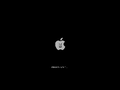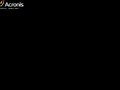Windows XP 2009: Difference between revisions
Undefishin (talk | contribs) No edit summary |
No edit summary |
||
| Line 1: | Line 1: | ||
{{Infobox bootleg |
|||
|screenshot = XP2009-Desktop.png |
|||
|original_os = [[:Category:Bootlegs based on Windows XP|Windows XP SP3]] |
|original_os = [[:Category:Bootlegs based on Windows XP|Windows XP SP3]] |
||
|release_date = November 22, 2009 |
|||
| ⚫ | |||
|language = English |
|||
|arch = x86 (32-bit) |
|||
| ⚫ | |||
|download = [https://crustywindo.ws/collection/Windows%20XP/XP2009Final.iso XP2009Final.iso] |
|download = [https://crustywindo.ws/collection/Windows%20XP/XP2009Final.iso XP2009Final.iso] |
||
|archiveadd = January 30, 2024 |
|archiveadd = January 30, 2024 |
||
}} |
}} |
||
'''Windows XP 2009''' is a bootleg [[:Category:Bootlegs based on Windows XP|Windows XP SP3]] edition. It was added to the archive on January 30, 2024. |
'''Windows XP 2009''' is a bootleg [[:Category:Bootlegs based on Windows XP|Windows XP SP3]] edition, which was created by an unknown author. It released on November 22, 2009 and was added to the archive on January 30, 2024. |
||
== Description == |
|||
The bootleg is a modified version of Windows XP SP3 to look like Windows 7 and Mac OS X Snow Leopard (an interesting choice). It is preactivated, though the activator does not work on first startup because it is using the wrong working directory. |
|||
The bootleg was made using nLite 1.4.9.1. |
|||
== Changes from Windows XP SP3 == |
|||
=== Minor changes === |
|||
* Administrative Tools and many other utilities now show up in My Computer. |
|||
=== Changes in pre-desktop procedures === |
|||
* The setup has changed resources. |
|||
* The boot screen, pre-OOBE and login screen has been changed to look like Windows 7. |
|||
=== Look and feel === |
|||
* New default theme, and wallpaper. It resembles Windows Live. |
|||
* 21 new themes included |
|||
* 99 new wallpapers included. |
|||
== Software == |
|||
=== Software on the CD (WPI) === |
|||
* Adobe Flash Player 10.0 |
|||
* AntiWPA 3.4.6 |
|||
* Mozilla Firefox 3.0.15 |
|||
* Yahoo! Messenger 10.0.0.1102 |
|||
* Kels' CPL Bonus Pack 9.4.8 |
|||
* OpenOffice.org 3.1 |
|||
* uTorrent 1.8.5 |
|||
* Norton AntiVirus 2008 |
|||
* 7-Zip 9.07 beta |
|||
* Virtual PC 2007 |
|||
* Java 6u15 |
|||
* Internet Explorer 8 |
|||
* .NET Framework 2.0 SP1 |
|||
==== Customization Utilities ==== |
|||
* TransBar 1.4.2.0 |
|||
* UberIcon 1.0.4 |
|||
* Styler 1.401 |
|||
* Isso Pack 5.0.0.5037 |
|||
* Vista Drive Icon 1.3 |
|||
* Win7 Iconized Taskbar |
|||
== Notes == |
|||
=== Bootleg quirks === |
|||
* The activator (AntiWPA 3.4.6) does not work on first startup because it is using the wrong working directory. |
|||
* The "Ubuntu Kde" option in the boot menu does not work as the OS locks up when you load it. |
|||
== Gallery == |
|||
<gallery> |
|||
XP2009-BootSelector.png | Boot selector |
|||
XP2009-Boot.png | Boot screen |
|||
XP2009-Setup.png | Setup |
|||
XP2009-PreOOBE.png | Pre-OOBE |
|||
XP2009-OOBE.png | OOBE |
|||
XP2009-Login.png | Login screen |
|||
XP2009-WPI.png | WPI |
|||
XP2009-Desktop.png | Empty desktop |
|||
XP2009-StartMenu.png | Start Menu ("VistaLive" theme) |
|||
XP2009-Demo.png | Demo |
|||
</gallery> |
|||
=== Themes === |
|||
<gallery> |
|||
XP2009-AlfaTheme.png | "alfa" theme |
|||
XP2009-BrownishTheme.png | "Brownish" theme |
|||
XP2009-ConcaveCompoundTheme.png | "Concave Compound" theme |
|||
XP2009-ConcaveDarkTheme.png | "Concave Dark" theme |
|||
XP2009-ConcaveLightTheme.png | "Concave Light" theme |
|||
XP2009-DozeTheme.png | "doze" theme |
|||
XP2009-GoogleTheme.png | "Google" theme |
|||
XP2009-LonghornAthensTheme.png | "Longhorn Athens" theme |
|||
XP2009-LonghornDwmTheme.png | "Longhorn Dwm" theme |
|||
XP2009-LonghornJadeTheme.png | "Longhorn Jade" theme |
|||
XP2009-LonghornSlateTheme.png | "Longhorn Slate" theme |
|||
XP2009-OpusOSTheme.png | "Opus OS" theme |
|||
XP2009-OSXLeopardTheme.png | "OS X Leopard" theme |
|||
XP2009-Royal2Theme.png | "Royal 2" theme |
|||
XP2009-RoyaleRemixedTheme.png | "Royale Remixed" theme |
|||
XP2009-RoyaleTheme.png | "Royale" theme |
|||
XP2009-UltimateTheme.png | "Ultimate" theme |
|||
XP2009-VistaTheme.png | "Vista" theme |
|||
XP2009-WindowsAeroTheme.png | "Windows Aero" theme |
|||
XP2009-WindowsVistaBlackTheme.png | "Windows Vista Black" theme |
|||
</gallery> |
|||
=== Acronis True Image 2010 === |
|||
<gallery> |
|||
XP2009-AcronisTIBoot.png | Boot screen |
|||
XP2009-AcronisTIHome.png | Home screen |
|||
XP2009-AcronisTIAbout.png | About |
|||
</gallery> |
|||
[[Category:Bootlegs based on Windows XP]] |
[[Category:Bootlegs based on Windows XP]] |
||
Revision as of 00:43, 31 January 2024
| Crusty Windows bootleg | |
 The desktop of Windows XP 2009 | |
| Original OS | Windows XP SP3 |
|---|---|
| Release date | November 22, 2009 |
| Language(s) | English |
| Architecture(s) | x86 (32-bit) |
| File size | 1.8 GiB |
| Download link | XP2009Final.iso |
| Date added | January 30, 2024 |
Windows XP 2009 is a bootleg Windows XP SP3 edition, which was created by an unknown author. It released on November 22, 2009 and was added to the archive on January 30, 2024.
Description
The bootleg is a modified version of Windows XP SP3 to look like Windows 7 and Mac OS X Snow Leopard (an interesting choice). It is preactivated, though the activator does not work on first startup because it is using the wrong working directory.
The bootleg was made using nLite 1.4.9.1.
Changes from Windows XP SP3
Minor changes
- Administrative Tools and many other utilities now show up in My Computer.
Changes in pre-desktop procedures
- The setup has changed resources.
- The boot screen, pre-OOBE and login screen has been changed to look like Windows 7.
Look and feel
- New default theme, and wallpaper. It resembles Windows Live.
- 21 new themes included
- 99 new wallpapers included.
Software
Software on the CD (WPI)
- Adobe Flash Player 10.0
- AntiWPA 3.4.6
- Mozilla Firefox 3.0.15
- Yahoo! Messenger 10.0.0.1102
- Kels' CPL Bonus Pack 9.4.8
- OpenOffice.org 3.1
- uTorrent 1.8.5
- Norton AntiVirus 2008
- 7-Zip 9.07 beta
- Virtual PC 2007
- Java 6u15
- Internet Explorer 8
- .NET Framework 2.0 SP1
Customization Utilities
- TransBar 1.4.2.0
- UberIcon 1.0.4
- Styler 1.401
- Isso Pack 5.0.0.5037
- Vista Drive Icon 1.3
- Win7 Iconized Taskbar
Notes
Bootleg quirks
- The activator (AntiWPA 3.4.6) does not work on first startup because it is using the wrong working directory.
- The "Ubuntu Kde" option in the boot menu does not work as the OS locks up when you load it.
Gallery
-
Boot selector
-
Boot screen
-
Setup
-
Pre-OOBE
-
OOBE
-
Login screen
-
WPI
-
Empty desktop
-
Start Menu ("VistaLive" theme)
-
Demo
Themes
-
"alfa" theme
-
"Brownish" theme
-
"Concave Compound" theme
-
"Concave Dark" theme
-
"Concave Light" theme
-
"doze" theme
-
"Google" theme
-
"Longhorn Athens" theme
-
"Longhorn Dwm" theme
-
"Longhorn Jade" theme
-
"Longhorn Slate" theme
-
"Opus OS" theme
-
"OS X Leopard" theme
-
"Royal 2" theme
-
"Royale Remixed" theme
-
"Royale" theme
-
"Ultimate" theme
-
"Vista" theme
-
"Windows Aero" theme
-
"Windows Vista Black" theme
Acronis True Image 2010
-
Boot screen
-
Home screen
-
About