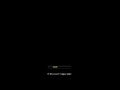Windows XP Bunny X V.3: Difference between revisions
Undefishin (talk | contribs) No edit summary |
Tag: Undo |
||
| (8 intermediate revisions by 2 users not shown) | |||
| Line 1: | Line 1: | ||
{{NSFW|the |
{{NSFW|the setup and desktop images}}{{Infobox bootleg |
||
|screenshot = XP_Bunny_X_V.3_Desktop.png |
|screenshot = XP_Bunny_X_V.3_Desktop.png |
||
|caption = ''Can't show that in a Christian manga!'' |
|caption = ''Can't show that in a Christian manga!'' |
||
| Line 15: | Line 15: | ||
== Description == |
== Description == |
||
The bootleg is a modified Windows XP SP3 ISO, with |
The bootleg is a modified Windows XP SP3 ISO, with DriverPacks BASE 8.12.4 integrated. It comes with a boot selector, where you can choose to install the OS or boot from the hard disk. It's mostly intended to make the OS look like Vista. The bootleg doesn't have many changes, it adds some software and updates like .NET Framework, but it does have programs on the CD you can install, which is through the new autorun. But that's about it really. |
||
The ISO was made using nLite 1.4.9.1, the boot selector used was EasyBoot v5.1, and the autorun was made with StartCD 1.2. |
The ISO was made using nLite 1.4.9.1, the boot selector used was EasyBoot v5.1, and the autorun was made with StartCD 1.2. |
||
| Line 26: | Line 26: | ||
* New Windows Vista icon set |
* New Windows Vista icon set |
||
* New Windows 7 sound scheme |
* New Windows 7 sound scheme |
||
* Aero |
* New Aero cursor set |
||
* Much of the system dialogs (such as theme selectors, System Properties, Run, Shutdown Windows, etc.) has been given a new look |
* Much of the system dialogs (such as theme selectors, System Properties, Run, Shutdown Windows, etc.) has been given a new look |
||
| Line 68: | Line 68: | ||
== Notes == |
== Notes == |
||
* In the CD root, there exists a folder which is full of WGA cracks and listings of Windows XP serial numbers. |
* In the CD root, there exists a folder which is full of WGA cracks and listings of Windows XP serial numbers. |
||
* The full name and organization is set to "BunnyXUser" and "home" respectively. |
|||
* The computer name is set to "BUNNYXCOMPU". |
|||
* The workgroup name is set to "MSHOME". |
|||
* The CD label is set to "WinBunnyX3". |
|||
== Gallery == |
== Gallery == |
||
| Line 74: | Line 78: | ||
XP_Bunny_X_V.3_BootSelector.png | Boot selector |
XP_Bunny_X_V.3_BootSelector.png | Boot selector |
||
XP_Bunny_X_V.3_Setup.png | Setup in the graphical phase |
XP_Bunny_X_V.3_Setup.png | Setup in the graphical phase |
||
XP_Bunny_X_V.3_Boot.png | Boot |
XP_Bunny_X_V.3_Boot.png | Boot screen |
||
XP_Bunny_X_V.3_PreOOBE.png | Pre-OOBE |
XP_Bunny_X_V.3_PreOOBE.png | Pre-OOBE |
||
XP_Bunny_X_V.3_Login.png | Login |
XP_Bunny_X_V.3_Login.png | Login screen |
||
XP Bunny X V.3 DesktopFB.png | Desktop on first boot |
|||
XP_Bunny_X_V.3_Desktop.png | Empty desktop |
XP_Bunny_X_V.3_Desktop.png | Empty desktop |
||
XP_Bunny_X_V.3_StartMenu.png | Start menu |
XP_Bunny_X_V.3_StartMenu.png | Start menu ("Windows XP Vistaluna Basic" theme) |
||
XP Bunny X V.3 SysDM.png | System Properties |
|||
XP Bunny X V.3 Support Information.png | Support Information |
|||
XP Bunny X V.3 Run.png | Run |
|||
XP Bunny X V.3 Winver.png | About Windows |
|||
XP_Bunny_X_V.3_Autorun.png | Autorun |
XP_Bunny_X_V.3_Autorun.png | Autorun |
||
</gallery> |
</gallery> |
||
Revision as of 04:10, 4 December 2023
NSFW ahead! This article contains some very spicy images, particularly the setup and desktop images, which are not suitable for work (NSFW). If you are underaged, at school, or at work, we advise you to click away as soon as possible! |
| Crusty Windows bootleg | |
 Can't show that in a Christian manga! | |
| Original OS | Windows XP SP3 |
|---|---|
| Release date | February 24, 2009 |
| Author | Mr. Bunny X |
| Country of Origin | Thailand |
| Language(s) | English |
| Architecture(s) | x86 (32-bit) |
| File size | 698 MB |
| Download link | BunnyX3N_2bbit.iso |
| Date added | April 12, 2023 |
Windows XP Bunny X V.3 is a bootleg Windows XP SP3 edition created by Mr. Bunny X, released on February 24, 2009, and added to the archive on April 12, 2023.
Description
The bootleg is a modified Windows XP SP3 ISO, with DriverPacks BASE 8.12.4 integrated. It comes with a boot selector, where you can choose to install the OS or boot from the hard disk. It's mostly intended to make the OS look like Vista. The bootleg doesn't have many changes, it adds some software and updates like .NET Framework, but it does have programs on the CD you can install, which is through the new autorun. But that's about it really.
The ISO was made using nLite 1.4.9.1, the boot selector used was EasyBoot v5.1, and the autorun was made with StartCD 1.2.
Changes from Windows XP SP3
- The boot screen is changed to Windows Vista
- New setup graphics, with the Windows 7 look and a background of a woman in questionable clothing. It has been censored for obvious reasons
- New login background
- New default wallpaper, and theme
- New Windows Vista icon set
- New Windows 7 sound scheme
- New Aero cursor set
- Much of the system dialogs (such as theme selectors, System Properties, Run, Shutdown Windows, etc.) has been given a new look
Software
- Adobe Flash Player 10
- Adobe Shockwave Player
- JRE 6 Update 12
- 7-Zip 4.65
Customization Utilities
- LClock v1.62b
Updates
- Microsoft .NET Framework 1.1, 2.0 SP2, 3.0 SP2, 3.5 SP1
- Kels' CPL Bonus Pack!
Screensavers
- Aurora
- Bubbles
- Mgb_screensaver
- Ribbons
- Windows Vista Beta
- Windows Vista Beta 2
Software on the CD
- AIMP 2.51 Build 330
- CCleaner 2.16.830
- Foxit Reader 3.0.1301
- GOM Player 2.1.15.4610
- Unlocker 1.8.7
- Windows Live Messenger 8.5.1302.1018
Customization Utilities
- UberIcon 1.0.4
- TransBar 1.4.2
- TrueTransparency
- Y'z Shadow 1.9
- VisualTaskTips 3.4
- VistaDriveIcon 1.4
Notes
- In the CD root, there exists a folder which is full of WGA cracks and listings of Windows XP serial numbers.
- The full name and organization is set to "BunnyXUser" and "home" respectively.
- The computer name is set to "BUNNYXCOMPU".
- The workgroup name is set to "MSHOME".
- The CD label is set to "WinBunnyX3".
Gallery
-
Pre-boot selector
-
Boot selector
-
Setup in the graphical phase
-
Boot screen
-
Pre-OOBE
-
Login screen
-
Desktop on first boot
-
Empty desktop
-
Start menu ("Windows XP Vistaluna Basic" theme)
-
System Properties
-
Support Information
-
Run
-
About Windows
-
Autorun