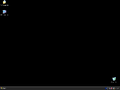Windows XP Gamers Edition 2017: Difference between revisions
Jump to navigation
Jump to search
Undefishin (talk | contribs) No edit summary |
Undefishin (talk | contribs) No edit summary |
||
| (7 intermediate revisions by 2 users not shown) | |||
| Line 1: | Line 1: | ||
{{Replace screenshots|Visible JPEG artifacting}} |
|||
{{Infobox bootleg |
{{Infobox bootleg |
||
|screenshot = |
|screenshot = XP Gamers Edition 2017 Desktop.png |
||
|original_os = [[:Category:Bootlegs based on Windows XP|Windows XP SP3]] |
|original_os = [[:Category:Bootlegs based on Windows XP|Windows XP SP3]] |
||
|creator = [[:Category:Bootlegs created by TEAM LIL|TEAM LIL]] |
|creator = [[:Category:Bootlegs created by TEAM LIL|TEAM LIL]] |
||
|release_date = 2017 |
|release_date = March 4, 2017 |
||
|language = English |
|language = English |
||
|arch = x86 (32-bit) |
|arch = x86 (32-bit) |
||
|size = 2 GB |
|size = 2 GB |
||
|download = [https://crustywindo.ws/collection/Windows%20XP/XP.PRO.VL.SP3.GAMERS.EDITION.FEBRUARY.2017.TEAM-LIL.iso XP.PRO.VL.SP3<wbr>.GAMERS.EDITION<wbr>.FEBRUARY.2017<wbr>.TEAM-LIL.iso] |
|download = [https://crustywindo.ws/collection/Windows%20XP/XP.PRO.VL.SP3.GAMERS.EDITION.FEBRUARY.2017.TEAM-LIL.iso XP.PRO.VL.SP3<wbr>.GAMERS.EDITION<wbr>.FEBRUARY.2017<wbr>.TEAM-LIL.iso] |
||
|archiveadd = December |
|archiveadd = December 14, 2021 |
||
}} |
}} |
||
| ⚫ | |||
| ⚫ | |||
== Description == |
== Description == |
||
| Line 20: | Line 18: | ||
== Changes from Windows XP SP3 == |
== Changes from Windows XP SP3 == |
||
=== Changes in pre-desktop procedures === |
|||
* The setup |
* The setup now uses Windows 2000's look |
||
* The boot screen is changed to a fiery version of the normal XP boot screen with Fire Mario in the background |
* New boot graphics. The boot screen is changed to a fiery version of the normal XP boot screen with Fire Mario in the background |
||
* The OOBE background has been made almost completely black with a cut off "GAMERS EDITION" text in the bottom. Most of the icons have been replaced with Windows 7 icons |
* New OOBE graphics. The OOBE background has been made almost completely black with a cut off "GAMERS EDITION" text in the bottom. Most of the icons have been replaced with Windows 7 icons |
||
=== Look and feel === |
|||
* New default dark classic theme. There is another version of this which has a wallpaper, but it is not set as the default |
* New default dark classic theme. There is another version of this which has a wallpaper, but it is not set as the default |
||
* Many minor variations of the Windows Classic and Windows XP themes have been added, along with one new unique theme that also has its own minor variants. There is one theme in particular that just has a wallpaper of DirectX 11 and nothing else, which is pretty hilarious to look at |
* Many minor variations of the Windows Classic and Windows XP themes have been added, along with one new unique theme that also has its own minor variants. There is one theme in particular that just has a wallpaper of DirectX 11 and nothing else, which is pretty hilarious to look at |
||
* New default wallpaper |
|||
* Some new wallpapers have been added |
* Some new wallpapers have been added |
||
| ⚫ | |||
== Software == |
== Software == |
||
| Line 41: | Line 42: | ||
== Notes == |
== Notes == |
||
=== Bootleg quirks === |
|||
| ⚫ | |||
=== CD contents and other info === |
|||
* The CD has its own icon. |
* The CD has its own icon. |
||
== Gallery == |
== Gallery == |
||
<gallery> |
<gallery> |
||
XP Gamers Edition 2017 Setup.png | Setup in the graphical phase |
|||
Gamers2017_Boot.png | Boot screen |
Gamers2017_Boot.png | Boot screen |
||
XP Gamers Edition 2017 OOBE.png | OOBE |
|||
XP Gamers Edition 2017 DesktopFB.png | Desktop on first boot |
|||
Gamers2017_Desktop.png | Empty desktop |
|||
XP Gamers Edition 2017 Desktop.png | Empty desktop |
|||
XP Gamers Edition 2017 StartMenu.png | Start menu |
|||
XP Gamers Edition 2017 Demo.png | System Properties, Support Information and About Windows |
|||
</gallery> |
</gallery> |
||
=== Themes === |
=== Themes === |
||
<gallery> |
<gallery> |
||
XP Gamers Edition 2017 FlatLuna Theme.png | "FlatLuna" theme |
|||
XP Gamers Edition 2017 dx11.black.classic Theme.png | "dx11.black.classic" theme |
|||
Gamers2017_XPClassic.png | XP Classic theme |
|||
XP Gamers Edition 2017 Xp.Gamer.Classic Theme.png | "Xp.Gamer.Classic" theme |
|||
XP Gamers Edition 2017 XPclassicBlackTeam-LiL Theme.png | "XPclassicBlackTeam-LiL" theme |
|||
</gallery> |
</gallery> |
||
Latest revision as of 06:14, 20 March 2024
| Crusty Windows bootleg | |
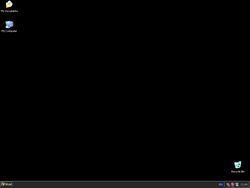 The desktop of Windows XP Gamers Edition 2017 | |
| Original OS | Windows XP SP3 |
|---|---|
| Release date | March 4, 2017 |
| Author | TEAM LIL |
| Language(s) | English |
| Architecture(s) | x86 (32-bit) |
| File size | 2 GB |
| Download link | XP.PRO.VL.SP3 |
| Date added | December 14, 2021 |
Windows XP Gamers Edition 2017 is a bootleg Windows XP SP3 edition, which was created by TEAM LIL. It released on March 4, 2017, and was added to the archive on December 14, 2021.
Description
The bootleg is a modified Windows XP SP3 ISO with DriverPack integrated, which adds a few programs and updates.
The ISO was made using nLite.
Changes from Windows XP SP3
Changes in pre-desktop procedures
- The setup now uses Windows 2000's look
- New boot graphics. The boot screen is changed to a fiery version of the normal XP boot screen with Fire Mario in the background
- New OOBE graphics. The OOBE background has been made almost completely black with a cut off "GAMERS EDITION" text in the bottom. Most of the icons have been replaced with Windows 7 icons
Look and feel
- New default dark classic theme. There is another version of this which has a wallpaper, but it is not set as the default
- Many minor variations of the Windows Classic and Windows XP themes have been added, along with one new unique theme that also has its own minor variants. There is one theme in particular that just has a wallpaper of DirectX 11 and nothing else, which is pretty hilarious to look at
- New default wallpaper
- Some new wallpapers have been added
Software
- Adobe Flash Player 24
- K-Lite Mega Codec Pack 12.9.4
- Prio 2.0.0 (Task Manager Extension)
- Sun xVM VirtualBox Guest Additions 2.1.4r42893
- WinRAR 5.40 (cracked, registered to Team-lil)
Customization Utilities
- Microsoft .NET Framework 1.1, 2.0 SP2, 3.0 SP2, 3.5 SP1
- Microsoft Visual C++ 2005, 2008, 2010, 2012, 2013, 2015 Redistributable
- DirectX 2014 End-User Runtimes
Notes
Bootleg quirks
- The UK keyboard layout has been added.
CD contents and other info
- The CD has its own icon.
Gallery
-
Setup in the graphical phase
-
Boot screen
-
OOBE
-
Desktop on first boot
-
Empty desktop
-
Start menu
-
System Properties, Support Information and About Windows
Themes
-
"FlatLuna" theme
-
"dx11.black.classic" theme
-
"Xp.Gamer.Classic" theme
-
"XPclassicBlackTeam-LiL" theme