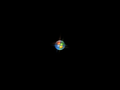Windows XP Leonic: Difference between revisions
Jump to navigation
Jump to search
Undefishin (talk | contribs) No edit summary |
Undefishin (talk | contribs) No edit summary |
||
| (7 intermediate revisions by the same user not shown) | |||
| Line 2: | Line 2: | ||
|screenshot = Windows XP Leonic Desktop.png |
|screenshot = Windows XP Leonic Desktop.png |
||
|original_os = [[:Category:Bootlegs based on Windows XP|Windows XP SP3]] |
|original_os = [[:Category:Bootlegs based on Windows XP|Windows XP SP3]] |
||
|release_date = 2008 |
|release_date = June 1, 2008 |
||
|creator = Leonic |
|creator = Leonic |
||
|country = Peru |
|country = Peru |
||
| Line 9: | Line 9: | ||
|size = 687.0 MiB |
|size = 687.0 MiB |
||
|download = [https://crustywindo.ws/collection/Windows%20XP/LEONIC.iso LEONIC.iso] |
|download = [https://crustywindo.ws/collection/Windows%20XP/LEONIC.iso LEONIC.iso] |
||
|archiveadd = August 6, 2023 |
|||
}} |
}} |
||
'''Windows XP Leonic''' (also known as WinLeonic 5.3, named after the author |
'''Windows XP Leonic''' (also known as WinLeonic 5.3, named after the author), is a bootleg [[:Category:Bootlegs based on Windows XP|Windows XP SP3]] edition, which was created by Leonic. It released on June 1, 2008, and was added to the archive on August 6, 2023. |
||
== Description == |
== Description == |
||
This bootleg contains a few set of changes and modifications, it includes some new wallpapers, visual styles, and much more. It |
This bootleg contains a few set of changes and modifications, it includes some new wallpapers, visual styles, and much more. It is unattended and preactivated. |
||
The ISO was made using nLite 1.4.5 beta 2. |
|||
== Changes from Windows XP SP3 == |
== Changes from Windows XP SP3 == |
||
=== Minor changes === |
|||
* OEM branding is included |
|||
=== Changes in pre-desktop procedures === |
|||
* The setup now uses the Windows 2000 style |
|||
* New login graphics |
* New login graphics |
||
=== Look and feel === |
|||
* New default theme, and wallpaper |
* New default theme, and wallpaper |
||
* 1 new visual style included |
|||
* 10 new wallpapers included |
|||
* 6 new screensavers included |
|||
* New icon set |
* New icon set |
||
| Line 25: | Line 38: | ||
=== Customization Utilities === |
=== Customization Utilities === |
||
* Visual Drive Status |
* Visual Drive Status |
||
* Visual Task Tips |
* Visual Task Tips 2.3 |
||
* QTAddressBar |
* QTAddressBar 0.9.6.0 |
||
=== Updates === |
=== Updates === |
||
| Line 34: | Line 47: | ||
* Microsoft Visual C++ 2005 Redistributable |
* Microsoft Visual C++ 2005 Redistributable |
||
* Windows Media Player 11 |
* Windows Media Player 11 |
||
== Notes == |
|||
=== Bootleg quirks === |
|||
* On the first boot, an alternate version of the Royale visual style is set as the default theme. You won't be able to get it back after the Explorer shell loads, the Royale style will return back to normal, and it will not be the default theme anymore. |
|||
=== CD contents and other info === |
|||
* The CD has its own icon. |
|||
* The CD is labeled "WINXP_SP3_53". |
|||
=== WINNT.SIF metadata === |
|||
* The full name and organization is set to "LEONIC" and "PRIVADA". |
|||
* The computer name is set to "WINLEONIC". |
|||
* The workgroup name is set to "INTERNET". |
|||
== Gallery == |
== Gallery == |
||
<gallery> |
<gallery> |
||
XP WinLeonic 5.3 Setup.png | Setup in the graphical phase |
|||
Windows XP Leonic Logon Screen.png | Login screen |
|||
XP WinLeonic 5.3 Login.png | Login screen |
|||
XP WinLeonic 5.3 WPI.png | WPI |
|||
XP WinLeonic 5.3 WPI Install.png | WPI while it's installing software |
|||
Windows XP Leonic Desktop.png | Empty desktop |
Windows XP Leonic Desktop.png | Empty desktop |
||
XP WinLeonic 5.3 StartMenu.png | Start menu |
|||
Windows XP Leonic System Properties.png | System Properties and About Windows |
|||
XP WinLeonic 5.3 StartMenu2.png | Regular start menu ("VistaRTM" theme) |
|||
XP WinLeonic 5.3 SysDM.png | System Properties |
|||
XP WinLeonic 5.3 Support Information.png | Support Information |
|||
XP WinLeonic 5.3 Winver.png | About Windows |
|||
</gallery> |
|||
=== Visual styles === |
|||
<gallery> |
|||
XP WinLeonic 5.3 Media Center style visual style.png | "Media Center style" visual style |
|||
</gallery> |
</gallery> |
||
Latest revision as of 17:47, 22 March 2024
| Crusty Windows bootleg | |
 The desktop of Windows XP Leonic | |
| Original OS | Windows XP SP3 |
|---|---|
| Release date | June 1, 2008 |
| Author | Leonic |
| Country of Origin | Peru |
| Language(s) | Spanish |
| Architecture(s) | x86 (32-bit) |
| File size | 687.0 MiB |
| Download link | LEONIC.iso |
| Date added | August 6, 2023 |
Windows XP Leonic (also known as WinLeonic 5.3, named after the author), is a bootleg Windows XP SP3 edition, which was created by Leonic. It released on June 1, 2008, and was added to the archive on August 6, 2023.
Description
This bootleg contains a few set of changes and modifications, it includes some new wallpapers, visual styles, and much more. It is unattended and preactivated.
The ISO was made using nLite 1.4.5 beta 2.
Changes from Windows XP SP3
Minor changes
- OEM branding is included
Changes in pre-desktop procedures
- The setup now uses the Windows 2000 style
- New login graphics
Look and feel
- New default theme, and wallpaper
- 1 new visual style included
- 10 new wallpapers included
- 6 new screensavers included
- New icon set
Software
- Windows Vista Sounds (which are just ripped from the Samsung Theme for Windows XP)
Customization Utilities
- Visual Drive Status
- Visual Task Tips 2.3
- QTAddressBar 0.9.6.0
Updates
- DirectX - November 2007
- Internet Explorer 7
- Microsoft .NET Framework 1.0 SP1, 3.5
- Microsoft Visual C++ 2005 Redistributable
- Windows Media Player 11
Notes
Bootleg quirks
- On the first boot, an alternate version of the Royale visual style is set as the default theme. You won't be able to get it back after the Explorer shell loads, the Royale style will return back to normal, and it will not be the default theme anymore.
CD contents and other info
- The CD has its own icon.
- The CD is labeled "WINXP_SP3_53".
WINNT.SIF metadata
- The full name and organization is set to "LEONIC" and "PRIVADA".
- The computer name is set to "WINLEONIC".
- The workgroup name is set to "INTERNET".
Gallery
-
Setup in the graphical phase
-
Login screen
-
WPI
-
WPI while it's installing software
-
Empty desktop
-
Start menu
-
Regular start menu ("VistaRTM" theme)
-
System Properties
-
Support Information
-
About Windows
Visual styles
-
"Media Center style" visual style