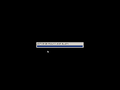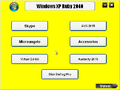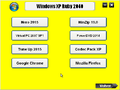Windows XP Ruby 2040: Difference between revisions
Undefishin (talk | contribs) No edit summary |
(small edits) |
||
| Line 27: | Line 27: | ||
* Royale is set as the default theme. |
* Royale is set as the default theme. |
||
* There's a shortcut on the desktop called "Selección del explorador" (Browser selection) which is supposed to help the user to install a new web browser. Clicking "Aceptar" redirects to https://www.microsoft.com/es-es/BrowserChoice/ (this website is not avaliable anymore). |
* There's a shortcut on the desktop called "Selección del explorador" (Browser selection) which is supposed to help the user to install a new web browser. Clicking "Aceptar" redirects to https://www.microsoft.com/es-es/BrowserChoice/ (this website is not avaliable anymore). |
||
* Default user tiles are replaced with Windows 7 ones |
* Default user tiles are replaced with Windows 7 ones. |
||
* Explorer set to use the classic folders by default (can be restored to show the sidebar with common tasks) |
* Explorer is set to use the classic folders by default (can be restored to show the sidebar with common tasks). |
||
* Control panel uses the classic view (category view cannot be re-enabled) |
* Control panel uses the classic view (category view cannot be re-enabled). |
||
* Control panel also has extra items and shortcuts to, in example, Registry Editor |
* Control panel also has extra items and shortcuts to, in example, Registry Editor. |
||
== Software == |
== Software == |
||
Revision as of 22:07, 11 December 2023
| Crusty Windows bootleg | |
 The desktop of Windows XP Ruby 2040 | |
| Original OS | Windows XP SP3 |
|---|---|
| Release date | May 8, 2015 |
| Author | Lander X |
| Country of Origin | Venezuela |
| Language(s) | Spanish |
| Architecture(s) | x86 (32-bit) |
| File size | 4,05 GB |
| Download link | WinXPRuby2040.7z |
Windows XP Ruby 2040 is a Windows XP SP3 based distribution created as part of the XP Ruby series, by Lander X. It released on May 8, 2015.
Unfortunately, the other editions of this bootleg are paid and probably lost, because Lander X discontinues and deletes old versions of his bootlegs from his servers after some period of time.
Description
The OS is a slightly altered Windows XP SP3 ISO, but remains mostly stock. It comes with the Zune and Royale themes added along with some apps and branding. It also comes with its own autorun.
Through the autorun, you can install extra apps bundled with the disc, plus some information about the author and acknowledgements.
Changes from Windows XP SP3
- Most steps on the text-based setup are skipped, starting right on the partitioning screen.
- Graphic setup stage uses the Windows 2000 installer.
- Suggested default PC name is WINXP2012.
- OOBE is completely skipped, you log in as the Administrator account.
- Royale is set as the default theme.
- There's a shortcut on the desktop called "Selección del explorador" (Browser selection) which is supposed to help the user to install a new web browser. Clicking "Aceptar" redirects to https://www.microsoft.com/es-es/BrowserChoice/ (this website is not avaliable anymore).
- Default user tiles are replaced with Windows 7 ones.
- Explorer is set to use the classic folders by default (can be restored to show the sidebar with common tasks).
- Control panel uses the classic view (category view cannot be re-enabled).
- Control panel also has extra items and shortcuts to, in example, Registry Editor.
Software
- Bootvis 1.3.37
- DirectX 2014 End-User Runtimes
- Java 6 update 24
- Adobe Reader X
- Adobe Flash 11.0.1 (ActiveX)
- TweakUI
- Microsoft Silverlight
Bundled with the CD
- Google Chrome 36.0.1985.143
- Mozilla Firefox 31.0
- Office 2010 SP2
- VirtualDJ 8.0
- Audacity 2015
- Nero 2015
- TuneUp 2015
- Disk Defrag 2015
- AVG Antivirus 2015
- PowerDVD 2015
- Shark007's Free Codecs (Vista Codec Package)
- Photo Story 3
- Skype 6.18
- Microangelo Toolset 6
- WinZip 19.0
- VirtualPC 2007 (SP1)
Included themes
- Luna
- Royale (default)
- Royale Noir
- Zune
- Embedded
- Ontario (based on Luna Metallic, needs to be installed)
- Nile (based on Luna Blue, needs to be installed)
- Nunavut (based on Luna Metallic, needs to be installed)
- Ree Ree Khao San (based on Luna Blue, needs to be installed)
Updates
- Internet Explorer 8
- Microsoft .NET Framework 4.0
- Windows Media Player 11
Notes
- Archive password is "landerxdeidad" (remove this once uploaded to CW collection)
- PowerDJ setup opens WinZip setup instead
- AVG setup doesn't work because it claims the installer is too old (set your date to 2015 to fix)
- Nero installer doesn't work because the demo key is expired (set your date to 2015 to fix)
- According to the box art it claims to be the "Only XP version that didn't expire on April 2014", yet other XP-based bootlegs of him claims the same thing
- According to the box art this bootleg has 164.000 drivers slipstreamed on it making the installation easy to do because the device will be recognized since the first instant
Gallery
-
Setup on stage 2 - Extracting DriverPacks
-
Setup on Stage 2 - Initializing
-
Setup on stage 2 - Installing devices
-
Setup on stage 2 - Naming PC and administrator password settings
-
Setup on stage 2 - Final steps
-
Empty desktop
-
Start menu
-
Program list
-
About Windows, and system info
-
Desktop after installing all the software bundled on the CD
-
Program list after installing all software bundled on the CD
Themes
-
Luna
-
Royale (default)
-
Zune
-
Embedded
-
Royale Noir
-
Nile theme (Luna)
-
Ontairo - Local Feel theme (Luna Metallic)
-
Ontairo - Nature - Animals theme (Luna Metallic)
-
Ontairo - Historical Monuments theme (Luna Metallic)
-
Nunavut - Local Feel theme (Luna Metallic)
-
Nunavut - Nature - Animals theme (Luna Metallic)
-
Nunavut - Historial Monuments theme (Luna Metallic)
-
Ree Ree Khao San theme
Box art and Autorun
-
Box art
-
Autorun
-
About (appears when clicking the windows logo on the top left)
-
Clicking "Install Windows XP" will show this message
-
About El Pato Macho
-
Acknowledgements
-
"Aplicaciones XP" menu
-
"Aplicaciones XP" -> "Accesorios" menu
-
Clicking on "Utilidades XP" will open this folder
-
Office 2010 menu
-
Office 2010 activator
Other
-
CD contents