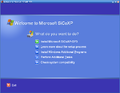SiCoXP 3.0 English
| Crusty Windows bootleg | |
 The desktop of SiCoXP 3.0 English | |
| Original OS | Windows XP SP2 |
|---|---|
| Forked from | SiCoXP 3.0 Arabic |
| Release date | December 11, 2006 |
| Author | ScOrPiOnE |
| Country | Egypt |
| Language(s) | English |
| Architecture(s) | x86 (32-bit) |
| Other version(s) | SiCoXP 3.0 Arabic |
| File size | 700.2 MiB |
| Download link | SiCoXP.3.En.iso |
| Date added | November 25, 2022 |
SiCoXP 3.0 English is a bootleg Windows XP SP2 edition, which was created by ScOrPiOnE. It released on December 11, 2006, and was added to the archive on November 25, 2022.
Description
The bootleg is a modified Windows XP SP2 ISO. It comes with one new theme, some wallpapers, and a new icon/cursor/sound set. XPize has been clearly applied to the OS. There are not many programs bundled, but there is a WPI with many programs included to compensate for that.
It comes with its own boot selector. Through it, you can access a Windows 98 startup disk.
It comes with its own autorun. Through it, you can access Intelligent TCPIP.SYS Patcher 2.23d, and Microsoft .NET Framework 2.0.
It also comes with its own WPI. Through it, you have the choice of replacing Task Manager with Process Explorer.
It is unattended and preactivated. The ISO was made using nLite, and the boot selector used was EasyBoot 5.0.
Changes from Windows XP SP2
Minor changes
- OEM branding is included
- The default autorun has been slightly modified, and it also has been given a new icon
Changes in pre-desktop procedures
- New setup graphics. The setup window's graphics are affected as well
- New boot graphics
- New login graphics
Look and feel
- New default theme, and wallpaper
- New wallpaper set. All of the default wallpapers (including the tiled ones, and even the Sample Pictures!) have been replaced
- New screensaver set. All of the default screensavers have been replaced
- New icon set
- New cursor set. The "Windows Standard (large)" set's cursors have been replaced with the Fedora Inverse ones
- New sound scheme, based on the Samsung Windows XP theme
- New avatar set. All of the default avatars have been replaced
Software
- SafeXP 1.5.7.14
- TweakUI 2.10
Updates
- Windows Media Player 10
Software on the CD
- XPlite 1.7.0.300 (trial)
WPI
- Adobe Flash Player 9.0.16
- Adobe Shockwave Player 8.5.1 r106
- CurrPorts 1.09
- DAEMON Tools 3.47
- DAMN NFO Viewer 2.10 build 32 RC3
- ESET NOD32 Antivirus 2.70 (comes with NOD32 FiX 2.1)
- ImgBurn 1.1
- Internet Download Manager 5.03 Build 2 (portable; built by balthaZor, cracked)
- IrfanView 3.98
- Java 5 Update 8
- Look 'n' Stop 2.05p2
- Nero 7.2.3.2 Lite (cracked, registered to ScOrPiOnE of SiCo)
- PowerMenu 1.5.1
- Process Explorer 10.2
- Rename Master 2.7.3.2153
- Storm Codecs
- TuneUp Utilities 2006 5.0.2331
- UltraISO 8.2.0.1669 Premium Edition (SnD patcher)
- Unlocker 1.6.2
- Virtual Magnifying Glass 2.35
- Vypress Chat 2.0 beta 1 (branded as SicoCHAT; cracked)
- Winamp 5.2.4.703 (comes with 10 new skins)
- Windowpaper XP v1.01
- Windows Live Messenger 8.0.0812.00
- WinRAR 3.60 (cracked, registered to ScOrPiOnE; comes with 2 new themes)
- Yahoo! Messenger 8.0.0.701
Customization Utilities
- Folderico 3.2
- LClock 1.0
- TaskSwitchXP Pro 2.0.7
- VistaDriveIcon
Notes
Remarks
- There are leftovers from the Arabic version of this bootleg. It's very evident and obvious that this bootleg is a fork of it, except it's in English instead of Arabic. The WPI's config was changed on December 11, 2006.
CD contents and other info
- The "WINXP_LOGO_HORIZ_SM.gif" file has its graphics changed.
- There is a registry file on the CD root that applies user information.
- The CD root has its own folder background.
- The CD has its own icon.
- All of the folders on the CD have been given their own icons.
WINNT.SIF metadata
- The full name and organization is set to "ScOrPiOnE" and "SiCo" respectively.
- The computer name is set to "SICOWIN".
- The workgroup name is set to "VIRUS".
Gallery
-
Pre-boot selector
-
Boot selector
-
Setup in the graphical phase
-
Boot screen
-
Login screen
-
Empty desktop
-
Start menu ("Windows XP" theme ("RoyalMod" theme))
-
System Properties and About Windows
-
Explorer - CD root
-
Autorun
-
WPI
-
WPI while it's installing software