TinyXP Beast Edition
| Crusty Windows bootleg | |
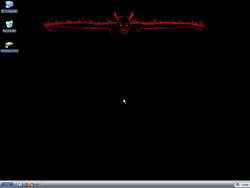 The desktop of TinyXP Beast Edition | |
| Original OS | Windows XP SP2 |
|---|---|
| Release date | June 6, 2006 |
| Author | eXPerience |
| Country | United Kingdom |
| Language(s) | English |
| Architecture(s) | x86 (32-bit) |
| Other version(s) | TinyXP |
| File size | 142.4 MiB |
| Download link | TinyXP_Beast_Edition.iso |
| Date added | December 9, 2021 |
TinyXP Beast Edition is a bootleg Windows XP SP2 edition, which was created by eXPerience. It released on June 6, 2006, and was added to the archive on December 9, 2021.
Description
The bootleg is a stripped down Windows XP SP2 ISO. It's mostly the same bootleg as TinyXP, but with a "Beast" look and a theme included. It comes with plenty of programs for you to use.
It comes with many critical post-SP2 hotfixes. It comes with registry tweaks. It is unattended, and preactivated.
The bootleg was made using nLite, and the ISO was made with CDImage 2.47.
Changes from Windows XP SP2
Minor changes
- A HTML file named
Beast_Edition.htmis included, in the top directory of the Start Menu, specifically in All Users. - OEM branding is included, along with Support Information.
Changes in pre-desktop procedures
- The setup now uses the Windows 2000 style
Look and feel
- New default theme included, "xpamp". It has its own wallpaper.
- All of the sounds have been removed
Software
Software on the CD
- Mozilla Firefox 1.5.0.4
- Mozilla Thunderbird 1.5.0.4
- MSN Messenger 7.5.0324
Notes
Bootleg quirks
- You can access several system utilities as the "[System32]" program group in All Programs.
- You can access the C: drive as a shortcut on the desktop.
CD contents and other info
- All of the files on the CD are the same date - June 6, 2006 12:00.
- Everything but
I386(and$OEM$) has been removed from the CD. - The CD label is set to "TinyXP".
WINNT.SIF metadata
- The keyboard layout is set to United Kingdom by default.
- The full name, organization and computer name are all labeled "eXPerience".
- The workgroup name is set to "WORKGROUP".
Gallery
-
Setup in the graphical phase
-
Pre-desktop
-
Desktop on first boot
-
Empty desktop
-
Start menu ("xpamp" theme)
-
System Properties, Support Information and About Windows
-
Beast_Edition.htm






