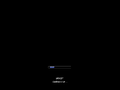WinDT'09
| Crusty Windows bootleg | |
 The desktop of WinDT'09 | |
| Original OS | Windows XP SP3 |
|---|---|
| Release date | April 19, 2010 |
| Author | Dan-Tom of winmod.net |
| Country | Poland |
| Language(s) | Polish |
| Architecture(s) | x86 (32-bit) |
| File size | 503.7 MiB |
| Download link | WinDT'09_[UD]_by_Dan-Tom.iso |
| Date added | May 9, 2023 |
WinDT'09 (also known as "WinDT'09 [DU]") is a bootleg Windows XP SP3 edition, which was created by Dan-Tom for winmod.net. It was released on April 19, 2010, and was added to the archive on May 9, 2023.
Description
The bootleg is a modified Windows XP SP3 ISO. It comes with an update pack, themes, a few programs, wallpapers and drivers, a new default theme and cursor set, it also has a new Start menu folder called "WinDT Center", which contains a registry key about the AutoAdmin logon, tools, a folder that contains wallpapers and a few website links to the author.
It is partially unattended and preactivated. It was made using nLite.
Changes from Windows XP SP3
Minor changes
- The text-mode setup OS text is changed. it says "instalator systemu WinDT'09 [UD] By Dan-Tom" in the title.
- The classic Start menu's banner was changed.
Changes in pre-desktop procedures
- New setup graphics
- New boot graphics
- New login graphics
Look and feel
- New default theme and wallpaper
- 2 Themes and 16 visual styles included
- 33 new wallpapers included. All of the original wallpapers are removed, except for Bliss.
- New Avatars (User Account Pictures)
Software
- HFSlip Total Slipstream 1.7.8
Customization Utilities
- TransBar
Updates
- Internet Explorer 8
- Windows Media Player 11
Notes
Bootleg quirks
- There is an internet HTML File on the CD root which leads to a nonexistent website.
CD contents and other info
- The CD root has a custom icon.
- All files on the CD were hidden by default, although they can't be changed.
- The CD's volume label is "WinDT'09_UD".
WINNT.SIF metadata
- The computer name is set to "P_WinDT_09_UD".
- The full name and organization are both set to "P_WinDT_09_UD".
Gallery
WinDT'09 may have low-quality images. Low resolution (should be in 1024x768) Please replace them with higher quality versions, as it would help us document this subject better with better images for them. |
Pre-desktop
-
Setup in the graphical phase
-
Boot screen
-
Login screen
Interface
-
Empty desktop
-
Start menu
-
Classic Start Menu
-
System Properties
-
About Windows
Themes and visual styles
-
"7GoldMOD(V2)" Theme
-
"ASDQ" Theme
-
"FasXs" Theme
-
"FreshMOD" Theme
-
"GlassMOD" Theme
-
"GoldMOD" Theme
-
"Human" Theme
-
"Pristine" Theme
-
"RGB Confusion" Theme
-
"SapphireMOD" Theme
-
"SevenVGBN" Theme
-
"ShineMOD" Theme
-
"SkyMOD" Theme
-
"SimpleMOD" Theme
-
"SprinGreen" Theme
-
"Tener VS" Theme
-
"Vista" Theme
-
"Windows Vista Basic" Theme