Windows 7 Emerald Edition
| Crusty Windows bootleg | |
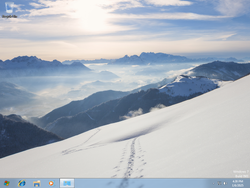 The desktop of Windows 7 Emerald Edition | |
| Original OS | Windows 7 SP1 |
|---|---|
| Release date | March 5, 2022 |
| Author | The Techno Guy18 |
| Language(s) | English |
| Architecture(s) | x86 (32-bit) |
| File size | 2.0 GiB |
| Download link | Win7EmeraldX86.iso |
| Date added | April 30, 2023 |
Windows 7 Emerald Edition (also known as Windows 7 Emerald x86) is a bootleg Windows 7 SP1 version made by The Techno Guy18. It released on March 5, 2022 and was added to the archive on April 30, 2023.
An x64 version of this bootleg was supposed to be released but it never came out.
Description
This bootleg is a modified Windows 7 SP1 version. It adds a new "modernized" Aero theme, new icons, icons and removes both Windows Media Center and the bundled games.
It's partly unattended and pre-activated.
Changes from Windows 7 SP1
Changes in pre-desktop procedures
- New OOBE graphics
- New login graphics
Look and feel
- New default theme
- 5 new themes (including the default ones) are included. They are all variants of the same theme, just with a different accent color and wallpapers.
- New default account picture
- New Start button
Gallery
-
Setup
-
OOBE
-
Login screen
-
Desktop (non-Aero)
-
Desktop
-
Start Menu
-
File Explorer
-
Demo
Themes
-
Default Windows 7 theme
-
Default Windows 7 Basic theme
-
Default Classic theme
-
"Earth" theme
-
"Flowers" theme
-
"Lines" theme
-
"Mother Nature" theme














