Windows 8 Darkness 2.0
| Crusty Windows bootleg | |
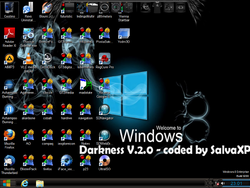 The desktop of Windows 8 Darkness 2.0 | |
| Original OS | Windows 8 Enterprise |
|---|---|
| Release date | February 12, 2013 |
| Author | SalvaXP |
| Country | Italy |
| Language(s) | Italian |
| Architecture(s) | x64 (64-bit) |
| File size | 4.2 GiB |
| Download link | Windows_8_Darkness_V.2.0_-_coded_by_SalvaXP.iso |
| Date added | June 2, 2023 |
| Live CD | No |
Windows 8 Darkness 2.0 is a bootleg Windows 8 Enterprise edition, which was created by SalvaXP. It released on February 11, 2013, and was added to the archive on June 2, 2023.
Description
The bootleg is a modified Windows 8 Enterprise ISO. It comes with many programs included, predominantly DesktopX widgets that don't function by default. It comes with some themes, some wallpapers and some other things. That's all.
The setup boots into the partition screen. After setup, the OS will boot into the lock screen by default. Then after logging in, Post Install by SalvaXP (based on RunOnceEx) will open which will install all of the bundled programs on the CD.
It is unattended and preactivated. The ISO was made using WinReducer 0.36.
Changes from Windows 8 Enterprise
Minor changes
- The setup OS text is now changed to "Windows 8 Darkness V.2.0 - coded by SalvaXP®".
- The window buttons are now bigger, this is most noticeable when using the default theme
- The Start orb is changed. There is one new orb included that's listed but not used.
Changes in pre-desktop procedures
- New pre-pre-setup graphics, pre-setup graphics and setup graphics. The setup window background has been changed and there is now a transparent border in place of the original one
Look and feel
- New default theme, and wallpaper
- 1 new theme included
- The "Windows" wallpaper set has been replaced with new wallpapers
- New cursor set
- New default avatar
Software
Customization Utilities
- RocketDock 1.3.5 (comes with new skin and icon set)
Software on the CD
- StartIsBack Beta 4 (cracked, registered to Lord Spectre)
- UAC -> WinRAR SFX which runs a batch script which runs
regedit /S uac.regwhich sets ConsentPromptBehaviorAdmin, EnableLUA and PromptOnSecureDesktop to 0 - Menu cont Italiano > WinRAR SFX which runs a batch script which runs
Regedit.exe /I /s Install.regwhich sets a bunch of registry tweaks (namely adding in a bunch of My Computer/other places context menu entries in Italian language, setting RocketDock to run on startup, etc.) - Yod'm 3D 1.3
- Agamennon
- Alianbone
- AO
- BlisterPack
- Bouncyclock
- BreezeFor7MultiWidget
- Clocck (sic)
- Compaq
- Firefox
- Futuristic
- GT3 CPU Monitor
- GT3 Digital Clock
- GT3 Media
- Iexploreicon
- IndingoMultir
- Hardrive
- iFace iexplore
- Notes
- PostaSalvaXP
- p85meters
- SDNavigator
- SDwebBrowser
- RicercaGoogle-SalvaXP
- RocketDock -> WinRAR SFX which runs a batch script which runs
RocketDock.regwhich sets RocketDock to run on startup (even though Menu cont Italiano already did so) - UltraISO Premium Edition 9.3.6.2750 (cracked, blank registration name, in Italian; Skat666 repack)
- Adobe Reader 11.0.0
- Mozilla Firefox 18.0.1
- Madotate 2.02.02
- install -> Adobe Flash Player 11.5.502.146 (ActiveX)
- K-Lite Codec Pack 9.6.5 Full
- Notepad++ 6.2.3
- CircleDock 0.9.2 Alpha 8
- AIMP 3.20.1165
- Java 7 Update 10
- Unlocker 1.9.1 x64
- Adobe Flash Player 11.5.502.146 (NPAPI)
- WinRAR 4.20
- TeraCopy 2.27
- Thoosje Sidebar 4.0
- Mozilla Thunderbird 17.0.2
- VLC Media Player 2.0.5
- Revo Uninstaller PRO 2.5.9 (in Italian)
- Ashampoo Burning Studio 11.0.4
- RegCure Pro 3.1.1 (cracked)
- Cobalt
- Infopanel
- killermeters
- Navigation
- p23
- ViennaStartbar
- Microsoft Office Professional Plus 2010 14.0.4760.1000 (cracked)
Notes
Bootleg quirks
- The funny thing is, DesktopX executables are incompatible with Windows 8 and the author completely neglected this fact, therefore NONE of them will run. You have to set the compatibility mode to Windows XP SP3 to get them to fully work. Only "Bouncyclock" will run without it.
- Since Java 7 is an online installer, it will not work without an internet connection.
CD contents and other info
- The CD label is set to "WINDOWS 8 DARKNESS V.2.0".
- The CD has a new icon.
Gallery
-
Pre-pre-setup
-
Pre-setup
-
Setup
-
Setup while it's copying files
-
Lock screen
-
Login screen
-
Pre-desktop
-
Desktop on first boot
-
Empty desktop
-
Start menu ("famine" theme)
-
System Properties
-
About Windows
Themes
-
"Gray8" theme
Extracted resources
-
CD Icon 1
-
CD Icon 2
-
CD Icon 3
-
CD Icon 4
-
CD Icon 5
-
CD Icon 6
-
CD Icon 7
-
CD Icon 8
-
See how big those buttons are?













